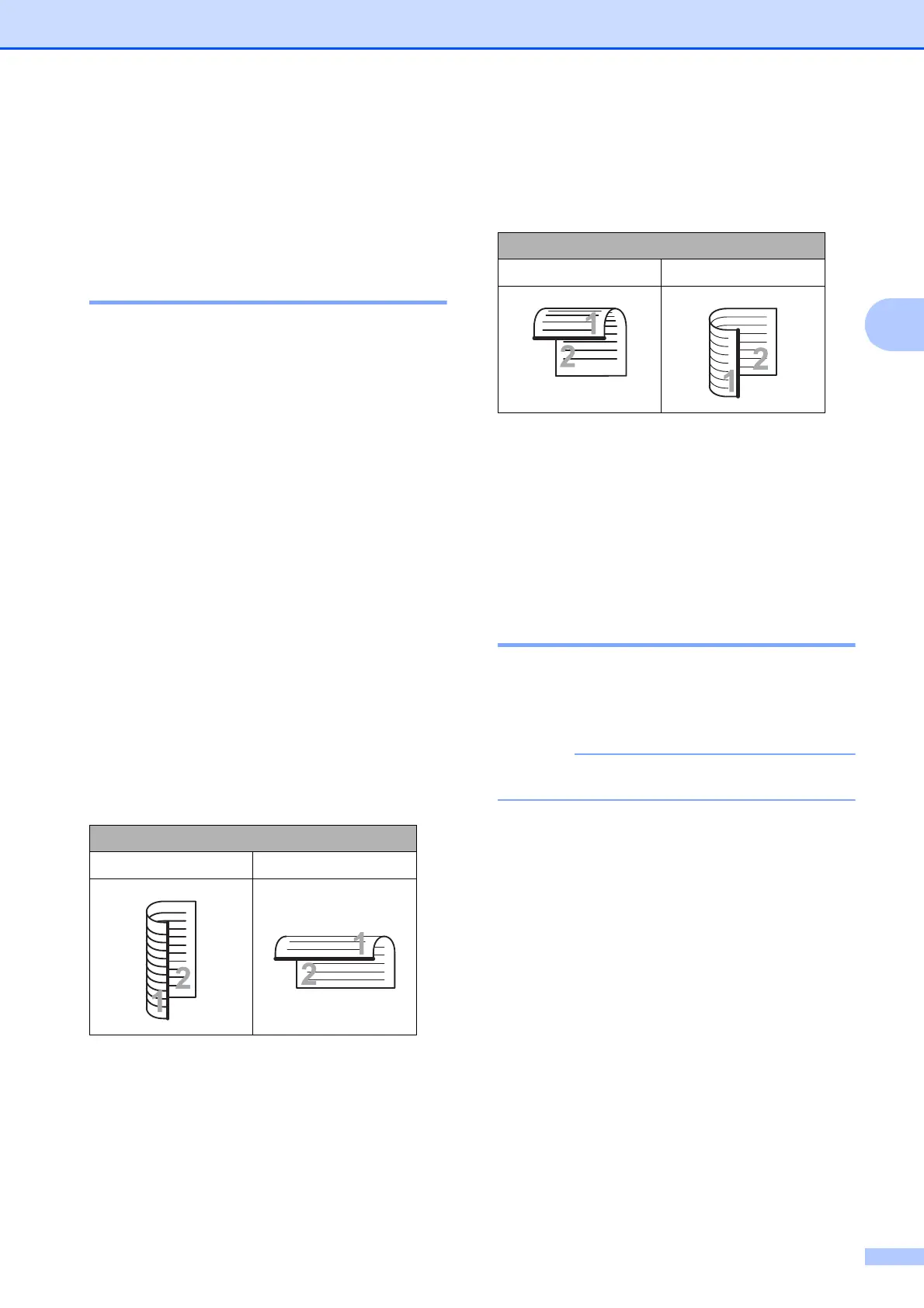Sending a fax
15
3
Additional sending
operations
3
Sending a 2-sided fax from
the ADF (MFC-J4710DW) 3
You can send 2-sided documents up to Legal
size from the ADF.
a Load your document in the ADF.
b Do one of the following:
When Fax Preview is set to off, press
Fax.
When Fax Preview is set to on, press
Fax and Sending Faxes.
c Press Options.
d Swipe up or down, or press a or b to
display 2-sided Fax.
e Press 2-sided Fax.
f Do one of the following:
If your document is flipped on the
Long edge, press
2-sided Scan: Long Edge.
If your document is flipped on the
Short edge, press
2-sided Scan: Short Edge.
g Press OK.
h Enter the fax number.
i Press Fax Start.
The machine will now scan and send your
document.
Sending a fax manually 3
Manual transmission lets you hear the
dialing, ringing and fax-receiving tones while
sending a fax.
To send a multi-page fax, use the ADF.
a Load your document.
b Do one of the following:
When Fax Preview is set to off, press
Fax.
When Fax Preview is set to on, press
Fax and Sending Faxes.
c To listen for a dial tone, press Hook.
d Dial the fax number.
e When you hear the fax tones, press
Fax Start.
If you are using the scanner glass, press
Send on the Touchscreen to send the
fax.
Long edge
Portrait Landscape
Short edge
Portrait Landscape
