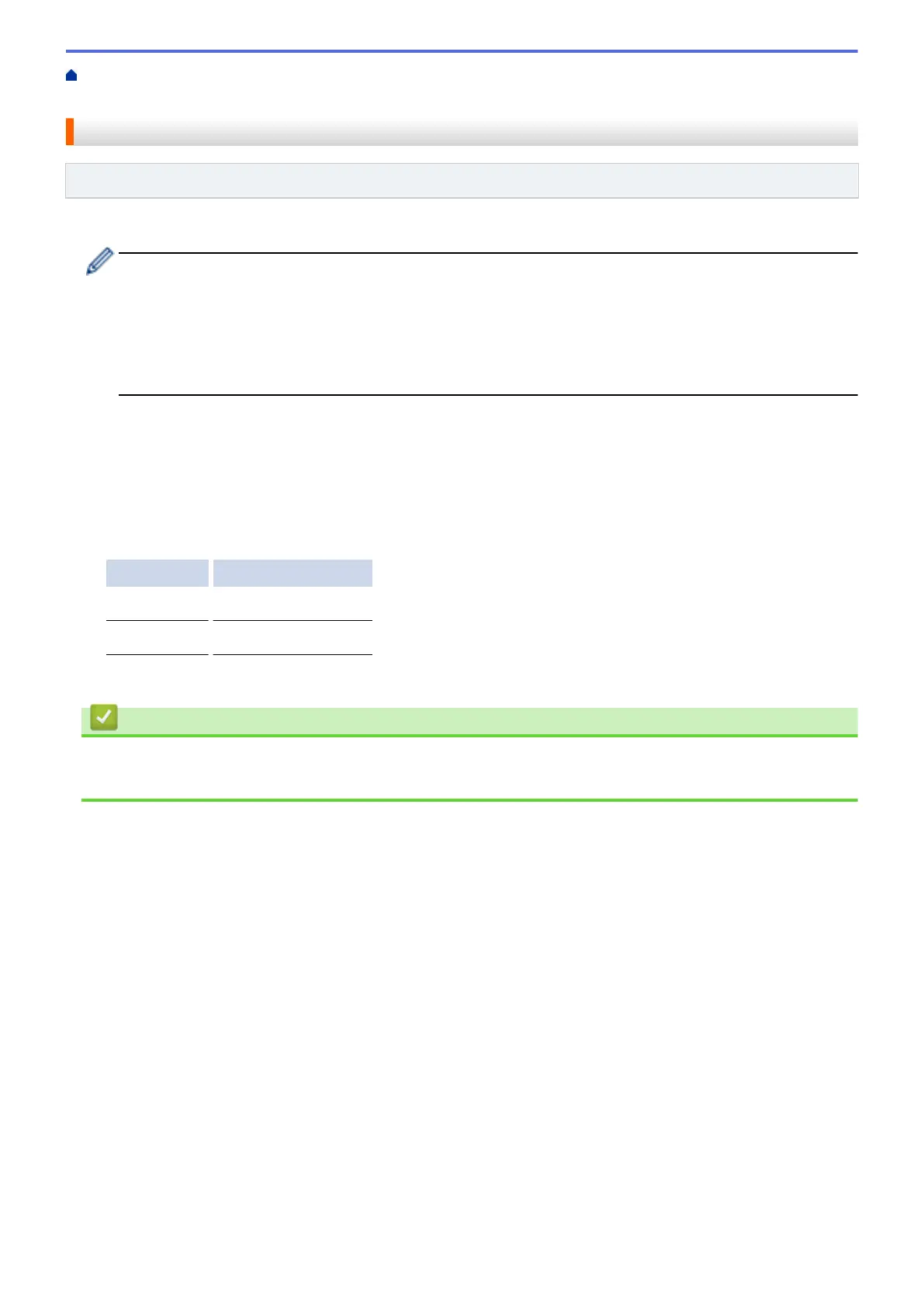Home > PhotoCapture Center > Print Photos Directly from Media > Print Photos from Media on the Brother
Machine > Print a Photo Index Sheet (Thumbnails) from Media
Print a Photo Index Sheet (Thumbnails) from Media
Related Models: MFC-J690DW/MFC-J895DW
Print a photo Index Sheet to see small preview versions of all pictures on your memory card or USB flash drive.
• The machine assigns numbers for images (such as No.1, No.2, No.3, and so on).
The machine does not recognize any other numbers or file names that your digital camera or computer
has used to identify the pictures.
• Only file names that are 20 characters or less will be printed correctly on the index sheet.
• File names cannot be printed correctly if they contain non-alphanumeric characters, but non-
alphanumeric characters do not affect photo print settings.
1. Open the media slot cover.
2. Put the memory card or USB flash drive in the correct slot.
3. Press [Photo] > [Index Print] > [Print Index Sheet].
4. If you want to change the print settings, press [Print Settings].
When finished, press [OK].
Option Description
Paper Type
Select the paper type.
Paper Size
Select the paper size.
5. Press [Start].
Related Information
• Print Photos from Media on the Brother Machine
• Print Photos by Image Number
318
