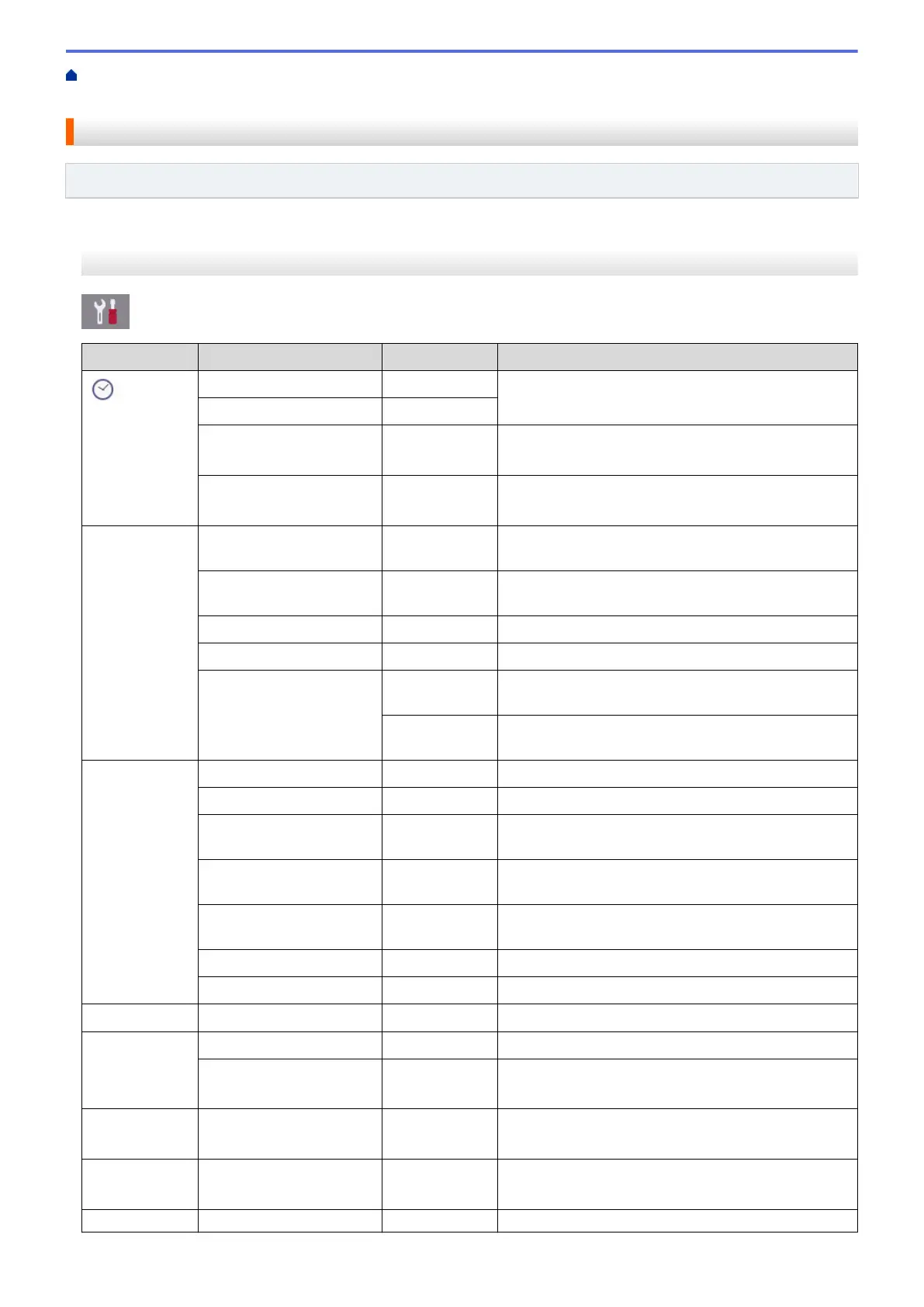Home > Machine Settings > Change Machine Settings from the Control Panel > Settings and Features
Tables > Settings Tables (2.7" touchscreen models)
Settings Tables (2.7" touchscreen models)
Related Models: MFC-J690DW/MFC-J895DW
These tables will help you understand your machine's menu selections and options.
[Settings]
[Settings]
Level 1
Level 2 Level 3 Descriptions
(Date & Time)
Date
- Add the date and time on the screen and in the
headings of the faxes you send.
Time
-
Clock Type
(USA and Canada only)
- Select the time format (12-hour or 24-hour).
Auto Daylight
(USA and Canada only)
- Set the machine to change automatically for Daylight
Saving Time.
Maintenance Improve Print
Quality
- Check and correct the print quality, alignment and
paper feeding according to the LCD instructions.
Print Head Cleaning
- Clean the print head according to the LCD
instructions.
Ink Volume
- Check the available ink volume.
Ink Cartridge Model
- Check your ink cartridge numbers.
Print Setting
Options
Reduce
Smudging
Reduce smudging on the paper or paper jams during
printing.
Slow Drying
Paper
Use this setting when printing with a type of plain
paper on which the ink dries very slowly.
Wi-Fi TCP/IP
- Set TCP/IP protocol.
Setup Wizard
- Configure your wireless network settings manually.
WLAN Assistant
- Configure your wireless network settings using the
Brother installation disc.
WPS
- Configure your wireless network settings using the
one-button push method.
WPS w/ PIN Code
- Configure your wireless network settings using WPS
with a PIN.
WLAN Status
- View the current wireless network status.
MAC Address
- View the machine's MAC address.
Quiet Mode
- - Decrease printing noise.
Tray Setting
(MFC-J895DW)
Paper Type
- Set the type of paper in the paper tray.
Paper Size
(MFC-J895DW)
- Set the size of paper in the paper tray.
Paper Type
(MFC-J690DW)
- - Set the type of paper in paper tray #1.
Paper Size
(MFC-J690DW)
- - Set the size of paper in paper tray #1.
Fax Preview
- - View received faxes on the LCD.
578