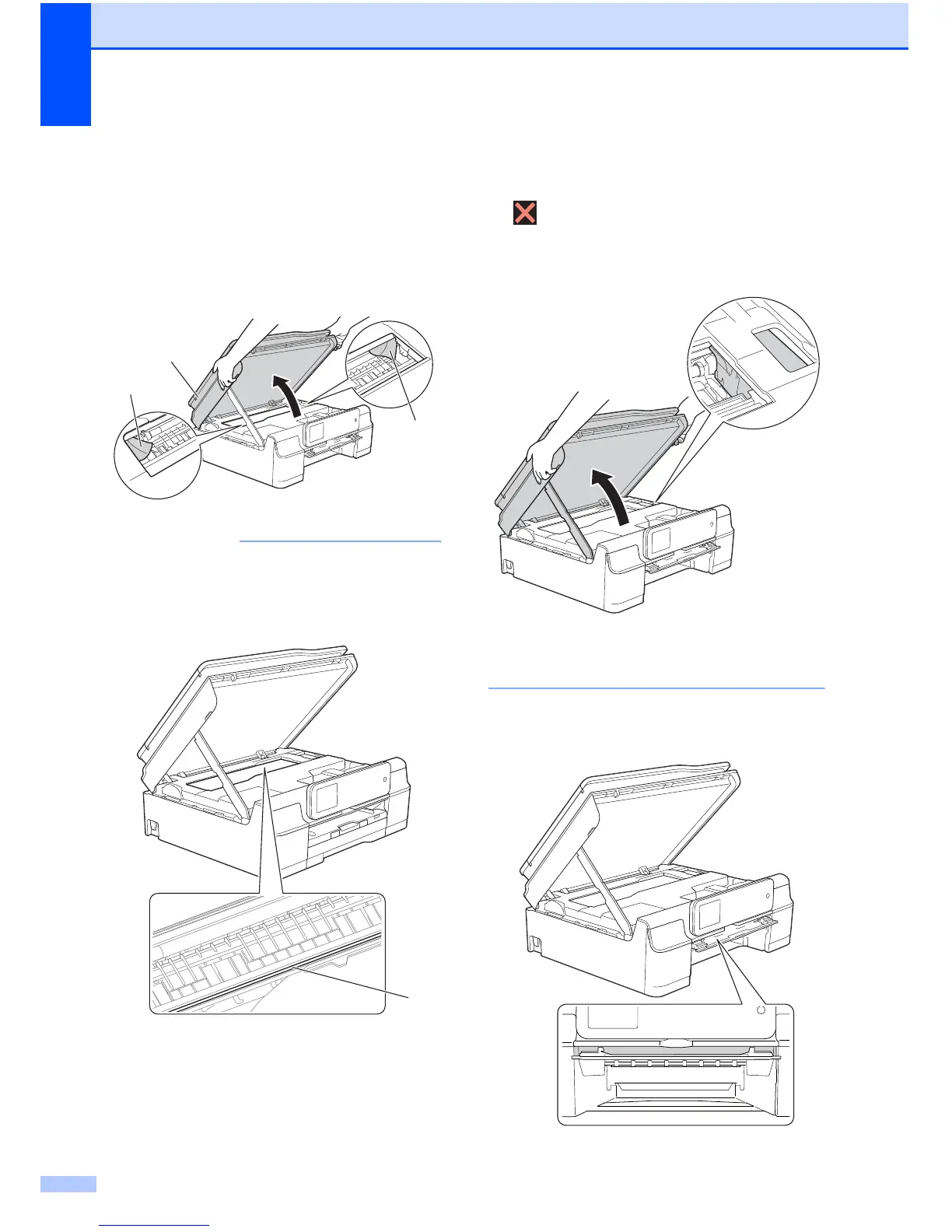114
j Place both hands under the plastic tabs
on both sides of the machine to lift the
scanner cover (1) into the open position.
Move the print head (if necessary) to
take out any paper remaining in this
area. Make sure that jammed paper is
not left in the corners of the machine (2)
and (3).
• DO NOT touch the encoder strip (1).
Doing this may cause damage to the
machine.
• If the paper is jammed under the print
head, unplug the machine from the power
source, and then move the print head to
take out the paper.
• If the print head is in the right corner as
shown in the illustration, you cannot move
it. Re-connect the power cord. Hold down
until the print head moves to the
centre. Then unplug the machine from the
power source and take out the paper.
• If ink gets onto your skin, immediately
wash with soap and plenty of water.
k Make sure you look carefully inside the
Disc Guide for any pieces of paper.
1
2
3
