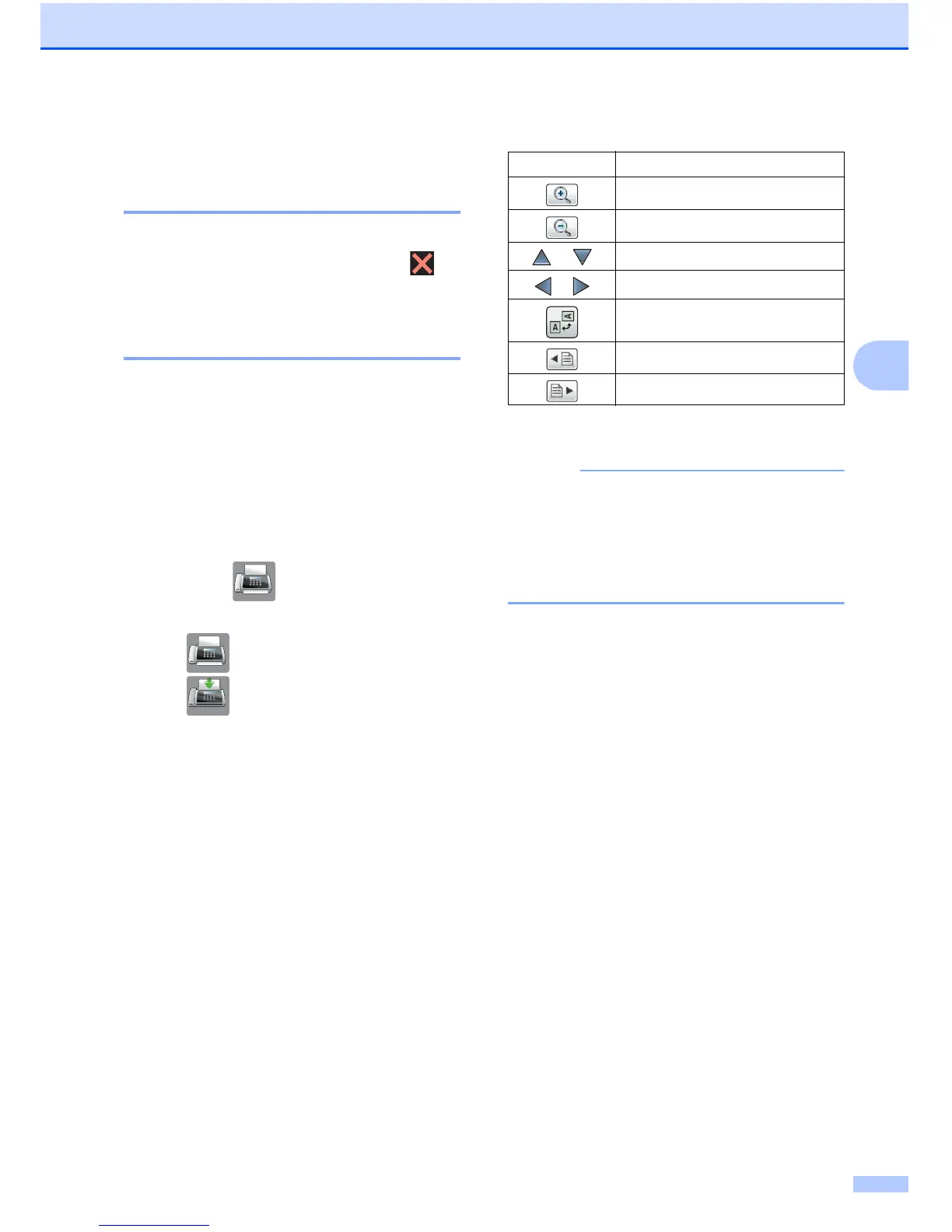Sending a fax
37
4
i Press Fax Start.
Cancelling a fax in progress 4
If you want to cancel a fax while the machine
is scanning, dialling or sending, press .
How to preview an outgoing
fax (MFC-J870DW) 4
You can preview a fax message before you
send it. You must set Real Time
Transmission and Polling RX to Off before
you use this feature.
a Load your document.
b Do one of the following:
When Fax Preview is set to Off,
press (Fax).
When Fax Preview is set to On, press
(Fax) and then
(Sending Faxes).
c Press Options.
d Press a or b to display Preview.
e Press Preview.
f Press On.
g Press OK.
h Enter the fax number using the dial pad
or Address Book.
i Press Fax Start.
The machine starts scanning the
document and the outgoing fax appears
on the Touchscreen.
When the fax is displayed, press the
Touchscreen to perform the following
operations.
j Press Start.
• To send a colour fax, do not use Fax
Preview.
• The fax message in the memory will be
sent and then erased when you press
Start.
Description
Enlarge the fax.
Reduce the fax.
or
Scroll vertically.
or
Scroll horizontally.
Rotate the fax clockwise.
Go back to the previous page.
Go to the next page.
