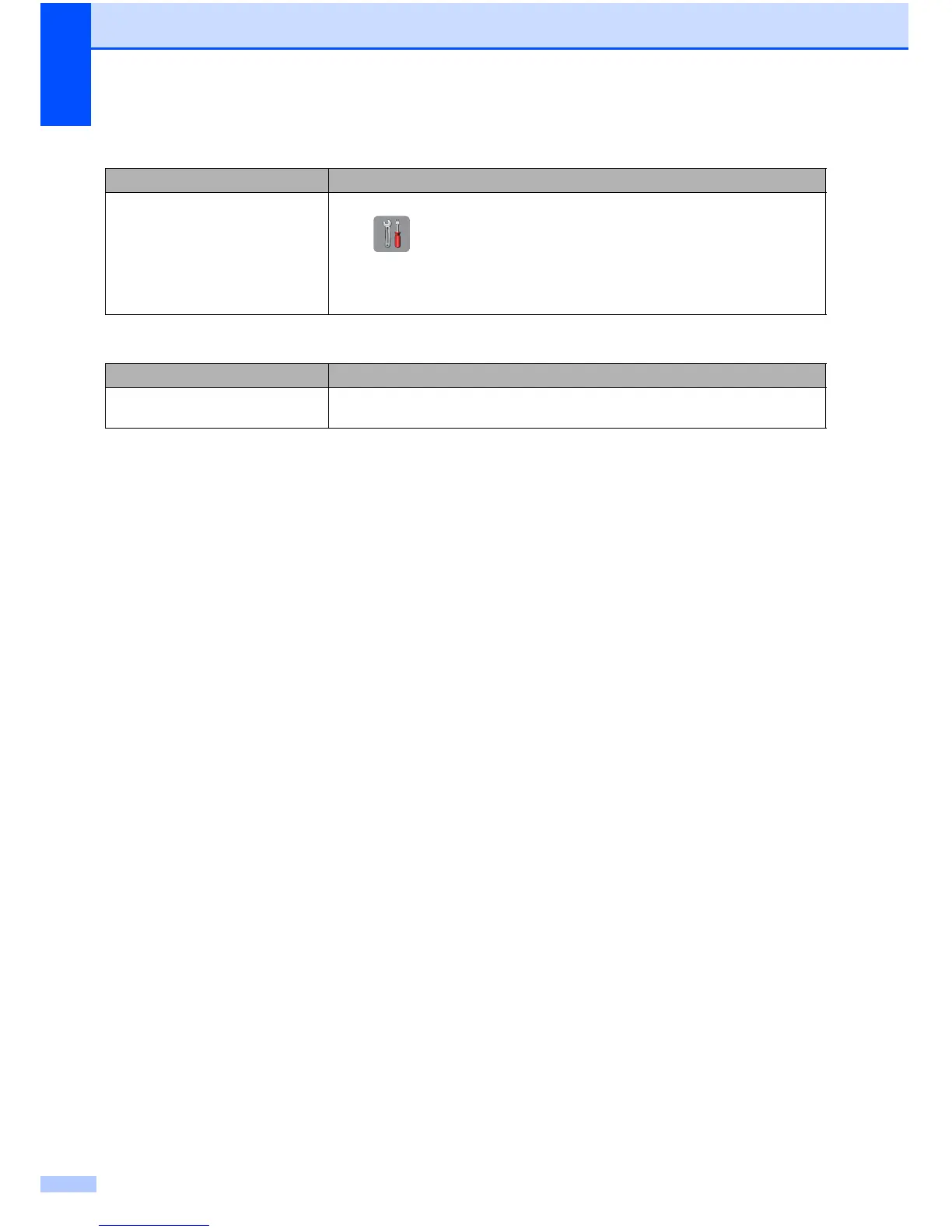132
Cannot connect to wireless
network.
Investigate the problem using the WLAN Report.
Press (Settings), All Settings, and then press a or b to display
Print Reports. Press Print Reports. Press a or b to display
WLAN Report, and then press WLAN Report.
See Software and Network User’s Guide.
Difficulties when entering data
Difficulty Suggestions
The dial pad does not work when
entering numbers or characters.
Use the keyboard on the Touchscreen to enter information.
Network Difficulties (continued)
Difficulty Suggestions
