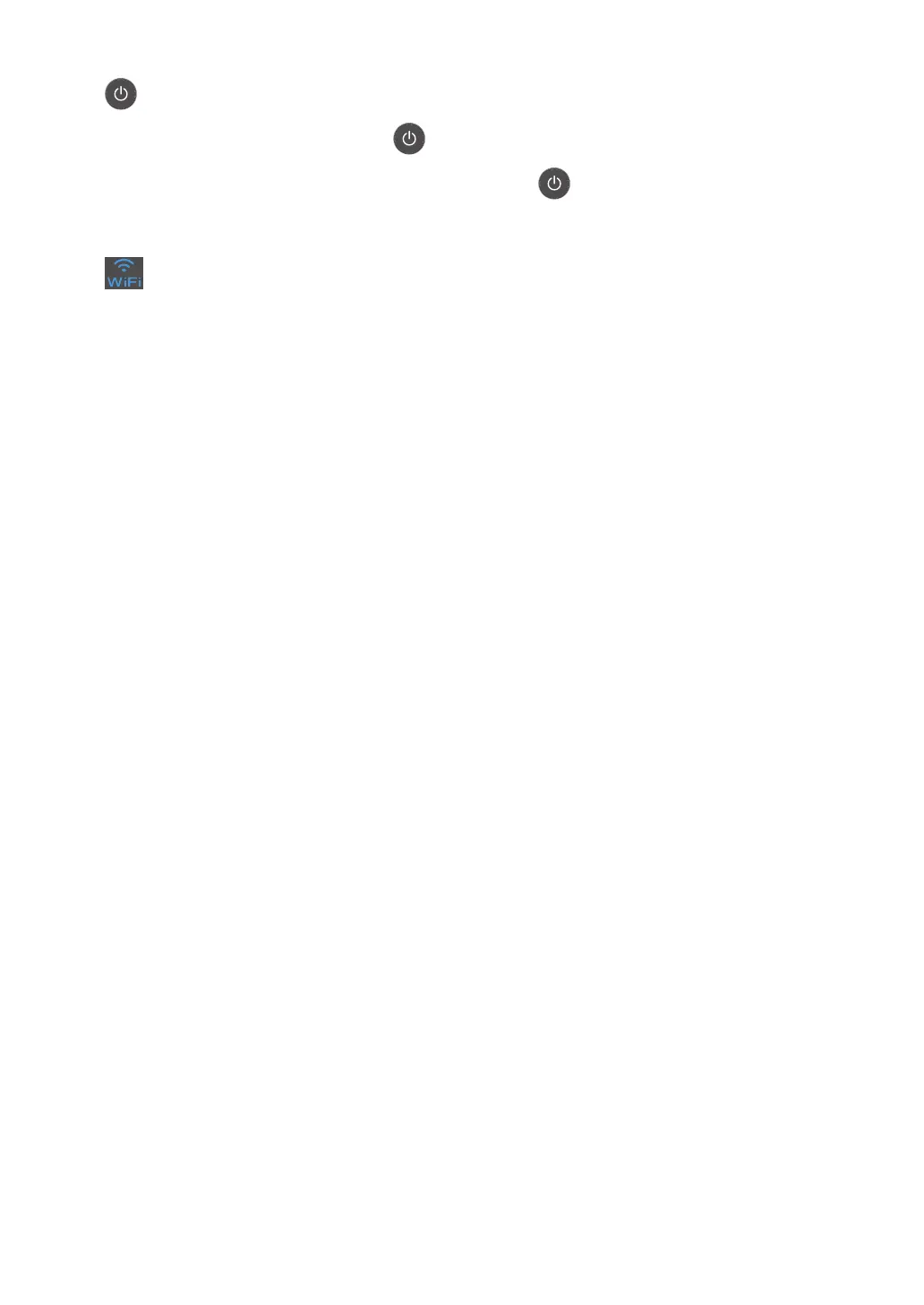4. Power On/Off
• Turn on the machine by pressing .
• Turn off the machine by pressing and holding down . The LCD displays [Shutting
Down] for a few seconds before going off. If you have an external telephone or TAD
connected, it is always available.
5. (WiFi)
(For infrastructure mode)
When the WiFi light is on, your Brother machine is connected to a wireless access point.
When the WiFi light blinks, the wireless connection is down, or your machine is in the process
of connecting to a wireless access point.
(For Ad-Hoc mode)
The WiFi LED is always off.
2
