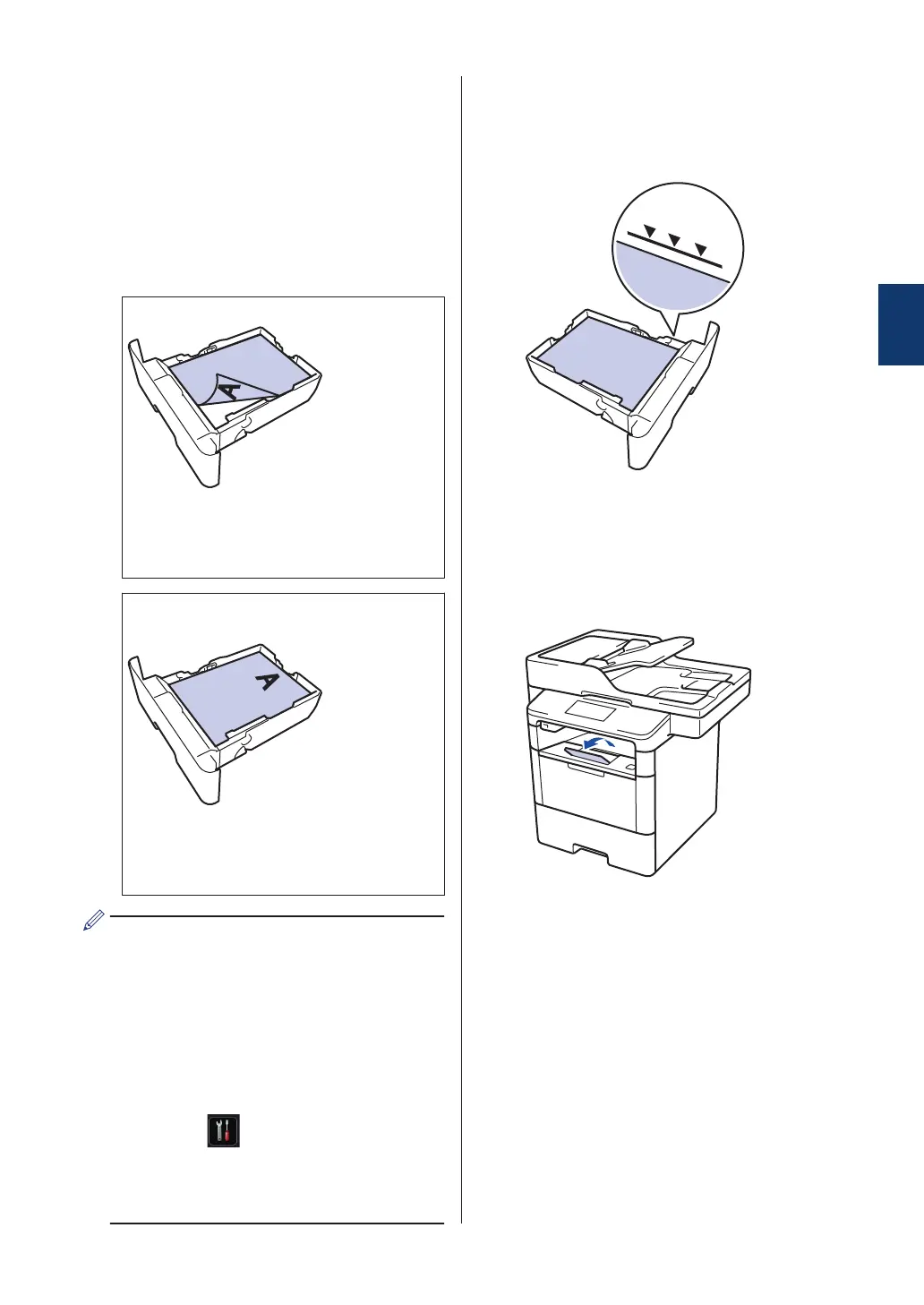4
Load paper in the paper tray with the
printing surface face down.
When you use Letterhead or Preprinted
paper, load the paper in the correct
orientation as shown in the illustrations.
Paper Orientation for
Letterhead and Preprinted
Paper
For 1-sided printing
• face down
• top edge toward the front of the
paper tray
For automatic 2-sided printing (long
edge binding)
• face up
• bottom edge toward the front of the
paper tray
• DO NOT load different sizes and types
of paper in the paper tray at the same
time. Doing this may cause the paper
to jam or misfeed.
• When you use Letterhead or
Preprinted paper for 2-sided printing,
change the machine's setting by
completing the following step:
• Press [Settings] > [All
Settings] > [Printer] > [2-
sided] > [Single Image] >
[2-sided Feed].
5
Make sure the paper is below the
maximum paper mark (b b b).
Overfilling the paper tray will cause
paper jams.
6
Slowly push the paper tray completely
into the machine.
7
Lift the support flap to prevent paper
from sliding off the output tray.
2
Paper Handling
9
