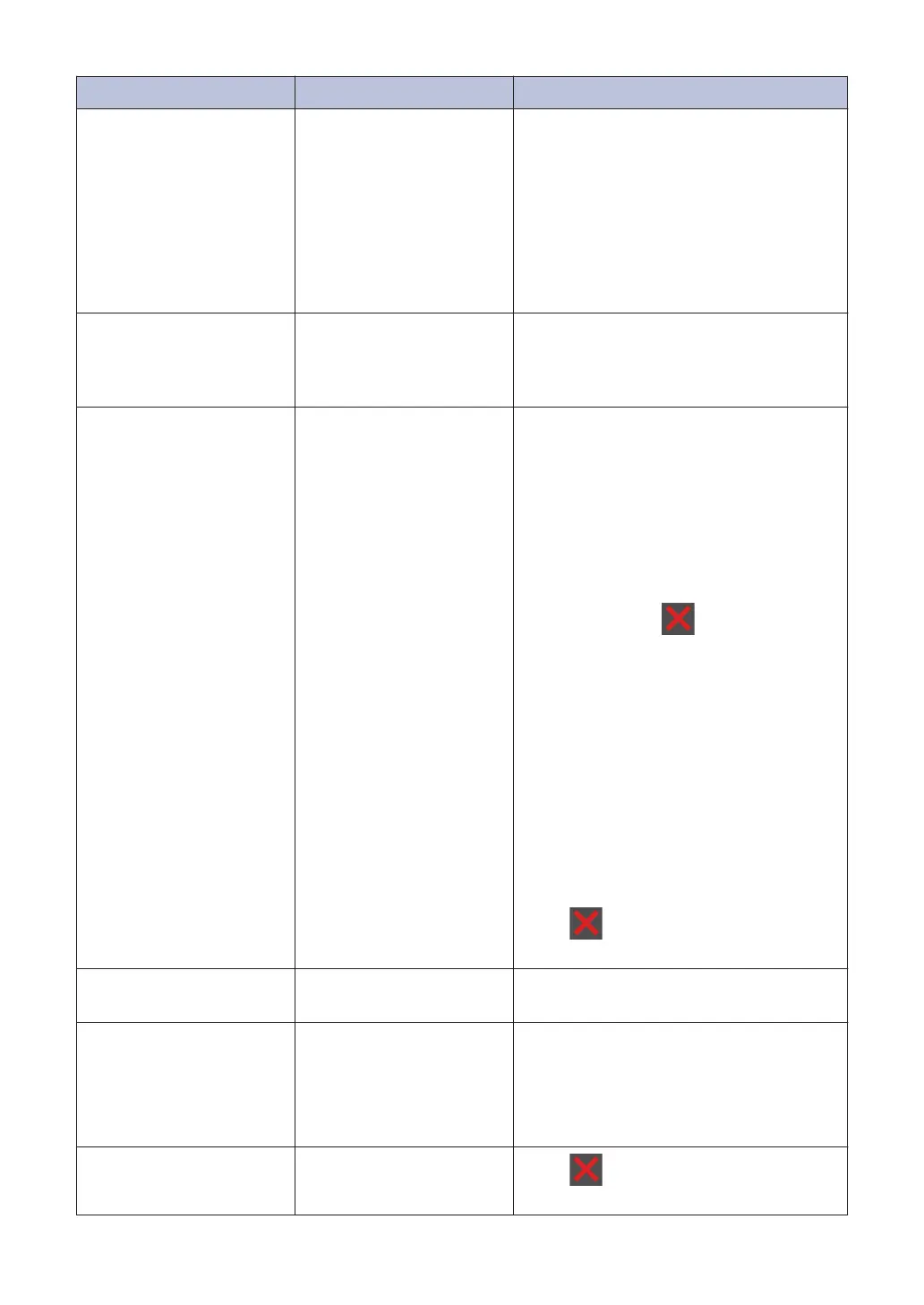Error Message Cause Action
No Toner
The toner cartridge or the
toner cartridge and drum
unit assembly is not
installed correctly.
Remove the toner cartridge and drum
unit assembly. Remove the toner
cartridge from the drum unit, and
reinstall the toner cartridge back in the
drum unit. Reinstall the toner cartridge
and drum unit assembly back in the
machine. If the problem continues,
replace the toner cartridge with a new
one.
No Tray T1
No Tray T2
No Tray T3
The paper tray is not
installed or not installed
correctly.
Reinstall the paper tray indicated on the
LCD.
Out of Memory
The machine's memory is
full.
If a fax-sending or copy operation is
in process
Do one of the following:
• Press Send Now to send the pages
scanned so far.
• Press Partial Print to copy the
pages scanned so far.
• Press Quit or
and wait until the
other operations that are in progress
finish, and then try again.
If a scan operation is in process
• Split the document into multiple parts.
• Reduce the Resolution.
• Reduce the File Size.
• Select the high compression PDF file
type.
• Clear faxes from the memory.
If a print operation is in process
Press and reduce the print
resolution.
Output Tray Full
The output paper tray is
full.
Remove printed paper from output tray
indicated on the LCD.
Paper Low
Paper Low T1
Paper Low T2
Paper Low T3
The paper tray is nearly
empty.
Refill the paper in the paper tray
indicated on the LCD.
Print Data Full
The machine’s memory is
full.
Press and delete the previously
stored secure print data.
44
