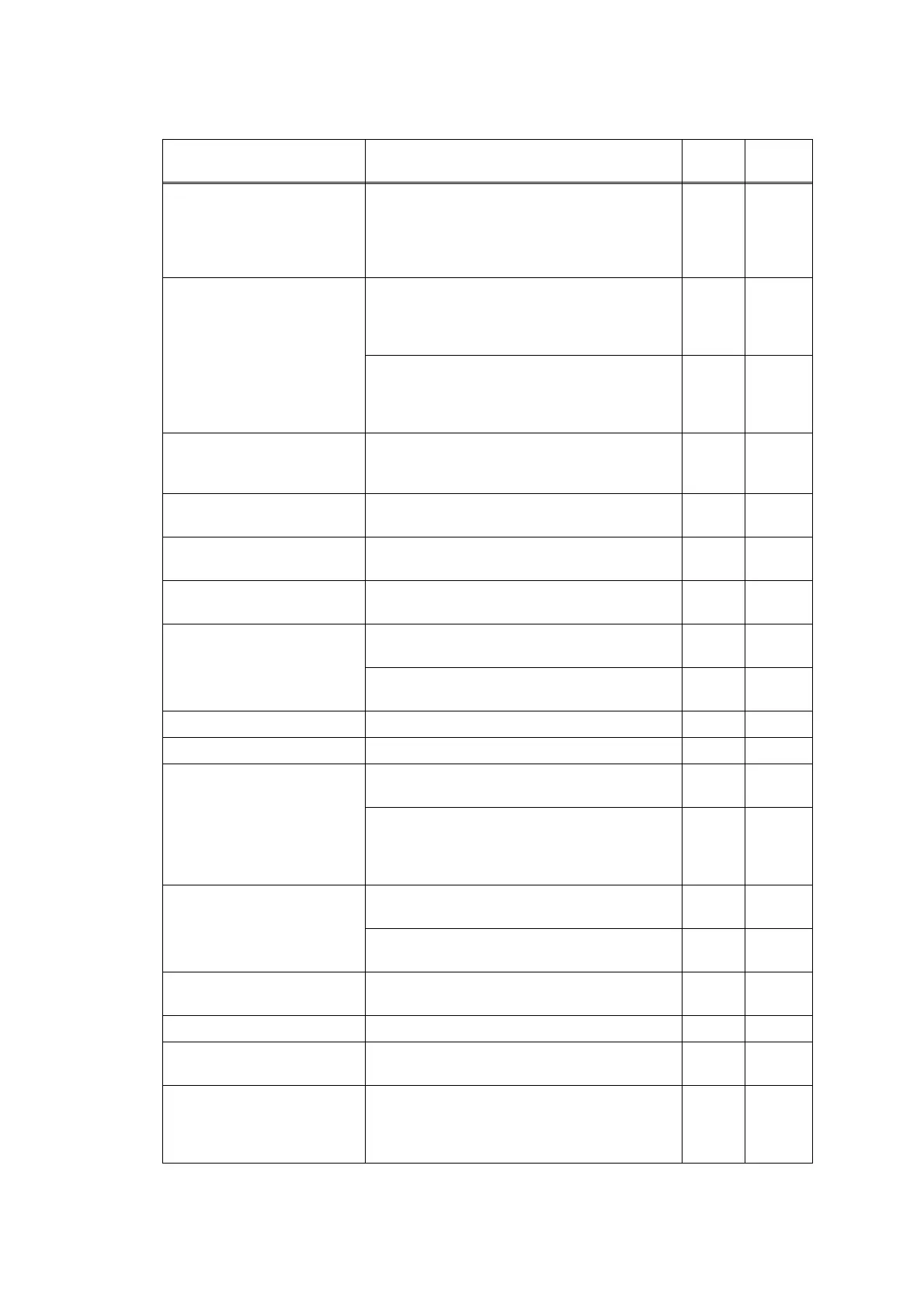Confidential
2-17
3.2 Error Messages
Error Message State
Error
Code
Reference
Black and White Print Only
Replace Ink
B&W Print Only
Ink cartridge reaches its replacement period.
After judging as no ink by the ink remaining
sensor, ink discharged for specified times.
The amount of remaining ink in one or more of the
ink tanks (except black) is low.
2600
2601
2602
2603
2-31
Cannot Detect Cannot identify a ink cartridge. 2000
2001
2002
2003
2-28
Ink cartridge side IC chip relation defective
- Identification no match
- Judging as incompatible ink cartridge
2400
2401
2402
2403
2-30
Cannot Detect Ink Volume A cartridge with an incorrect remaining ink (a
cartridge which has been refilled repeatedly) is
loaded.
--- 4.10.6
Comm. Error Poor telephone line quality caused a
communication error.
--- 4.9.3
Connection Error Other devices are trying to connect to the Wi-Fi
Direct network at the same time.
--- 4.5.1
Connection Failed The machine and the mobile device cannot
communicate.
--- 4.5.1
Cover is Open Document scanner sensor detects that document
scanner is open.
A100 2-50
Ink cartridge cover sensor detects opened cover
state.
2F00 2-33
Data Remaining in Memory The memory is full and data cannot be processed. --- 4.10.4
Disconnected The destination FAX machine stopped. --- 4.9
Document Jam/too Long Document scanning position sensor detects length
of document 900 mm or more.
A200 2-51
Document detection sensor detects that document
is pulled out during document scanning. Or, the
document scanning position sensor cannot detect
document within specified time.
A300 2-51
High Temperature It is detected that the head temperature is higher
than the setting.
4300 2-38
It is detected that the machine temperature is
higher than the setting.
4000 2-37
Hub is Unusable A USB hub or a USB device with a built-in hub has
been set.
--- 4.10.2
Ink absorber Pad Full Purge count or flushing count overflown. 4600 2-38
Ink Low The ink cartridge will reach its replacement period.
Ink will reach its refill period.
2700 2-31
Install Ink Ink cartridge side IC chip relation defective
- It is judged as optional ink cartridge has been
loaded before the initial installation is started.
2300
2301
2302
2303
2-29
