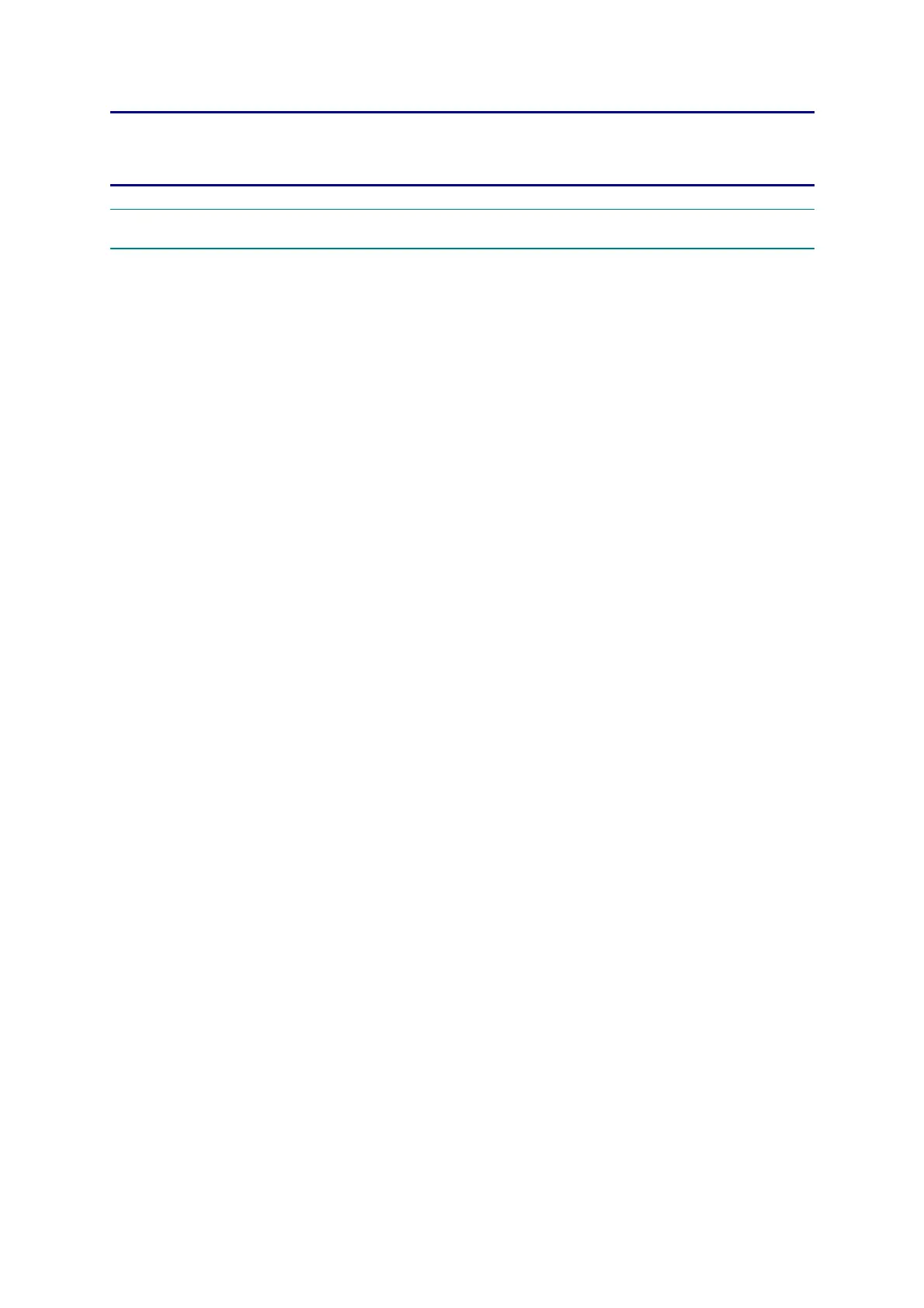4-1
Confidential
CHAPTER 4 ADJUSTMENTS AND UPDATING OF SETTINGS,
REQUIRED AFTER PARTS REPLACEMENT
1 IF YOU REPLACE THE MAIN PCB ASSY
<Operations>
1.1 Customize Destinations (Maintenance mode 74)
1.2 Automatically Set the CIS Type (Maintenance mode 59)
1.3 Install the Firmware
1.4 EEPROM Parameter Initialization (Maintenance mode 01)
1.5 Set the Serial Number (Maintenance mode 80)
1.6 Update the Head Property Data (Maintenance mode 68)
1.7 Adjust the Touch Panel (Maintenance mode 78) (only for models with a touch panel)
1.8 Acquire Black and White Level Data (Maintenance mode 55)
1.9 Adjustment of Software Correction for Inclination/Corrugation/Ruled Lines
(Maintenance mode 65)
1.10 Update the Paper Feeding Correction Values (Maintenance mode 58)
1.11 Margin Adjustment in Borderless Printing (Maintenance Mode 66)
1.12 Reset Purge and Flushing Counts (Maintenance mode 80)
1.13 Creating of Head Calibration Data and Writing it into Flash ROM (Maintenance mode
02)
1.14 Check Scanning and Printing
<Requirements>
(1) USB cable: 1 piece
(2) Create a temporary folder in the PC's C drive (Windows
®
XP or later).
(3) Service setting tool (brusbsn.zip)
Make a copy of the Service setting tool in the temporary folder in the C drive.
Decompress the file and execute "brusbsn.exe" by double-clicking on it.
(4) Download utility (FILEDG32.EXE)
Make a copy of the download utility in the temporary folder in the C drive.
(5) Maintenance driver (MaintenanceDriver.zip)
Make a copy of the maintenance driver in the temporary folder in the C drive. Extract
the copied file and install it. Refer to "APPENDIX 3. INSTALLING THE
MAINTENANCE DRIVER" for details on the installation.
(6) Firmware
LZXXXX_$.pjl (For installing firmware using a PC with external memory)
LZXXXX_$.upd (For installing firmware using a PC)
(7) Data files of print patterns
(8) Stylus for Touch panel
(9) Color test chart CTC-001
