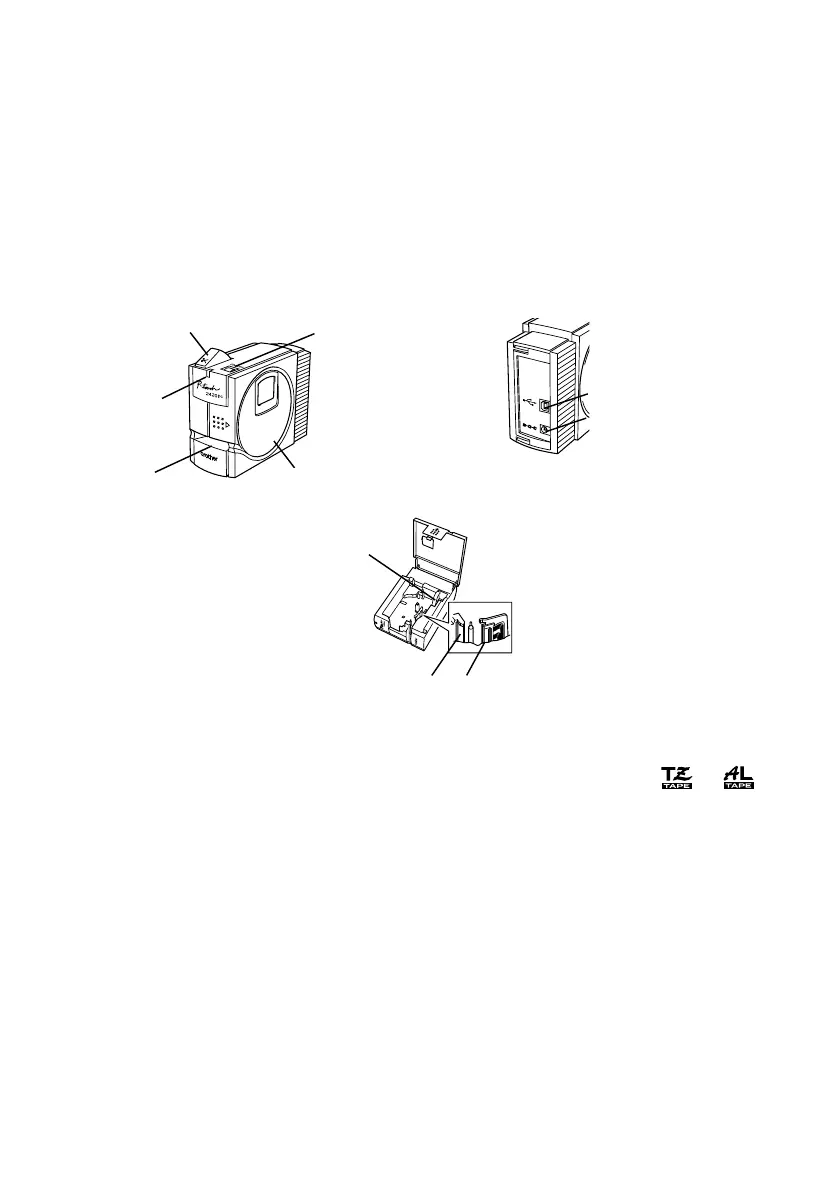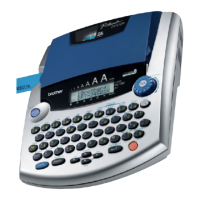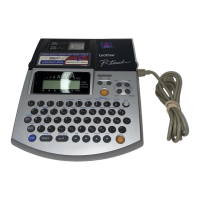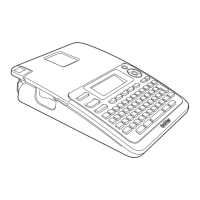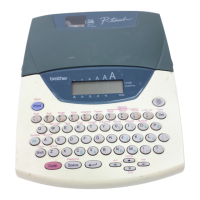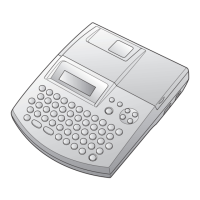2
General description
General precautions
• Use only Brother TZ tapes and AL tapes with this machine. Do not use tapes that do not have the and mark.
• Do not pull on the tape being fed from the P-touch. Otherwise, the tape cassette may be damaged.
• Avoid using the machine in extremely dusty places, and keep it out of both direct sunlight and rain.
• Do not expose the machine to high temperatures or high humidity.
•
Do not leave any rubber or vinyl objects on the machine for an extended period of time. Doing so may cause staining.
• Do not clean the machine with alcohol or other organic solvents. Use a soft, dry cloth only.
• Do not put any foreign objects into or anything on the machine.
• To avoid injures, do not touch the cutter’s edge.
• Do not touch the print head, which becomes very hot when the P-touch is used. Even after the machine is turned off, the
print head remains hot for some time.
• Use only the enclosed AC adapter (Model J) designed exclusively for this machine. Use of any other adapter will void the
warranty.
• Use only the enclosed USB interface cable. Use of any other cable will void the warranty.
• When the machine is not being used for a long period of time, disconnect the AC adapter.
• Do not try to disassemble the P-touch.
• IBM
®
is a trademark of International Business Machines, Inc.
•
Microsoft
®
and Microsoft Windows
®
are registered trademarks of Microsoft Corp. in the US and other countries.
• Macintosh and Power Macintosh are registered trademarks of Apple Computer, Inc.
•
All other software and product names mentioned are trademarks or registered trademarks of their respective companies.
Status indicator
Power/Feed key
AC adapter connector
Tape compartment cover
Tape cutter button
Tape exit slot
USB port
Cutter
Unpacking
• PT-2420PC
• 24 mm Direct Thermal Paper tape cassette (black characters on white tape; 7 meters)
• AC adapter (Model J; for plugging the PT-2420PC into the AC outlet)
•
USB Interface cable (for connecting the PT-2420PC to either an IBM PC-compatible or Macintosh computer)
• Quick Reference
• CD-ROM containing the PC and Mac software and their manuals
• Tape separator
Print head
Release lever
D
C
I
N
9
.
5
V
