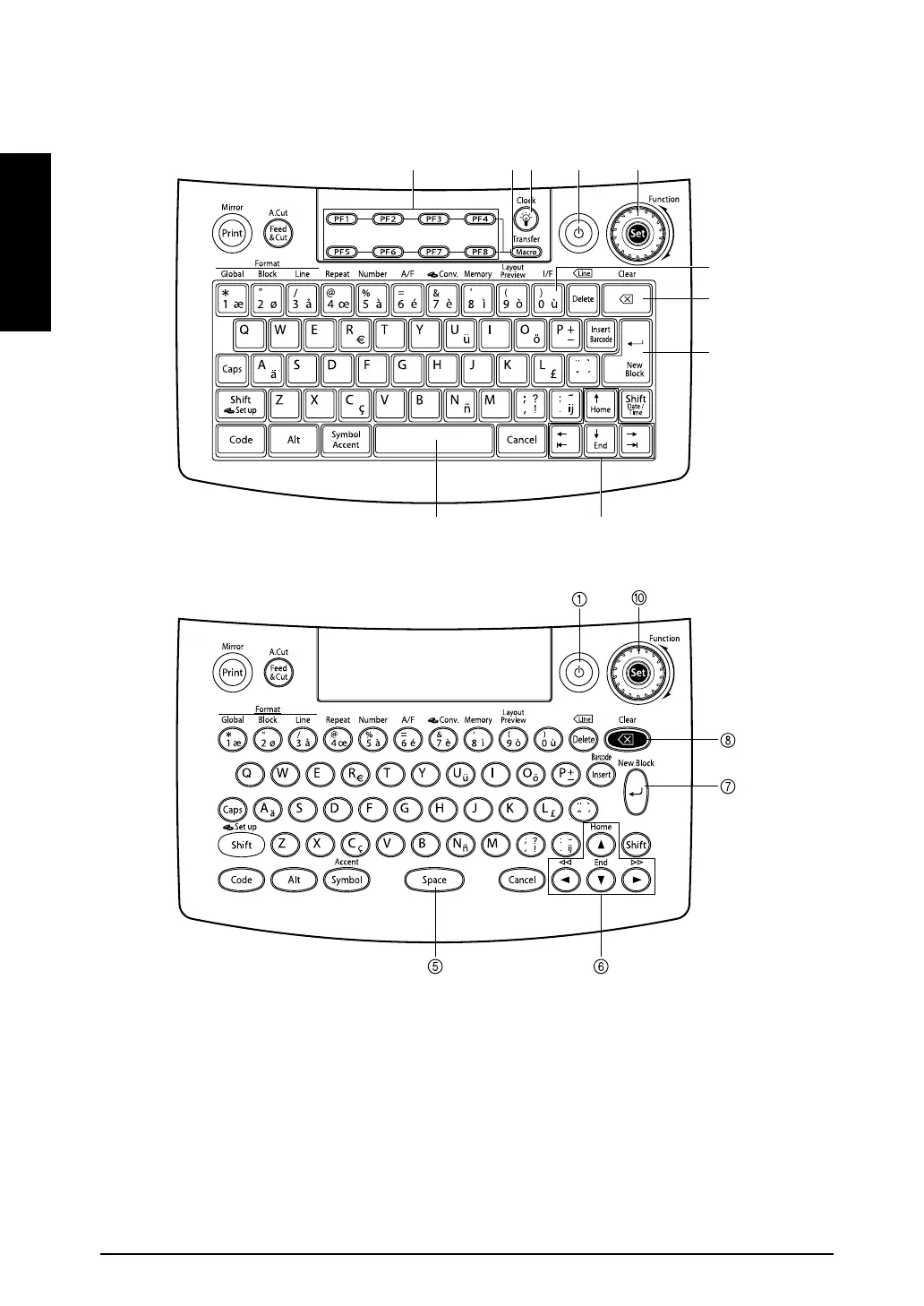4
Ch. 1 Before You Start
Before You Start
Keyboard
1 Power key ➩ p. 9 6 Arrow keys ➩ p. 14
2 Screen backlight key (PT-9600 only)
➩ Refer to the Advanced Functions booklet.
7 Return key ➩ p. 15
3 Macro key (PT-9600 only)
➩ Refer to the Advanced Functions booklet.
8 Backspace key ➩ p. 23
4 PF keys (PT-9600 only)
➩ Refer to the Advanced Functions booklet.
9 Interface key (PT-9600 only)
➩ Refer to the Advanced Functions booklet.
5 Space bar ➩ p. 16 0 Function dial/Set key ➩ p. 15
123 0
8
9
7
4
5 6
P-touch 9600:
P-touch 3600:
