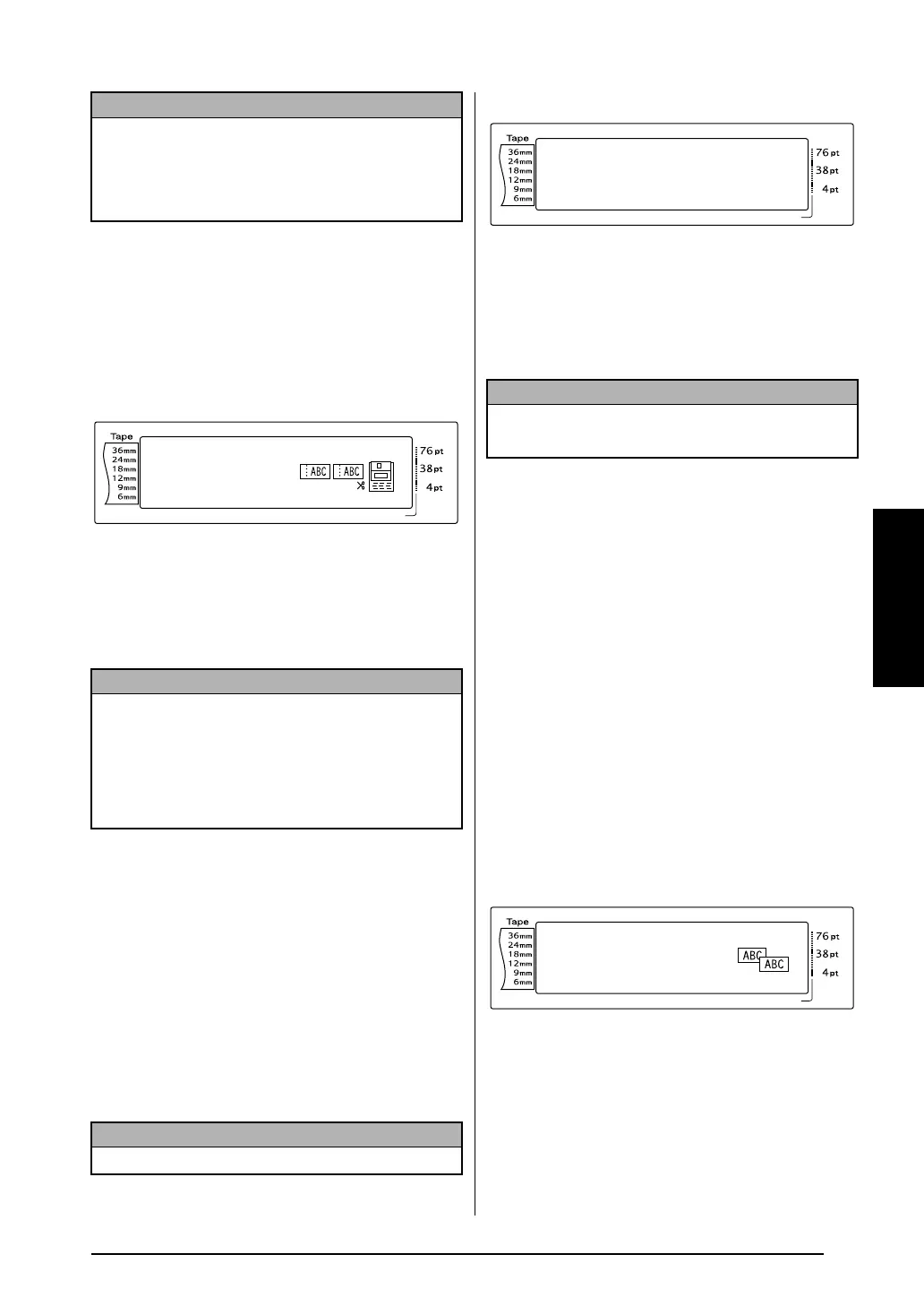41
Ch. 3 Functions
Functions
To change the setting for the Auto cut func-
tion:
1 Rotate r until AUTO CUT is displayed,
and then press r (OR hold down d and
press f).
2 Rotate r (OR press m or g) until the
desired setting is displayed. The current set-
ting is shown on the left side of the display
and a sample can be seen on the right side.
3 Press r (or press n) to apply the setting.
Print key (p)
After you have typed in your text and chosen all
of the desired format settings, you are ready to
print it.
To print a label:
● Press p. The message “COPIES” followed
by the number of the label being printed
appears.
Feed & Cut key (f)
Press this key to feed out any leftover printed
tape after pressing e to quit printing.
To feed out 26 mm of tape and automati-
cally cut it:
● Press f. The message “FEED” appears.
Repeat printing function
(d + 4)
This function allows you to print up to 999 cop-
ies of the same text.
To print multiple copies of a label:
1 Rotate r until REPEAT is displayed, and
then press r (OR hold down d and
press 4).
2 Rotate r (or press m or g) until the
desired setting is displayed, or use the
number keys to type in the desired number
of copies.
NOTE
☞ After printing with settings 5, 6, 7 or 8, press f
to feed the tape, then cut it.
☞ This function can also be specified with the
P-touch Editor 3.2 software.
NOTE
☞ To return the function to its default setting (1),
press the space bar.
☞ To return to the text without changing the set-
ting for the Auto cut function, press e (OR
hold down d and press f).
NOTE
To quit printing at any time, press e.
Length Margin Font Width Size
1 2 3 4 5 6 7 8 9 A B C D E F K
Q
Q
Q
Q
Q
Q
Q
Q
Q
Q
Q
Q
Q
Q
Q
Q
Q
Q
Q
Q
Q
Q
Q
Q
R
R
R
R
R
R
G
H
I
J
1.3 0.4 HELSINKI A AUTO
NO
A. CUT
1
L
M
NOTE
After printing with the Auto cut function set to 5, 6,
7 or 8, press f to feed the tape, then cut it.
Length Margin Font Width Size
1 2 3 4 5 6 7 8 9 A B C D E F K
Q
Q
Q
Q
Q
Q
Q
Q
Q
Q
Q
Q
Q
Q
Q
Q
Q
Q
Q
Q
Q
Q
Q
Q
R
R
R
R
R
R
G
H
I
J
1.3 0.4 HELSINKI A AUTO
COPIES
1/1
L
M
NO
Length Margin Font Width Size
1 2 3 4 5 6 7 8 9 A B C D E F K
Q
Q
Q
Q
Q
Q
Q
Q
Q
Q
Q
Q
Q
Q
Q
Q
Q
Q
Q
Q
Q
Q
Q
Q
R
R
R
R
R
R
G
H
I
J
1.3 0.4 HELSINKI A AUTO
COPIES
1
L
M
L
M
