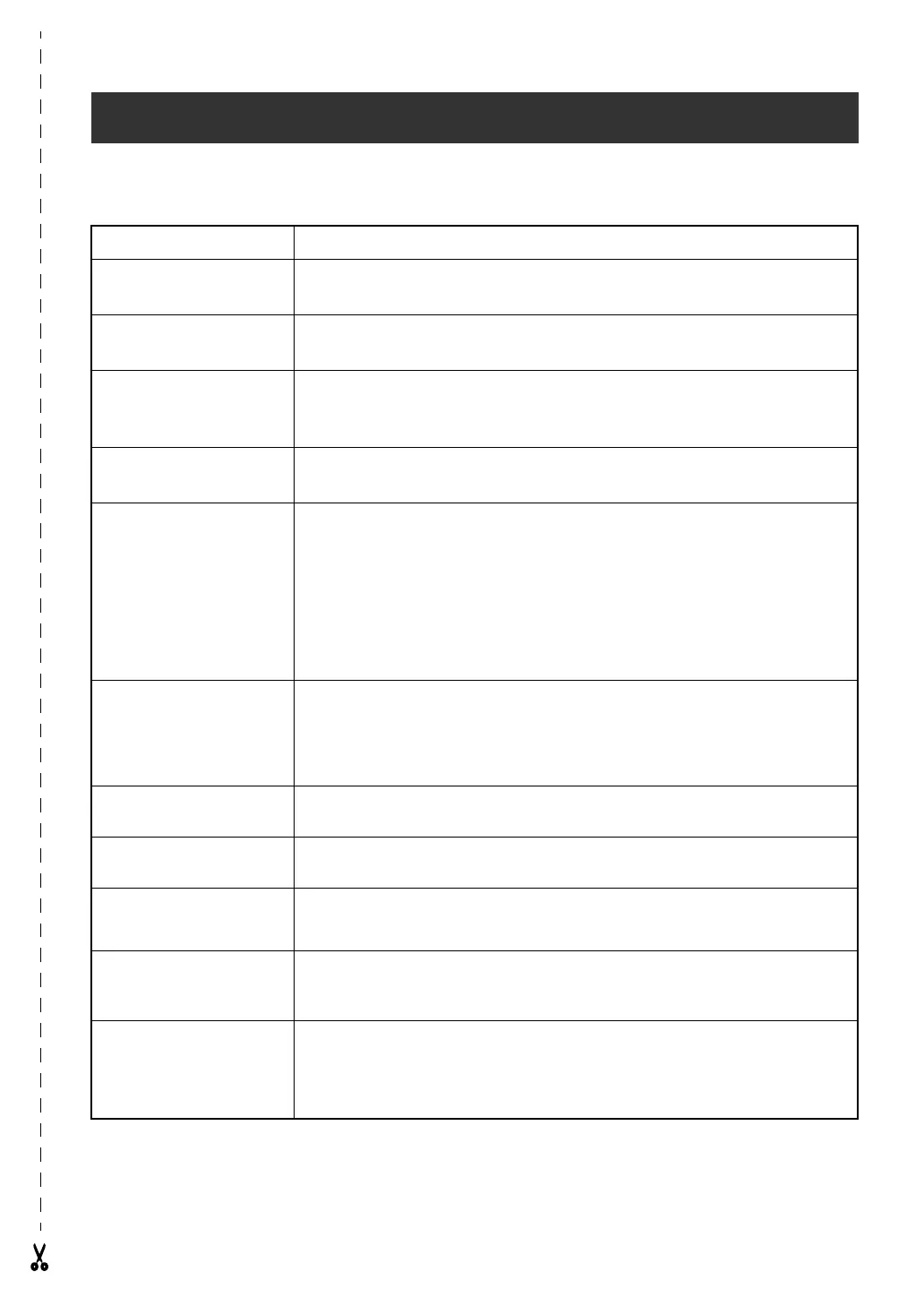QUICK REFERENCE
Entering text
Adding a space Space bar
Entering/Exiting Insert
mode
i
Adding an uppercase
letter
h or t + desired character
Adding a series of
uppercase letters (enter-
ing Caps mode)
c → Type character
Adding a lowercase let-
ter in Caps mode
h or t + desired character
Adding an accented
character
a → Type character
OR
d + s → Type letter (OR n) → m or g to select letter →
Rotate r (OR j or k) to select → Press r (OR n)
OR
: or l + Type letter
Adding a symbol Rotate r to select SYMBOL, then press r (OR just press s) →
Rotate r (OR m or g) to select category → Rotate r (OR j or k)
to select symbol → n
Adding a new line
n
Adding a new block
d + n
Adding a barcode Rotate r to select BA
RCODE, then press r (OR just press d + i)
→ Type barcode data → Press r (OR n)
Adding a special char-
acter to the barcode
Rotate r to select BARCODE, then press r (OR just press d + i)
→ s → m or g to select special character → n
Changing a barcode
parameter
Rotate r to select BARCODE, then press r (OR just press d + i)
→ m → j or k to select parameter → Rotate r (OR m or g) to
select setting → Press r (OR n)
