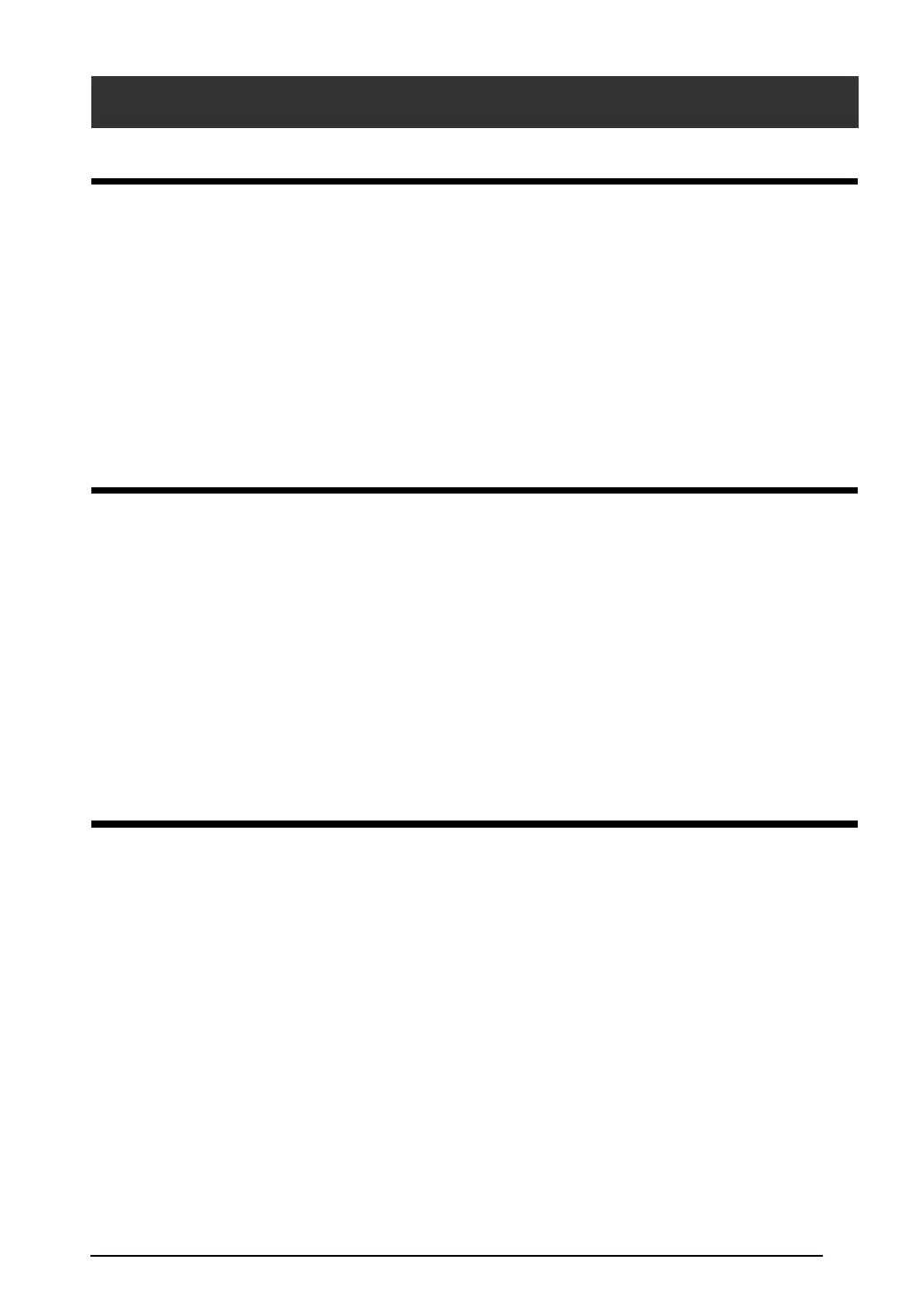i
CONTENTS
Chapter 1
Before You Start ...................................................... 1
GENERAL DESCRIPTION .............................................................2
Top view .............................................................................................................. 2
Bottom view ........................................................................................................ 3
LCD display ........................................................................................................ 3
Keyboard ............................................................................................................. 4
Carrying case ...................................................................................................... 5
Chapter 2
Getting Started ........................................................ 7
PRECAUTIONS ............................................................................8
Connecting the AC adapter ................................................................................ 9
Turning on/off the P-touch .................................................................................. 9
Installing/replacing a tape cassette .................................................................... 9
Connecting the P-touch to a computer ............................................................. 10
Installing the Software & Printer Driver .......................................................... 11
Creating labels with P-touch Editor ................................................................. 11
Chapter 3
Functions .............................................................. 13
Performing basic operations ............................................................................ 14
Entering text ...................................................................................................... 16
Editing text ........................................................................................................ 23
Formatting ........................................................................................................ 24
Printing ............................................................................................................. 40
Storing and recalling files ................................................................................ 43
