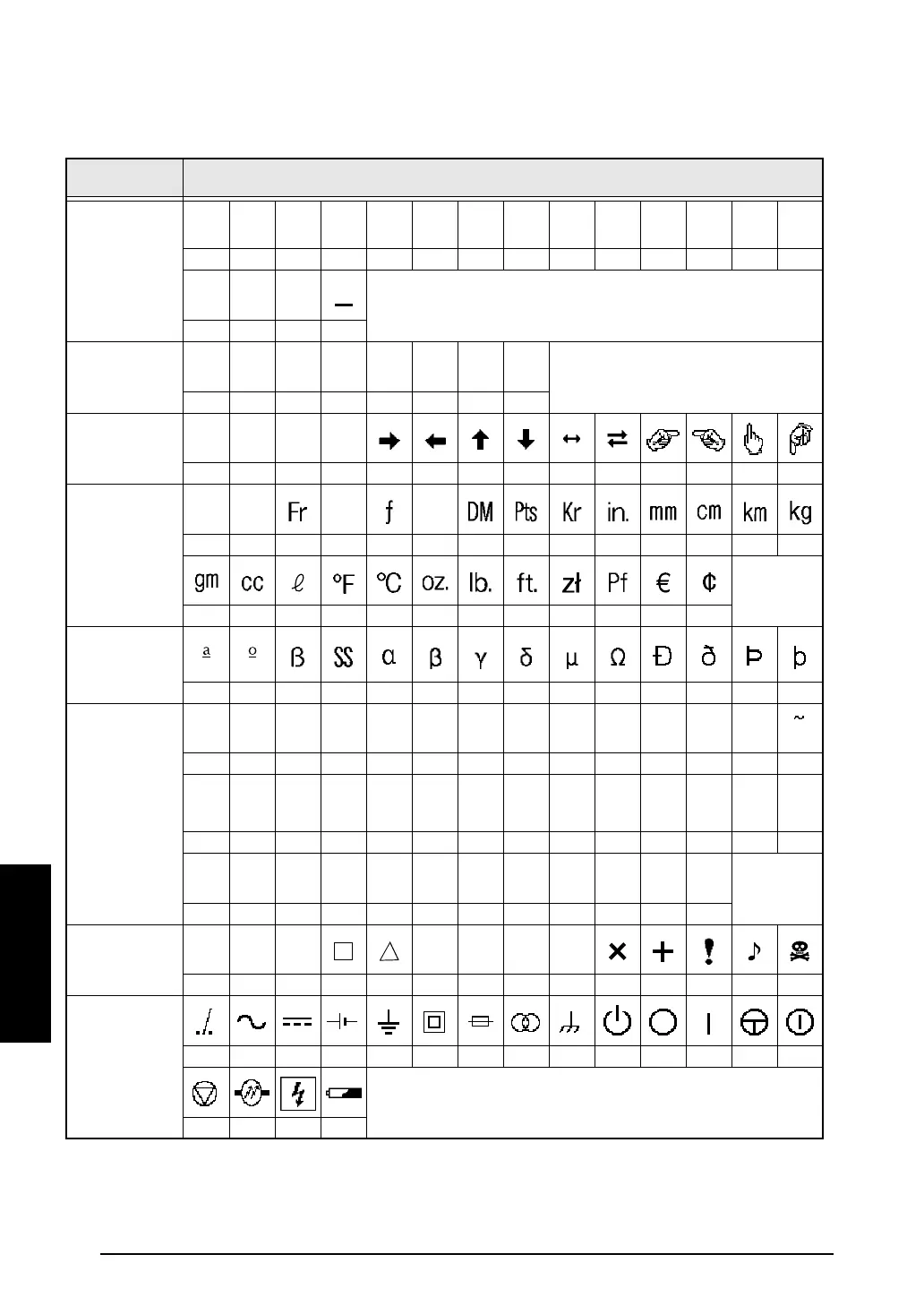66
Appendix
Appendix
Symbols ➩ p. 18
The following symbols are available.
Category
Symbols
PUNCTUATION
(A01-A18)
• + ×÷±=\§¶
®©™
¿¡
1 2 345678910 11 12 13 14
@#&
15 16 17 18
BRACKET
(B01-B08)
[]{}<>
«»
1 2 345678
ARROW
(C01-C14)
→← ↑ ↓
1 2 345678910 11 12 13 14
UNIT
(D01-D26)
°
$¥£
1 2 345678910 11 12 13 14
15 16 17 18 19 20 21 22 23 24 25 26
LETTER
(E01-E14)
1 2 345678910 11 12 13 14
NUMBER
(F01-F40)
1/2 1/3 1/4 1234567890
1 2 345678910 11 12 13 14
±
-
+0123456789
±
15 16 17 18 19 20 21 22 23 24 25 26 27 28
-+0123456789
29 30 31 32 33 34 35 36 37 38 39 40
PICTOGRAPH
(G01-G14)
★
O
●
♠♥♦♣
1 2 345678910 11 12 13 14
ELECTRICAL
(H01-H18)
1 2 345678910 11 12 13 14
15 16 17 18
