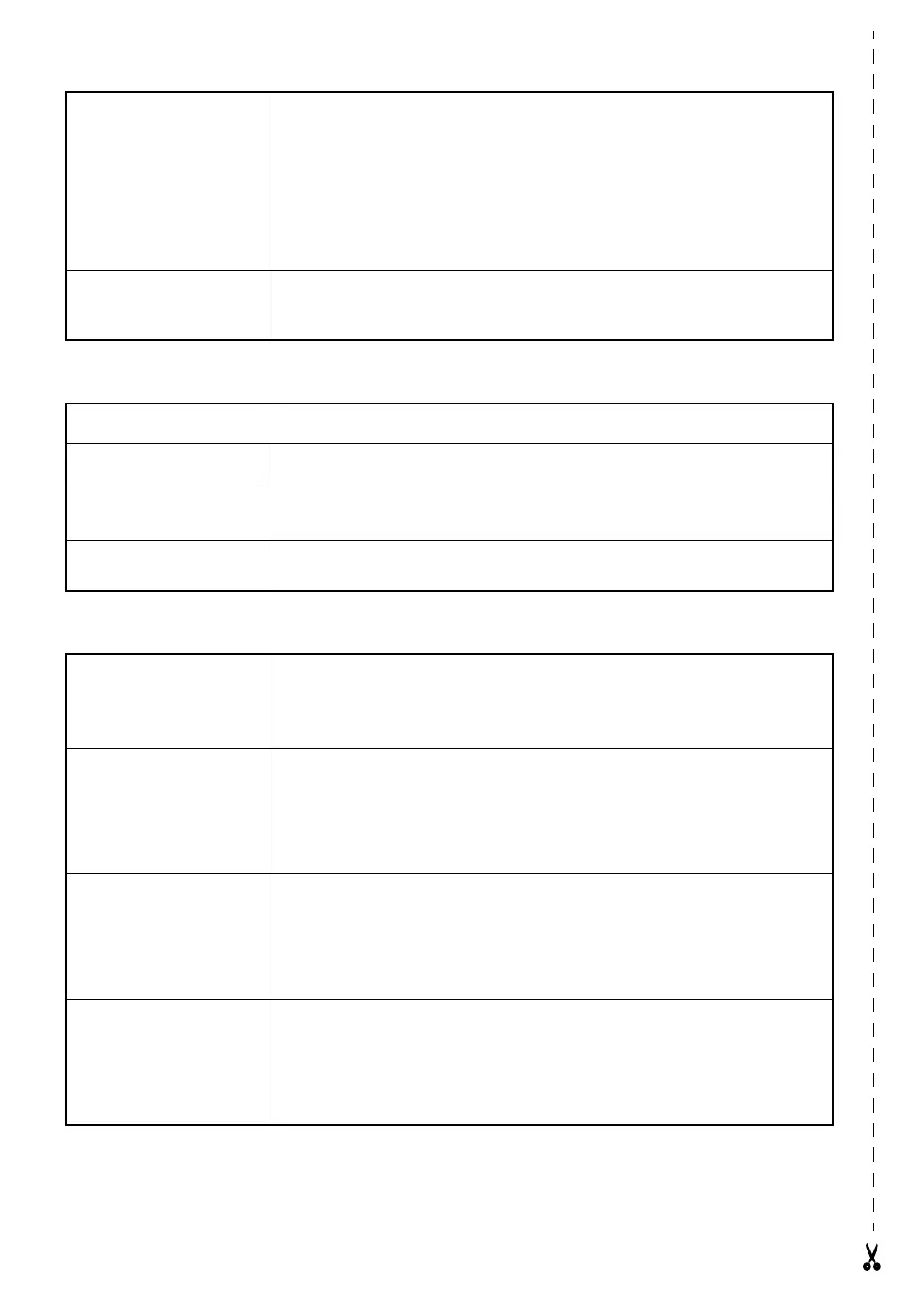Setting up the Euro con-
version function
Rotate r to select CONVERSION SETUP, then press r (OR just press
d + h ) → Rotate r (OR m or g) to select currency → Press
r (OR n) → Type in exchange rate → Press r (OR n) → Rotate
r (OR m or g) to select separator → Press r (OR n) → Rotate r
(OR m or g) to select printing order → Press r (OR n)
Converting euros to/
from other currencies
d + 7 → Rotate r (OR j or k) to select conversion direction
→ Type in value to be converted → Press r (OR n)
Editing text
Deleting text
b OR q
Deleting one line of text
d + q
Clearing all of the text
and formats
d + b → m or g to select TEXT & FORMAT → n
Clearing only the text
d + b → m or g to select TEXT ONLY → n
Formatting text
Changing formats for
entire text
Rotate
r
to select
GLOBAL FORMAT
, then press
r
(OR just press
d
+
1
)
→
Rotate
r
, then press
r
(OR
j
or
k
) to
select function
→
Rotate
r
, then press
r
(OR
m
or
g
) to
select setting
→ Press r (OR n)
Changing formats for a
block of text
j, k, m or g to select text block → Rotate r to select BLOCK
FORMAT, then press r (OR just press d + 2) → Rotate r, then
press r (OR j or k) to select function → Rotate r, then press r
(OR m or g) to select setting → Press r (OR n)
Changing formats for a
line of text
j, k, m or g to select text line → Rotate r to select LINE FOR-
MAT, then press r (OR just press d + 3) → Rotate r, then press
r (OR j or k) to select function → Rotate r, then press r (OR m
or
g) to select setting → Press r (OR n)
Changing the font Select GLOBAL FORMAT, BLOCK FORMAT or LINE FORMAT, then
press r (OR just press d + 1, 2 or 3) → Rotate r, then press
r (OR j or k) to select FONT → Rotate r (OR m or g) to select
setting → Press r (OR n)
