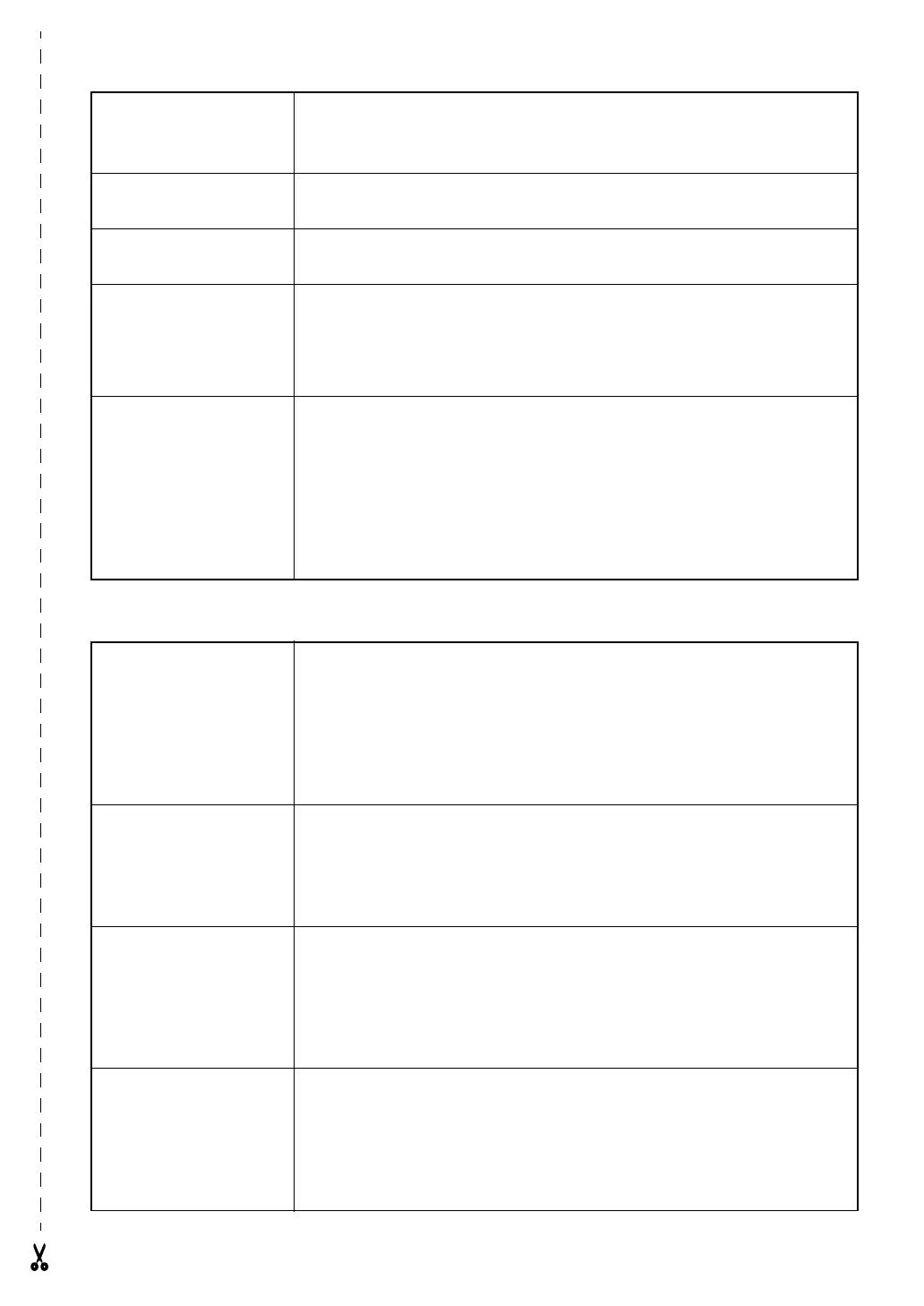Changing how the
labels are cut
Rotate r to select AUTO CUT, then press r (OR just press d + f)
→ Rotate r (OR m or g) to select setting → Press r (OR n)
Printing using the cur-
rent print options
p
Feeding and cutting
24 mm of tape
f
Printing many copies
Rotate r to select REPEAT, then press r (OR just press d + 4) →
Rotate r (OR m or g) to select number (OR type number) → Press
r (OR n)
Printing many copies
while increasing
selected text
Rotate
r
to select
NUMBER
, then press
r
(OR just press
d
+
5
)
→
j
,
k
,
m
or
g
to select start of numbering field
→
Press
r
(OR
n
)
→
j
or
k
to select end of numbering field
→
Press
r
(OR
n
)
→
Rotate
r
(OR
m
or
g
)
to select (or type) number
→
Press
r
(OR
n
)
Storing, recalling, deleting & printing text files
Saving a file
Rotate r to select MEMORY, then press r (OR just press d + 8)
→ Rotate r (OR m or g) to select STORE → Press r (OR n) →
Rotate r (OR m or g) to select file number → Type file name →
Press r (OR n)
Recalling a previously
saved file
Rotate r to select MEMORY, then press r (OR just press d + 8)
→ Rotate r (OR m or g) to select RECALL → Press r (OR n) →
Rotate r (OR m or g) to select file number → Press r (OR n)
Deleting a previously
saved file
Rotate r to select ME
MORY, then press r (OR just press d + 8)
→ Rotate r (OR m or g) to select CLEAR → Press r (OR n) →
Rotate r (OR m or g) to select file number → Space bar so 9
appears → Press r (OR n) → Press r (OR n)
Printing a previously
saved text file
Rotate r to select MEMORY, then press r (OR just press d + 8)
→ Rotate r (OR m or g) to select PRINT → Press r (OR n) →
Rotate r (OR m or g) to select file number → Space bar so 9
appears → Pr
ess r (OR n)
