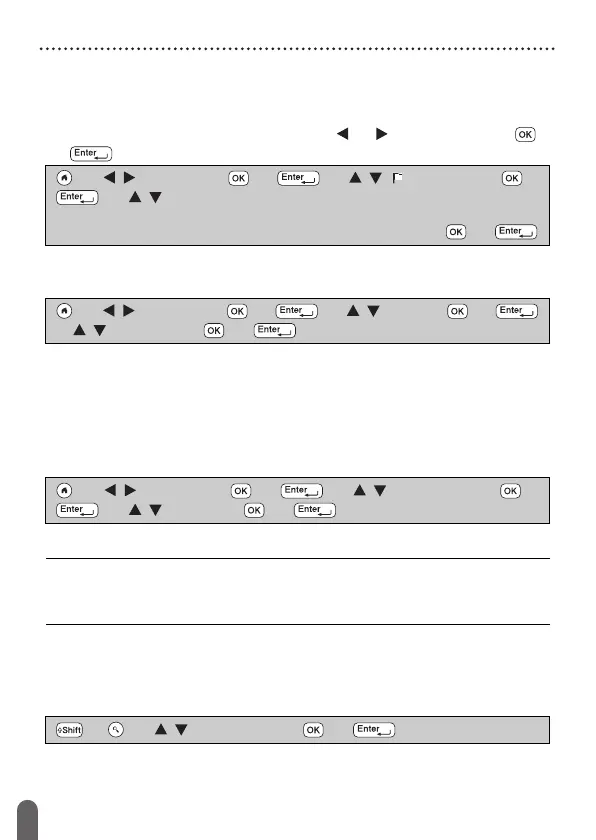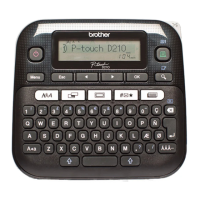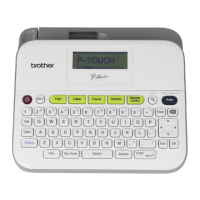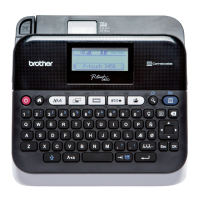11
Setting Language and Unit
GETTING STARTED
Setting Language and Unit
Language
When you turn on the P-touch for the first time, you are asked to set the
default language. Select language using or , and then press ( )
or ( ).
Unit
The default setting is [mm].
Turning Tape Colour Detection On/Off
When using the label view mode, if tape colour detection is set to [On],
the P-touch detects the colour of the tape cassette and displays the label
image on the LCD screen according to the colour of the tape cassette.
This enables you to display a more accurate preview of the label that you
are creating. The default setting is [On].
NOTE
Depending on the tape cassette you are using, the P-touch cannot
detect the colour of the tape cassette. In this case, the label image on
the LCD screen is displayed as black text on a white background.
Feeding Tape
Feed & Cut
To feed and cut the tape, press the following keys:
() Î / [Settings] Î () or ( ) Î / [ Language] Î () or
()
Î / [English/Español/Français/Hrvatski/Italiano/Magyar/
Nederlands/Norsk/Polski/Português/Português(Brasil)/Română/Slovenski/
Slovenský/Suomi/Svenska/Türkçe/Čeština/Dansk/Deutsch]
Î ( ) or ( ).
() Î / [Settings] Î () or ( ) Î / [Unit] Î ( ) or ( )
Î / [mm/inch] Î () or ( ).
() Î / [Settings] Î () or ( ) Î / [Tape Color] Î () or
()
Î / [On/Off] Î ( ) or ( ).
() + () Î / [Feed & Cut] Î ( ) or ( ).
