Do you have a question about the Brother p-touch D800W and is the answer not in the manual?
Identifies components visible on the front of the P-touch D800W labelling machine.
Identifies components visible on the back of the P-touch D800W labelling machine.
Identifies components inside the P-touch D800W labelling machine.
Lists items included in the P-touch D800W labelling machine package.
Step-by-step guide for attaching the keyboard LCD unit to the labelling machine.
Instructions on how to connect the AC adapter for power.
Explains the purpose of the coin cell battery for clock settings.
Step-by-step instructions for replacing the coin cell battery.
Instructions for installing the optional rechargeable Li-ion battery.
Instructions for removing the rechargeable Li-ion battery.
Step-by-step guide for charging the rechargeable Li-ion battery.
Important notes regarding the charging process and indicators.
Method to stop the battery charging process.
Guidelines for optimal performance and lifespan of the Li-ion battery.
Instructions on preparing the tape cassette before insertion.
Step-by-step guide for inserting a tape cassette into the machine.
Warnings about handling tape during insertion and ejection.
How to turn the P-touch labelling machine on.
How to turn the P-touch labelling machine off.
Explains the purpose of each key on the keyboard LCD unit.
Describes the main menu options available on the Home screen.
Explains the icons indicating Wi-Fi and Wireless Direct connection status.
Describes the battery level indicator for the Li-ion battery.
Identifies and explains the various elements displayed on the label creation screen.
Guide to selecting the display language for the machine's menus.
Guide to selecting measurement units (inch or mm) for dimensions.
Instructions for adjusting the screen contrast for better readability.
Instructions for turning the LCD backlight on or off.
Explains how to feed tape and cut it using the machine.
Explains how to feed tape without cutting for specific tape types.
Important warnings regarding tape feeding and potential jams.
Explains the meaning of indicator colours and patterns.
Details the conditions indicated by the label and power LEDs.
Details the conditions indicated by the Wi-Fi LEDs.
Details the conditions indicated by the battery LEDs.
Lists the model name, dimensions, and weight of the labelling machine.
Specifies the printing method and compatible tape cassette types.
Details the interface connections and operating environment requirements.
Basic steps before creating a label.
Steps for creating labels using the label creation screen.
Guide to setting cut options and label length before printing.
Instructions for installing P-touch software and printer driver on a computer.
Guides for connecting the machine to a computer via USB or Wi-Fi.
Lists Brother applications for mobile label creation and printing.
Steps to connect the labelling machine to a mobile device via Wi-Fi.
Solutions for a locked or non-responsive machine screen.
Troubleshooting steps for a blank display after turning on the power.
Solutions when the POWER indicator does not light up.
Instructions to select the correct language for LCD messages.
Checks for issues when the label is not printing.
Solutions for incorrect label printing.
Steps to resolve tape jamming issues.
Troubleshooting for ink ribbon separation from the ink roller.
Solutions for the machine stopping during label printing.
Checks and solutions for automatic label cutting failures.
Guidance for persistent tape jam errors.
Information on adjusting print results like length and margins.
How to check the machine's firmware version number.
How to confirm if the latest software version is installed.
| Color | No |
|---|---|
| Print technology | Thermal transfer |
| Vertical printing | Yes |
| Maximum resolution | 360 x 360 DPI |
| Maximum print height | 32 mm |
| Minimum print length | 5 mm |
| Maximum printing width | - mm |
| Label memory | 99 label(s) |
| Display | LCD |
| Product color | Black |
| Keyboard layout | QWERTY |
| Housing material | Plastic |
| Display number of lines | 4 lines |
| Display number of characters | 17 |
| Wi-Fi standards | 802.11b, 802.11g, Wi-Fi 4 (802.11n) |
| USB 2.0 ports quantity | 1 |
| Connectivity technology | Wired & Wireless |
| Tape type | TZe |
| Tape width | 36 mm |
| Flash memory | 7 MB |
| Built-in barcodes | CODABAR (NW-7), Code-128 Codabar Library, Code-39 Library, EAN128, EAN13, EAN8, GS1 COMPOSITE, GS1 DataBar, GS1 DataBar Expanded, ISBN-2, ISBN-5, ITF, MicroPDF417, POSTNET, QR Code, UPC-A, UPC-E |
| Sustainability certificates | ENERGY STAR |
| Package type | Box |
| Package depth | 435 mm |
| Package width | 382 mm |
| Package height | 296 mm |
| Package weight | 5200 g |
| Cables included | USB |
| Harmonized System (HS) code | 84433210 |
| Depth | 188 mm |
|---|---|
| Width | 337 mm |
| Height | 173 mm |
| Weight | 3400 g |
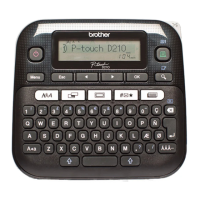
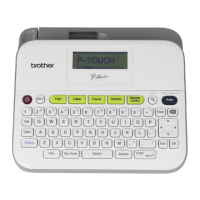

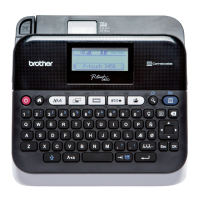








