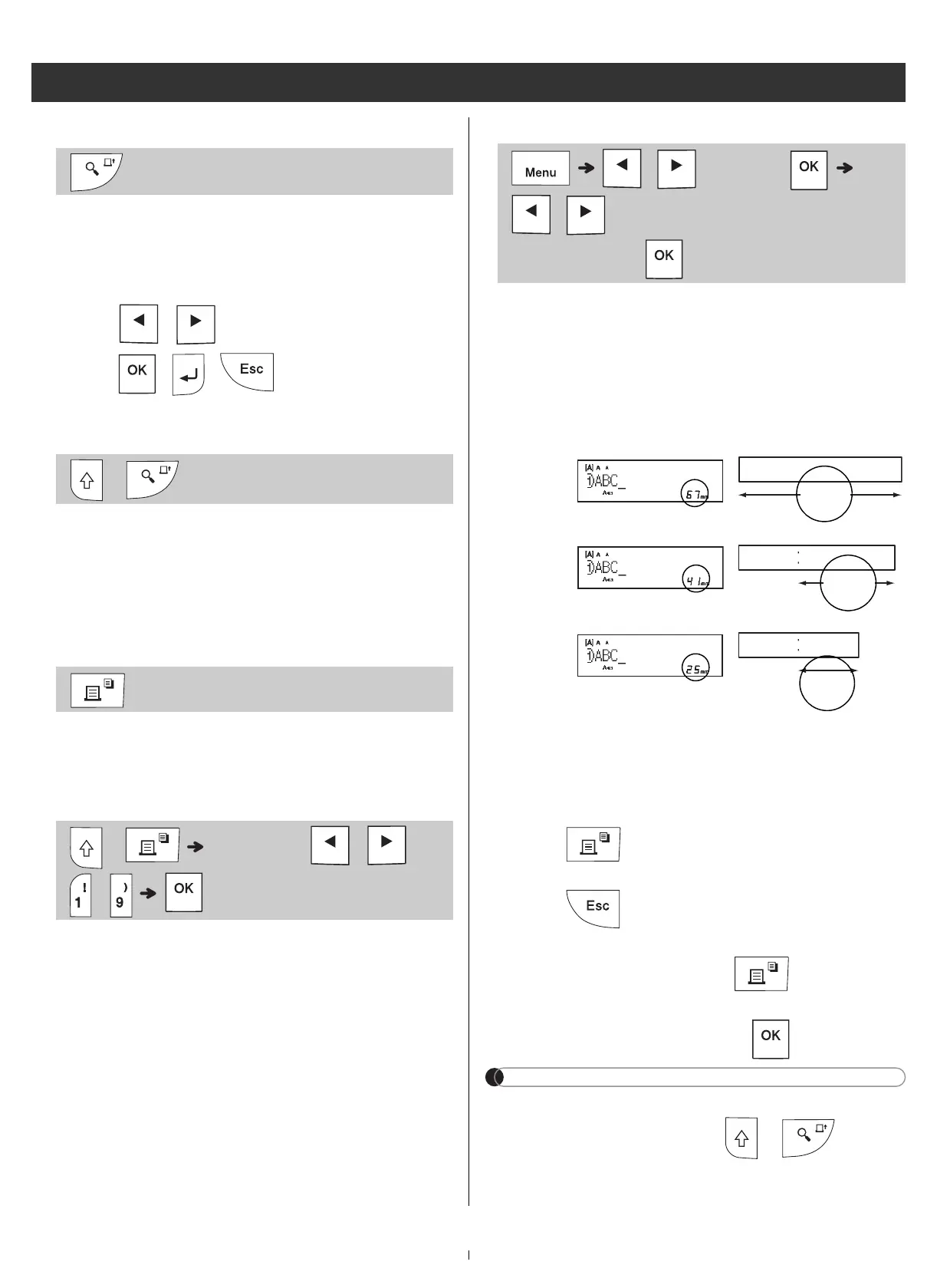Preview
• Pressing the Preview key displays a preview
of the label, and may differ from the actual
label when printed.
• If the LCD cannot display all the text at once,
press / to display the hidden text.
• Press / / to exit Preview mode.
Feeding (Tape Feed)
• This function feeds approximately 25 mm of
blank tape.
• Do not pull uncut tape from the Tape
Cassette as this may damage the Tape
Cassette.
Printing
Press the Print key to print the text displayed on
the LCD.
Printing Multiple Copies
• You can print up to nine copies of each label.
• DO NOT touch the Tape Cutter Lever while
the message [Please Wait] is displayed on
the LCD.
• To cut tape: When printing ends, push the
Tape Cutter Lever after the message
[Please Cut] appears.
• To remove tape backing, fold the tape
lengthwise (with the text facing inward), to
expose the inside edges that run down the
centre of the tape backing. Peel and apply.
Setting Margins
[Full] / [Half] / [Narrow]
Use one of these options to customise margin
length before and after your text.
The printed dots (:) indicate the end of the label.
Cut along the printed dots (:) with scissors.
[Chain Print] (tape-saving option)
Use this option to print multiple different labels
with narrow margins. This option saves tape.
1. Enter your text.
2.
Press .
3. When [Feed OK?] appears on the LCD,
press to change the text.
4. Clear the text, enter the text you want on the
next label, and then press .
5. After your last label prints, when [Feed OK?]
appears on the LCD, press .
NOTE
• When you use [Chain Print], feed the tape
before using the cutter ( + ),
otherwise part of the text may be cut off.
• Do not pull the tape, as this may damage the
Tape Cassette.
• The printed dots (:) indicate the end of the label.
Cut along the printed dots (:) with scissors.
Printing Labels
+
+ [Copies:] / /
-
/ [Margin]
/
[Full / Half / Narrow /
Chain Print]
LCD Printout
Full
Half
Narrow
67mm
ABC
25mm
ABC
www.GlobalTestSupply.com
Find Quality Products Online at: sales@GlobalTestSupply.com
