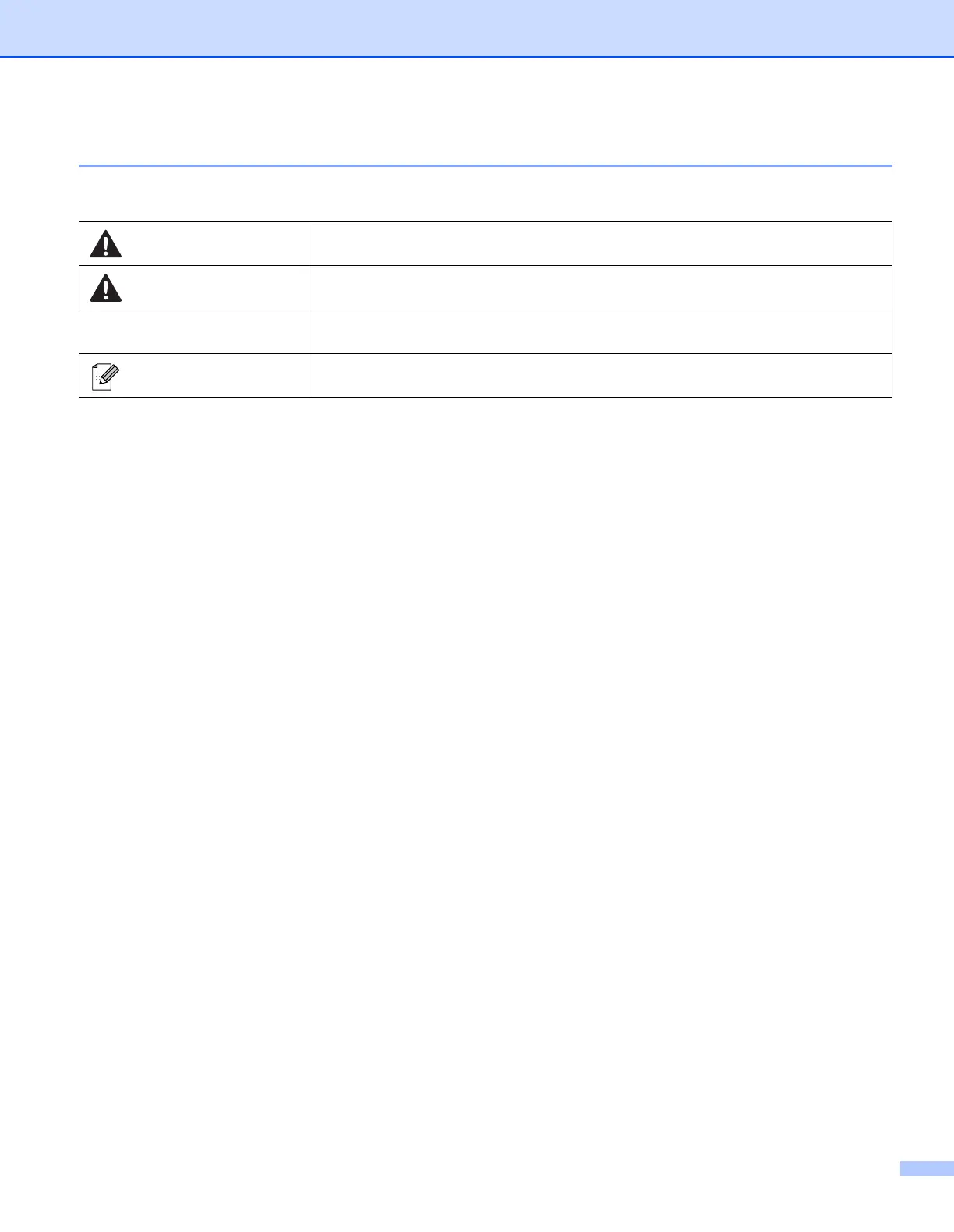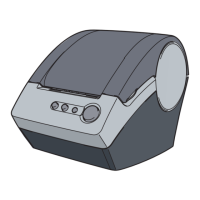ii
Symbols Used in This Guide
The following symbols are used throughout this guide:
Indicates a potentially hazardous situation which, if the product is handled without
following the warnings and instructions, could result in death or serious injuries.
Indicates a potentially hazardous situation which, if not avoided, may result in minor
or moderate injuries.
IMPORTANT
Indicates information or directions that should be followed. Ignoring them may result
in damage, or failed operations.
Note
Indicates notes that provide information or directions that can help you better
understand and use the product more efficiently.
