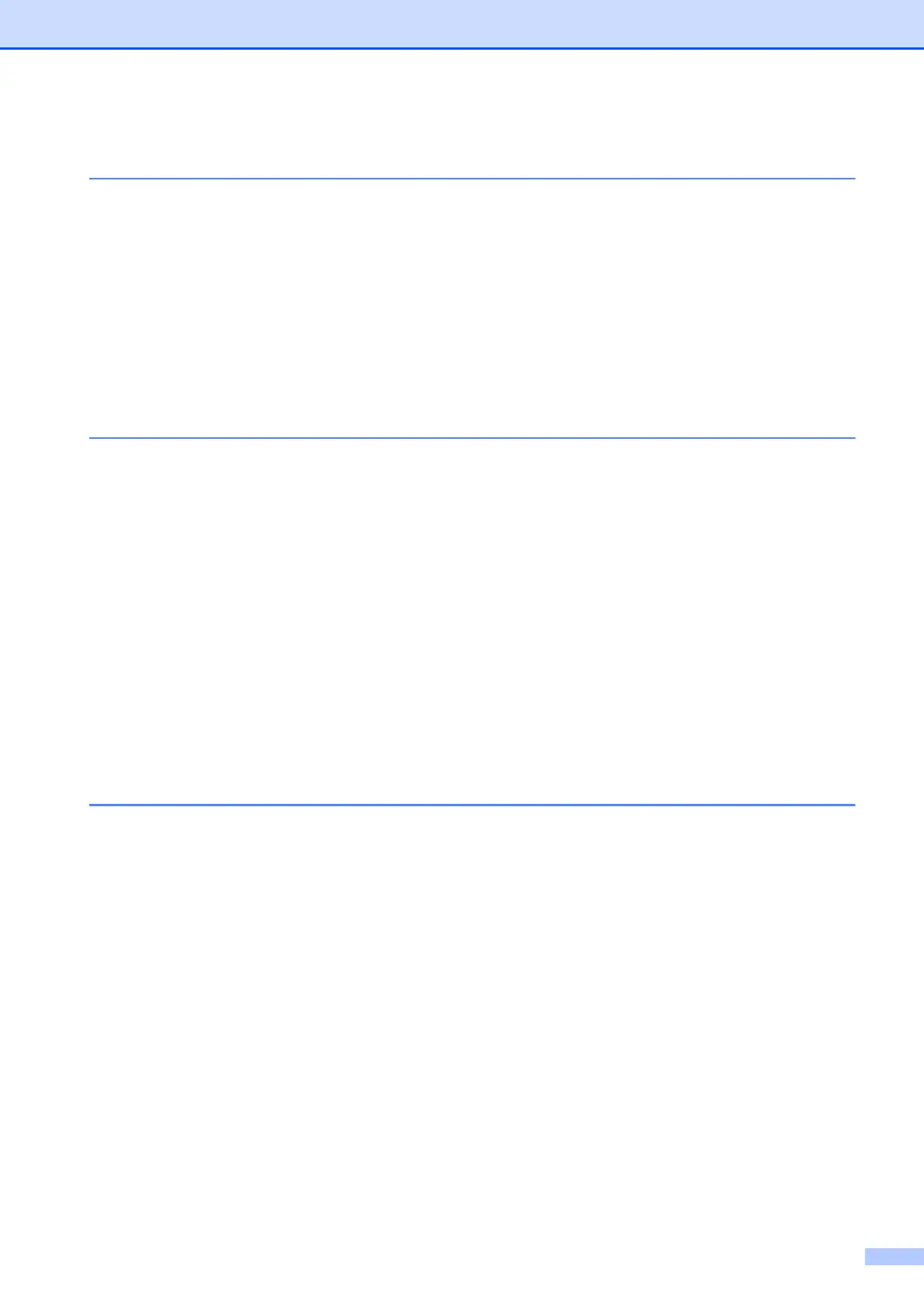ii
Table of Contents
1 Getting Started 1
General Description ...............................................................................................1
Power Supply.........................................................................................................3
Connecting to an AC Power Outlet..................................................................3
Installing the Printer Driver and Software ..............................................................4
Installer Screen................................................................................................ 5
USB Cable Connection....................................................................................5
Wired LAN Connection (TD-2120N/2130N only).............................................7
Registering Paper Size Information With the Printer ............................................. 9
Uninstalling the Printer Driver .............................................................................. 10
2Printing 12
Operation Panel................................................................................................... 12
Indicators ....................................................................................................... 12
Button Functions............................................................................................ 13
Inserting the RD Roll............................................................................................ 15
Checking the Sensor Position ....................................................................... 17
Cutting Roll Paper .........................................................................................18
Printing the Printer Setup Information.................................................................. 19
Connecting the Computer and Printer .................................................................21
USB Cable Connection.................................................................................. 21
Wired LAN Connection (TD-2120N/2130N only)...........................................21
Printing Solutions................................................................................................. 22
Printing ................................................................................................................ 23
Making Prints Lighter or Darker..................................................................... 23
Printer Driver Options .......................................................................................... 24
3 Printer Setting Tool 25
About the Printer Setting Tool..............................................................................25
Before Using the Printer Setting Tool ............................................................ 25
Using the Printer Setting Tool.............................................................................. 25
Communication Settings (TD-2120N/2130N only)...............................................27
Settings Dialog Box ....................................................................................... 27
Menu Bar .......................................................................................................29
Wired LAN/Wireless LAN Tabs ..................................................................... 31
Bluetooth Tab ................................................................................................ 33
Applying Setting Changes to Multiple Printers ..............................................33
Device Settings.................................................................................................... 34
Settings Tabs.................................................................................................35
Menu Bar .......................................................................................................40
P-touch Template Settings .................................................................................. 41
P-touch Template ..........................................................................................41
P-touch Template Settings Dialog Box ..........................................................42
Paper Size Setup.................................................................................................44
Paper Size Setup Dialog Box ........................................................................44
