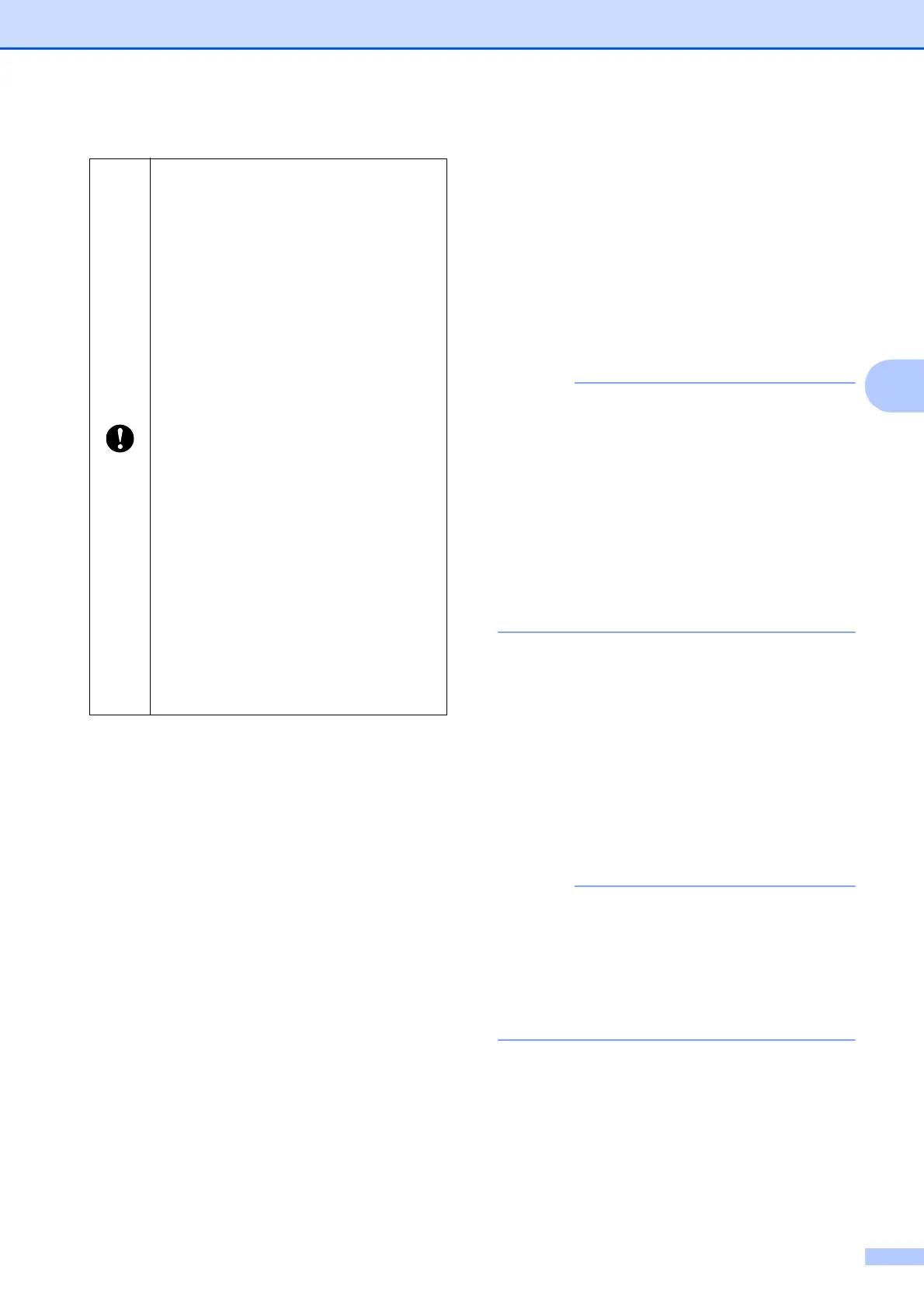Other Functions
49
4
Web Based (Web
Browser) Management
(TD-2120N/2130N only)
4
This printer is equipped with a web server that
allows you to monitor the printer’s status or
change some of its settings using HTTP
(Hypertext Transfer Protocol).
• Please make sure that JavaScript and
cookies are always enabled in whichever
browser you use.
• In order to use Web Based Management,
your network must use TCP/IP, and the
printer and computer must have a valid IP
address. To see the IP address of the
printer, print the printer setup information.
For details, see Printing the Printer Setup
Information on page 19.
a Open your web browser.
b Type “http://xxx.xxx.xxx.xxx/” into the
web browser’s address bar.
(“xxx.xxx.xxx.xxx” is the IP address of
this printer.)
Example: http://192.168.1.2/
c You can now change the print server
settings.
If you have specified an optional network
password, you must enter it when
prompted in order to access web based
management.
For details, see the Network User’s Guide
included on the CD-ROM.
When the printer is turned off, mass
storage mode is deactivated and
any files in the mass storage area
are deleted.
This feature supports .bin and .blf
files. Do not use other file formats
with this feature.
Do not create folders in the mass
storage area. If a folder is created,
files in the folder will not be
executed.
The capacity of the mass storage
area is 2.45 MB. Use of files larger
than 2 MB cannot be guaranteed.
If multiple files are copied, the order
in which the files will be executed
cannot be guaranteed.
Wired or wireless LAN connections,
Bluetooth connections or RJ25 to
DB9M serial adapter connections
are not available while the printer is
running in mass storage mode.
Do not access other files in the
mass storage area while a copied
file is being executed.
