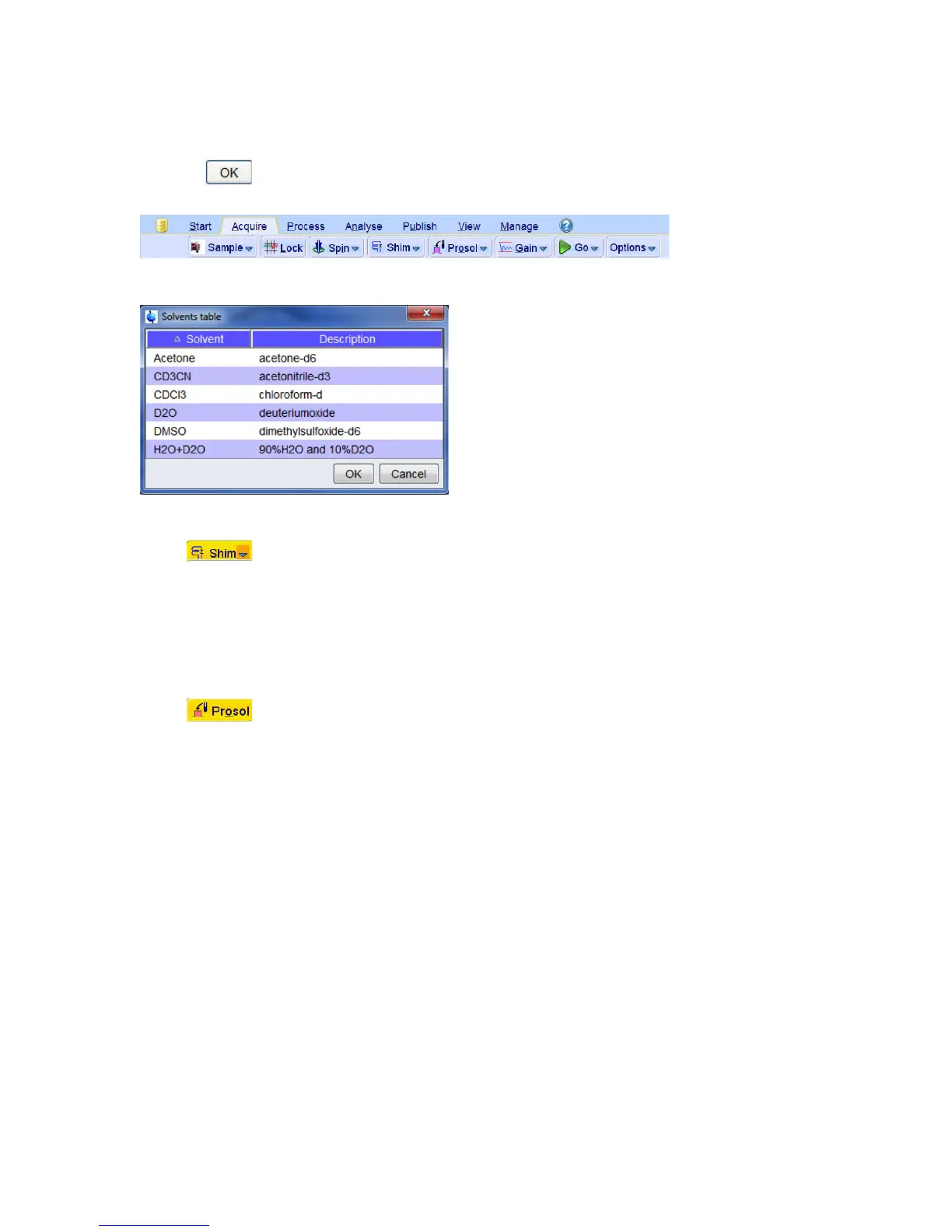• Choose the correct solvent from the drop down menu next to “Set solvent”.
• Enter a Title for your experiment.
• Click on
• Click on the ‘Acquire’ tab in the TopSpin menu bar.
•
• Type lock in the command line at the bottom of the screen, or click on the “Lock” button.
Select your deuterated solvent from the list that appears.
•
• Click on the “OK” button, and wait for the lock routine to finish. At the bottom left corner of
the screen, a message “lockn: finished” should appear.
• Select by clicking on the icon.
• Wait for the shimming to finish before continuing. It should take about 1-minute to shim. The
message “gradshimau: finished” will appear in the lower left corner of the screen once gradient-
shimming is complete.
• Note: shimming only needs to be performed once per sample. If you run a 13C experiment
after a 1H experiment, this step can be omitted.
• Select by clicking on it
• NOTE: This will load the pulse width and power levels in to the parameter set.
