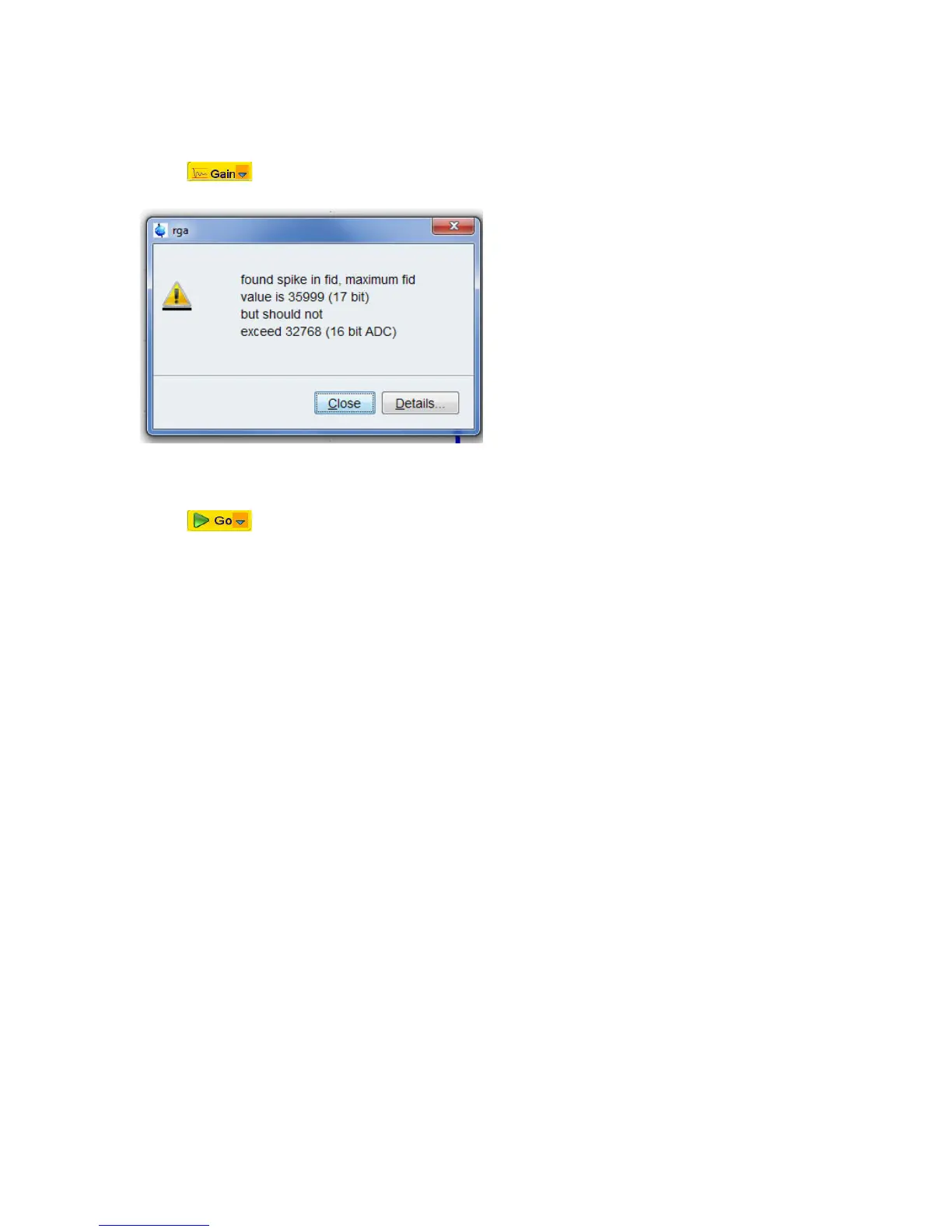Acquisition
• Select by clicking on it.
• Click on Close if the following window appears:
• Wait for the receiver gain auto-adjust (rga) procedure to finish before continuing. The message
“rga: finished” will appear in the lower left corner of the screen once the receiver gain has been
automatically set.
• Select by clicking on it.
• NOTE: The 1H (16 scans) experiment will take ~2 minutes.
