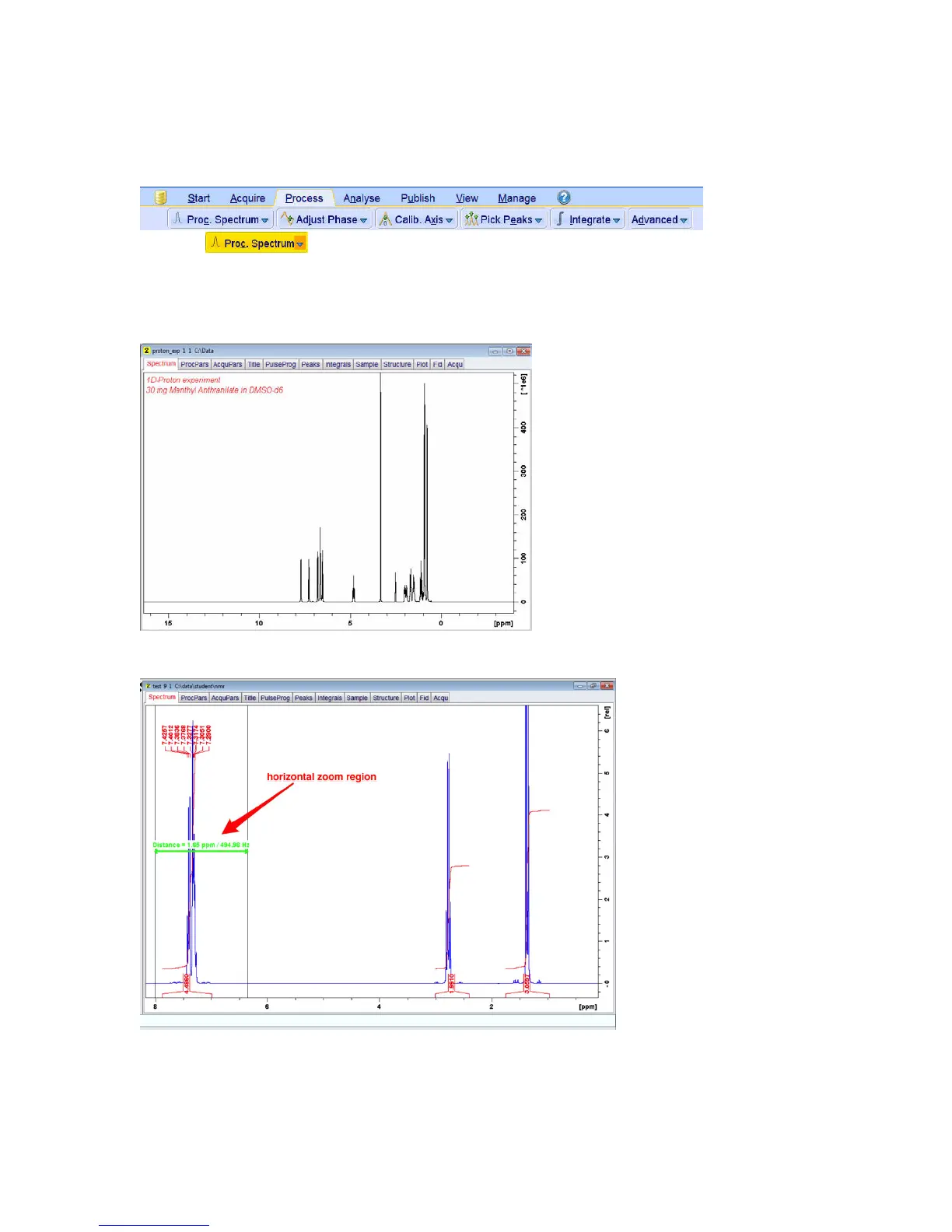Processing
• Click on the ‘Process’ tab in the TopSpin Menu bar.
•
• Click on
• NOTE: This executes a processing program including commands such as an exponential
window function ‘em’, Fourier transformation ‘ft’, an automatic phase correction ‘apk’ and a
baseline correction ‘abs’.
•
• Expand the spectrum to include all peaks. This can be done by left clicking inside the spectrum
window, and dragging from one side to the other, and then letting go of the mouse button.
•
