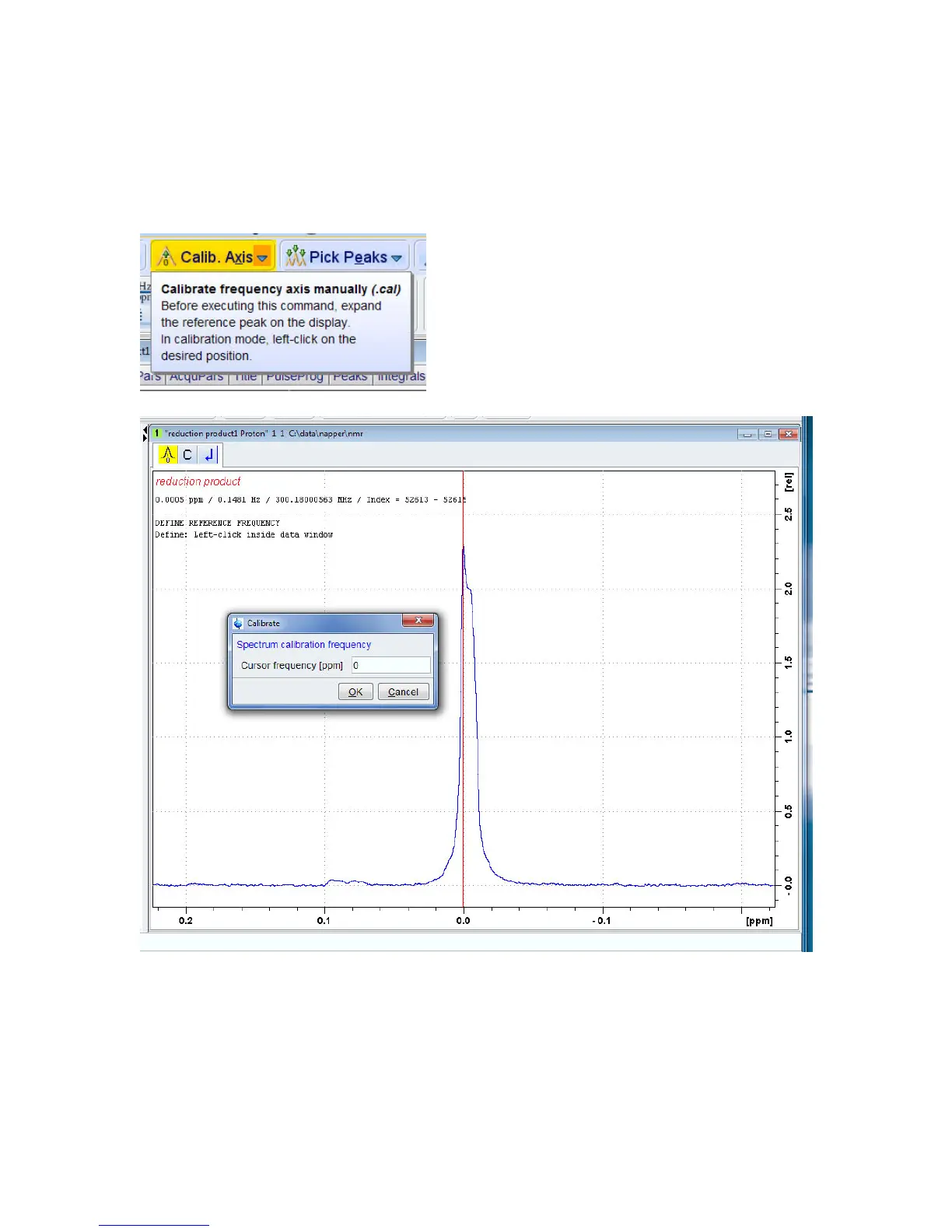!"#$%&'(#)*'+#,-%
• If you are using an internal standard such as TMS (tetramethyl silane), you can set the position
of a particular peak quite easily.
• Zoom in on the peak whose position you wish to set.
• Click on the Calib. Axis. Button.
•
• Left click on the peak you wish to set.
•
• Type in the peak position in the dialog box the appears.
