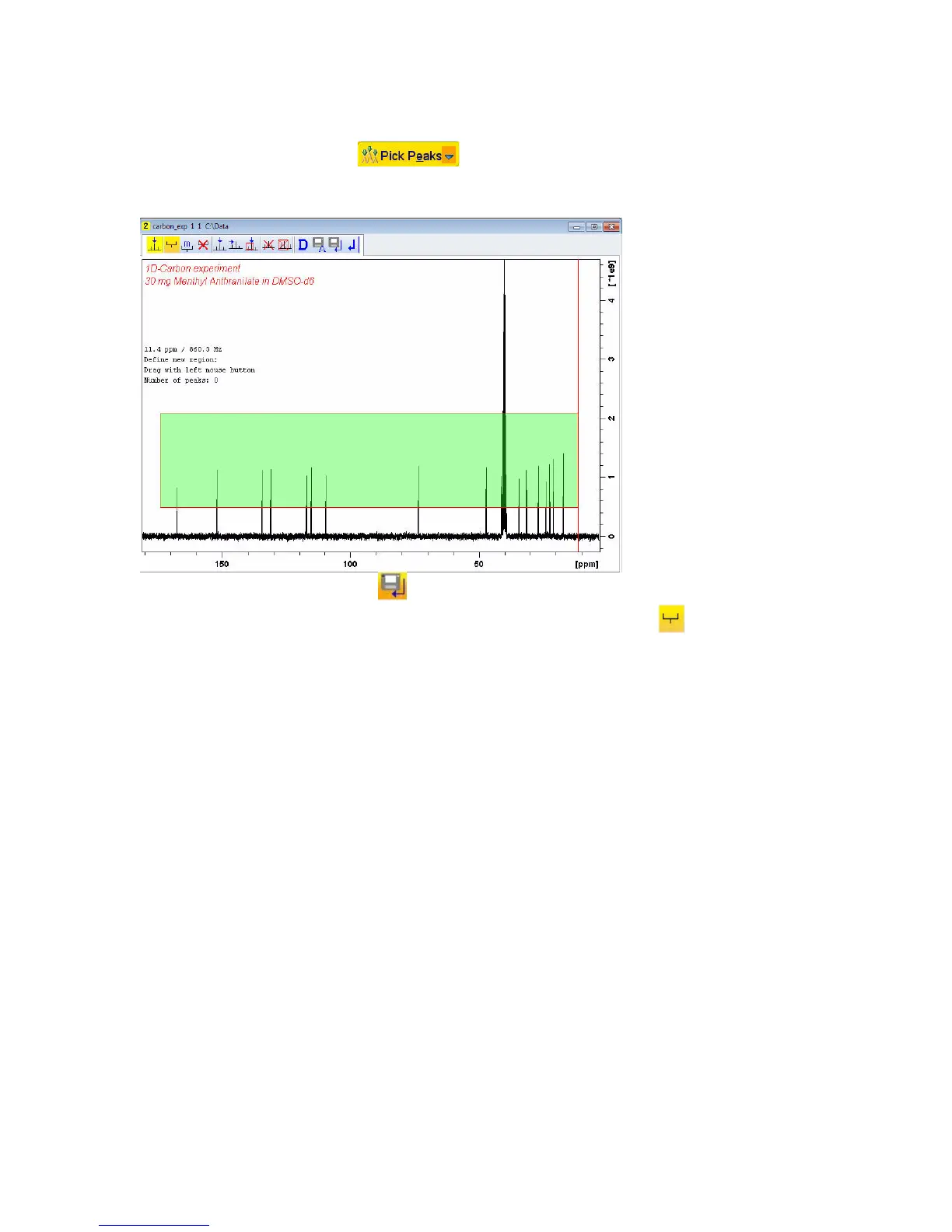./'0%.#10#-2%
• Click the peak picking button on the toolbar.
• Drag the cursor over the tip of a peak to select it. The green box only needs to enclose the tip of
the peak—dragging the box to the baseline may cause noise to be identified as peaks.
•
• Click the save and return button when you are done picking peaks.
• If you wish to pick additional peaks, be sure that the select region icon ( ) is highlighted.
