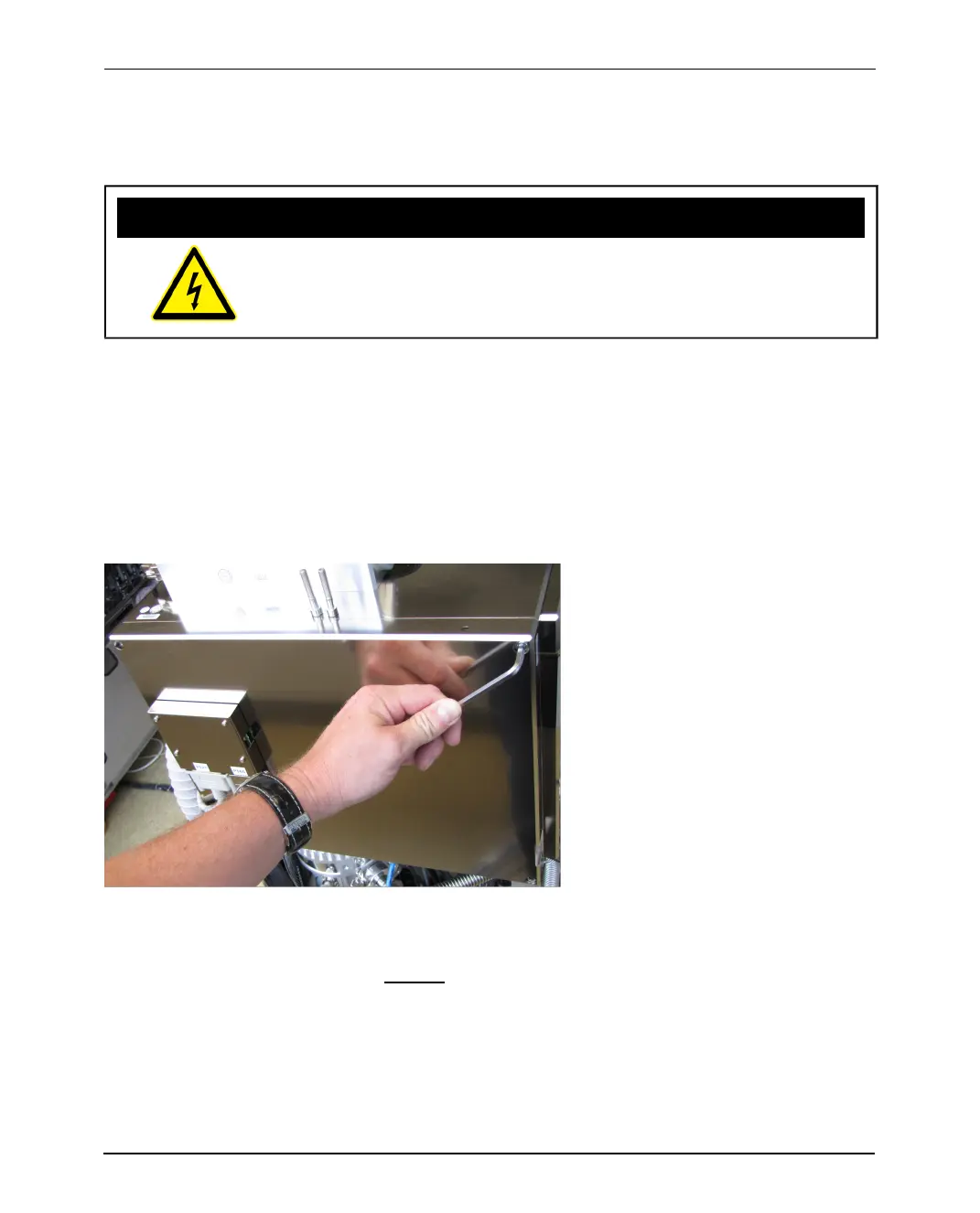Bruker Daltonik GmbH 3 Switching Off and Opening the Instrument
3.3 Opening the Source Chamber
WARNING — DANGEROFELECTRICSHOCK
Before proceeding, make sure that the mains connector is
disconnected to avoid the risk of an electrical shock.
l Wait 30 minutes, after which the instrument will be ventilated.
l Shut off the nitrogen supply to prevent wastage.
l Open the door of the source chamber using the 5 mm Allen key (see Figure 3-11).
o
First, loosen and remove the screws on the hinge side (left side).
o
Second, loosen and remove the screws on the right side to avoid damaging the
P1 cable.
Figure 3-11 Opening the source chamber
IMPORTANT Open the door slowly and carefully to avoid damaging the P1 contact.
l Allow the P1-connector slip off the contact pole (see Figure 3-12).
ultraflex Series Cleaning Manual Revision 2 Page 25 of 44
