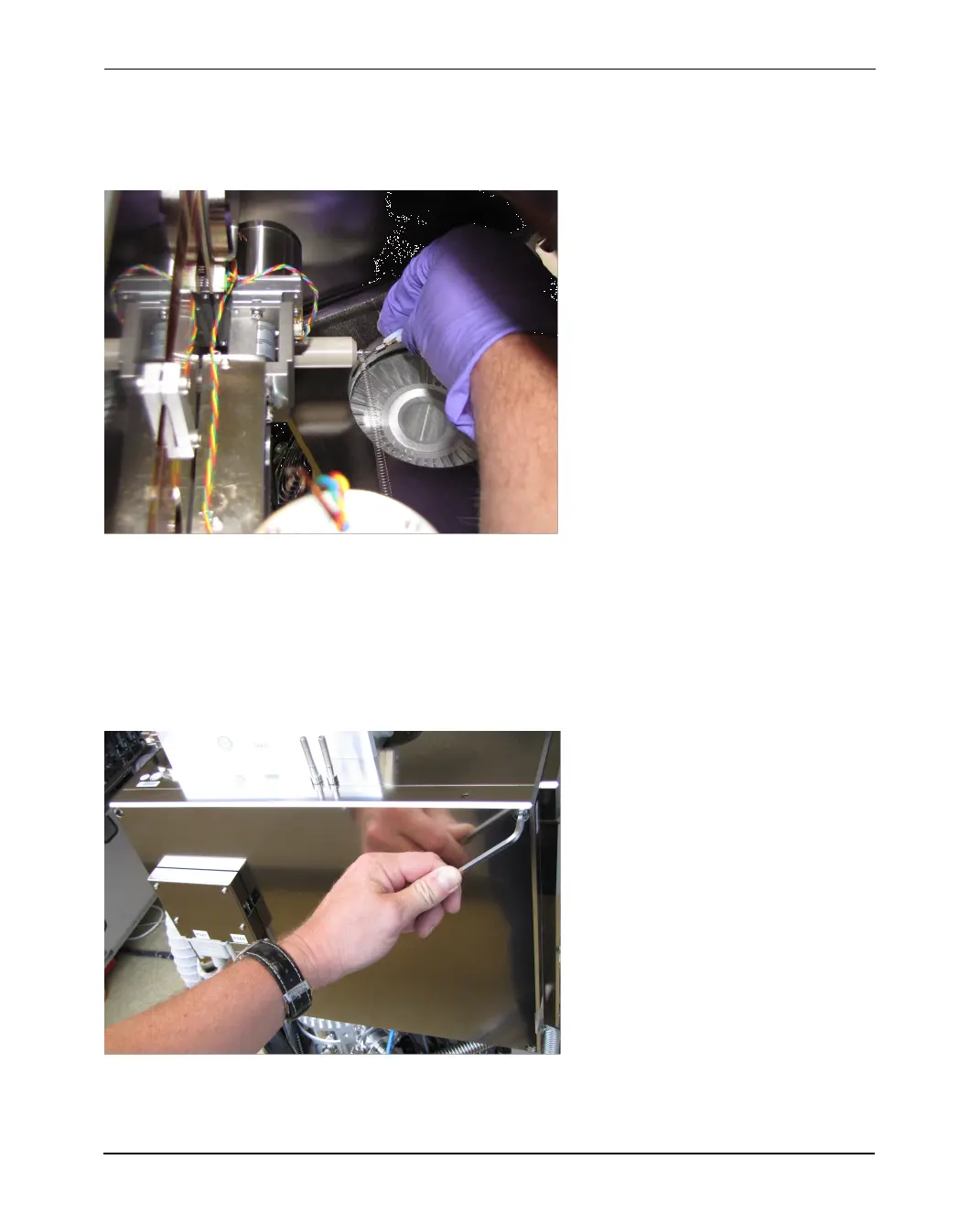Bruker Daltonik GmbH 5 Closing and Switching On the Instrument
l Carefully close the door until there is a gap of about 10 cm and connect the P1-
connector to the contact pole (see Figure 5-5).
Figure 5-5 Close the door almost completely to be able to reconnect the P1
connector to the contact pole
l Close the door completely and insert and tighten the source door screws.
o
Tighten the screws on the right-hand side of the door (opposite the hinge) first
(see Figure 5-6).
Figure 5-6 Tightening the screws on the right-hand side of the door
ultraflex Series Cleaning Manual Revision 2 Page 41 of 44
