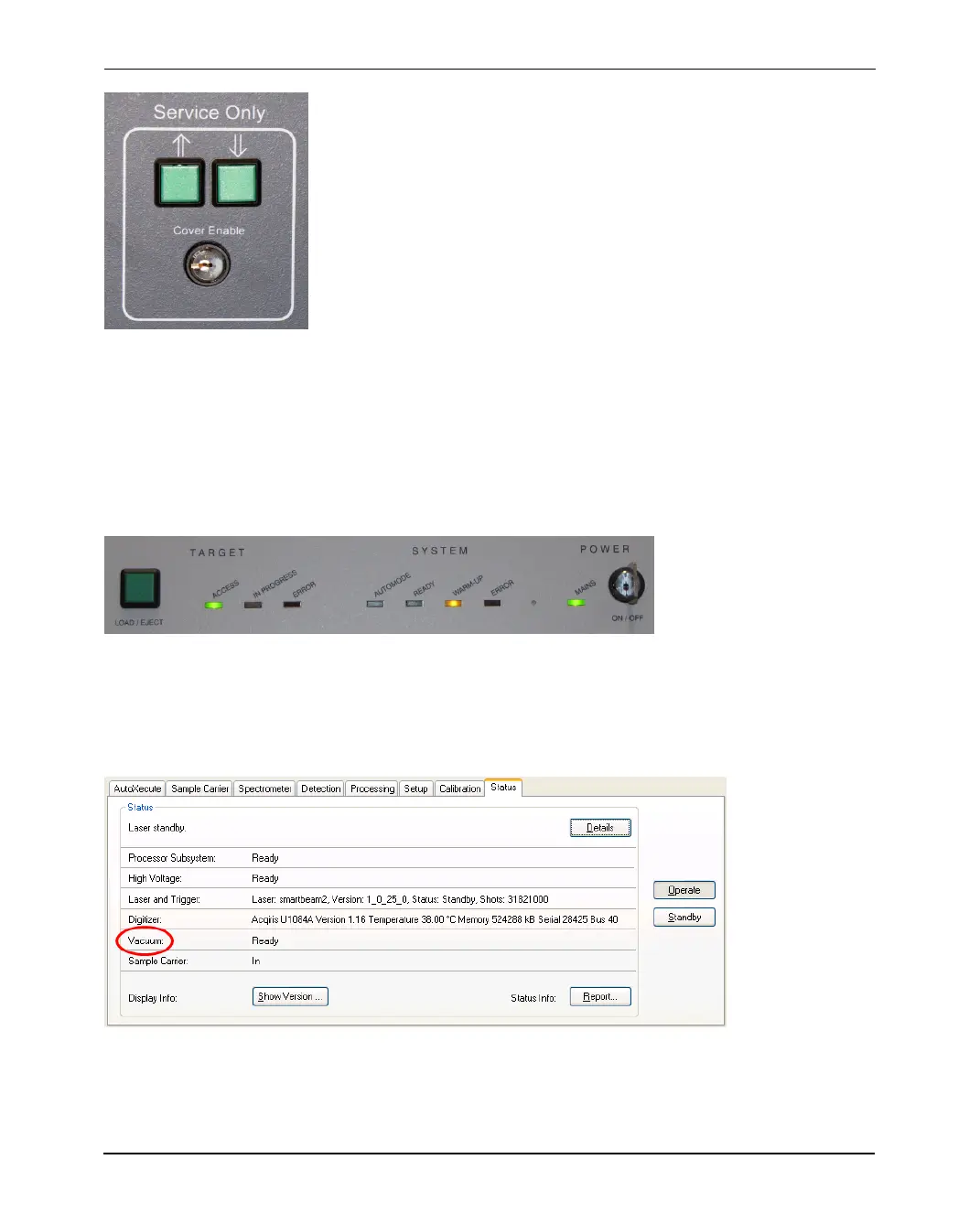Bruker Daltonik GmbH 5 Closing and Switching On the Instrument
Figure 5-9 Buttons are deactivated and key is removed
l Insert the key into the control panel and turn the key switch to the horizontal position
(see Figure 5-10). It will take approximately 15 seconds for the indicators on the
control panel to light up.
l The pumps and electronics should now start.
Figure 5-10 Control panel switched on — key is vertical
l Start flexControl and click Vacuum (see Figure 5-11) to open the Check
Pressures window to monitor the vacuum (see Figure 5-12).
Figure 5-11 The flexControl Status page
ultraflex Series Cleaning Manual Revision 2 Page 43 of 44
