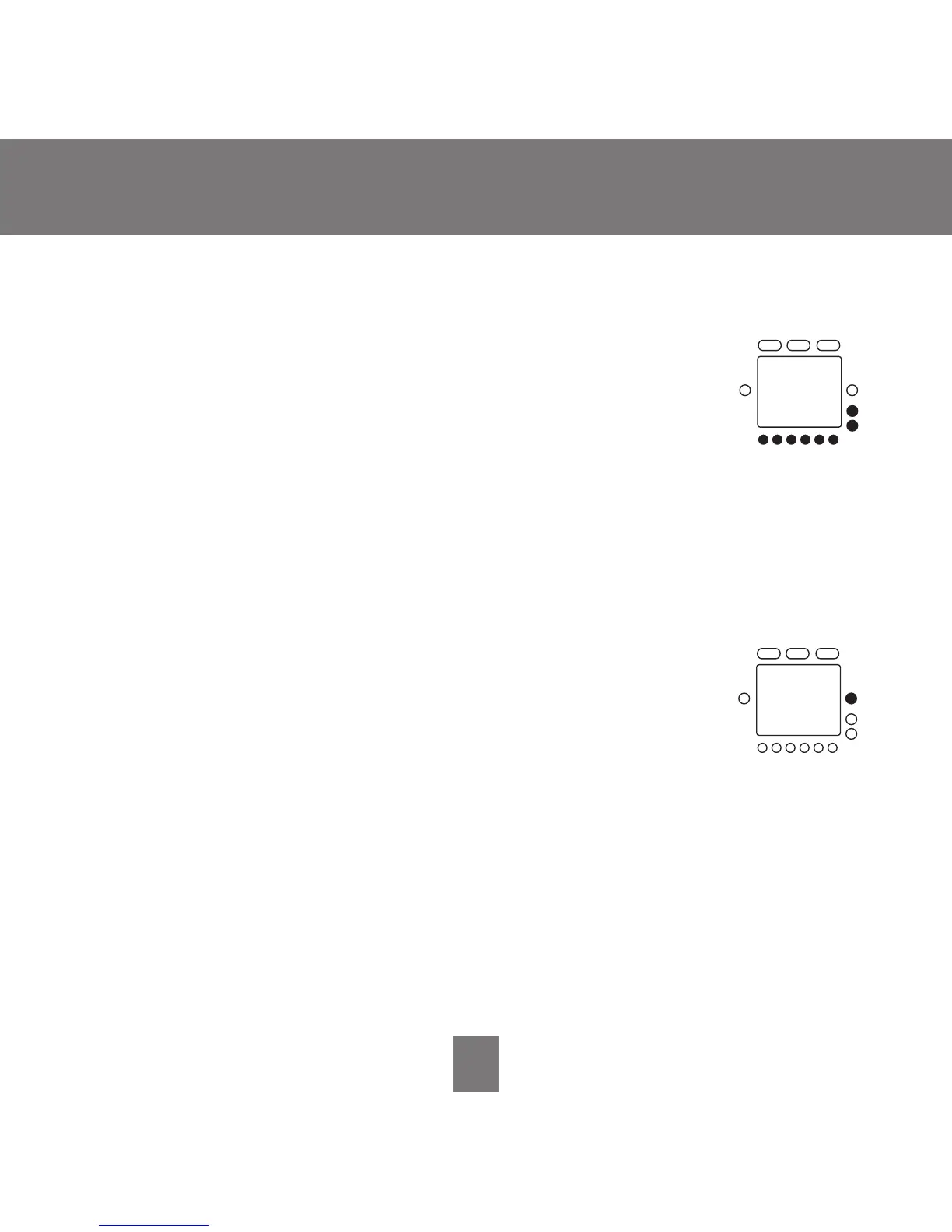Programming the Thermostat
22
6. Repeat this process for each of the three remaining
time periods for Monday – day, evening and sleep –
by first pressing the
button under the four time
periods
to select the time period with the arrow. To
change the
start at time, press the button under the
time
, then press the up or down button, stopping on the
desired time. To set the heating temperature, press the
button under heat set at:, then press the up and down
button, stopping on the desired temperature. To set the
cooling temperature, press the
button under cool set at:,
then press the
up or down button, stopping on the
desired temperature.
7. Press the
done button on the right when you’ve
completed the process.
8. Close the door.