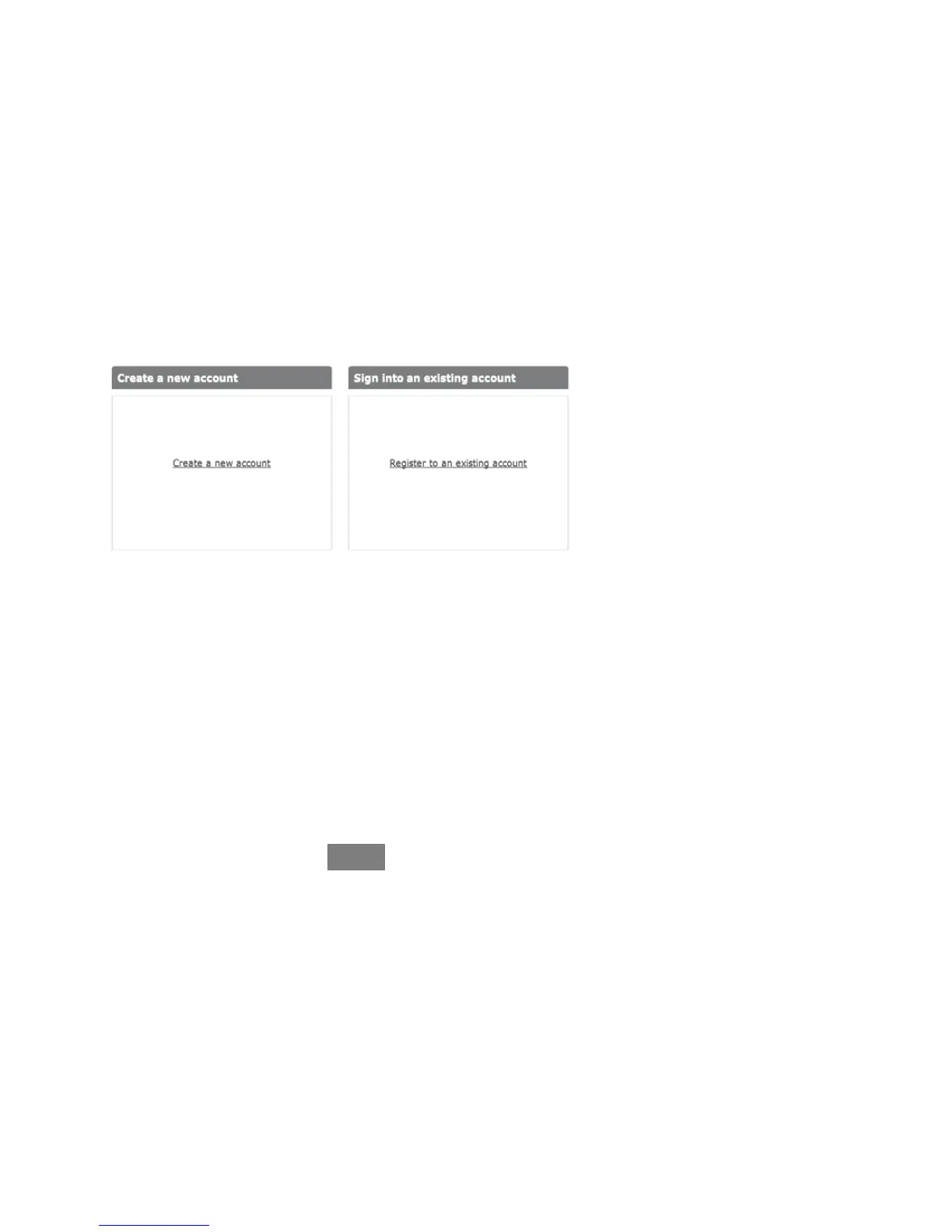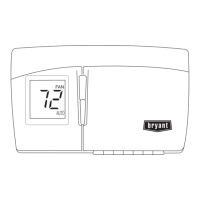10
Configuring a Web Portal Account
After a Wi--Fi connection has been established, it’s time to set up your
personal web portal. To save time, we recommend having your
Internet--connected device close to the thermostat as you register.
1. Once the thermostat has been connected to your Wi--Fi network,
record the four--digit Registration Code that appears on the ther-
mostat display.
2. Go to www.bryant.com/myhome and select Register Thermostat
from the Login section.
3. Select Create a new account and enter your email address and cre-
ate a password (must be eight characters in length), then reconfirm
your password and click Create Web Portal.
A13371
