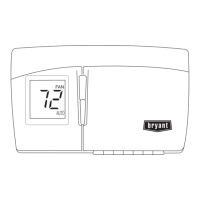14
d Cool The system will turn on the air conditioner when the current
temperature rises above the set temperature.
d Heat The system will turn on the heat when the current tempera-
ture drops below the set temperature.
d Auto The system is in Auto--changeover mode and will activate
the heating or cooling systems to keep your home within the de-
sired range of set temperatures.
d Auxiliary Heat Only The system will only use the auxiliary or
back--up heat source to maintain the heat set point temperature
(only appears if auxiliary heat is configured).
d Off The system is off and will only display the current tempera-
ture.
Fan
To change fan settings:
From the Home screen, press MENU.
Select Fan.
Configure your fan settings.
This menu displays the current furnace fan setting:
d On Forces the fan to run continuously, regardless of the weekly
schedule. The fan will also run if the system mode is Off.
d Auto Turns on the fan when the system is heating or cooling your
home, or to satisfy the minimum fan “on” time.
When you switch between Auto and ON in fan control, the Lega-
cy Line Wi--Fi Thermostat will prompt you with the following:
Hold 2 hours The fan will switch to this setting but revert
back to weekly schedule after 2 hours.
Hold 4 hours The fan will switch to this setting but revert
back to weekly schedule after 4 hours.
Indefinite The fan will switch to this setting and will only
revert back if you do so manually .
Until Next Transition The fan will switch to this setting
but will revert back when the program switches to the
next period.

