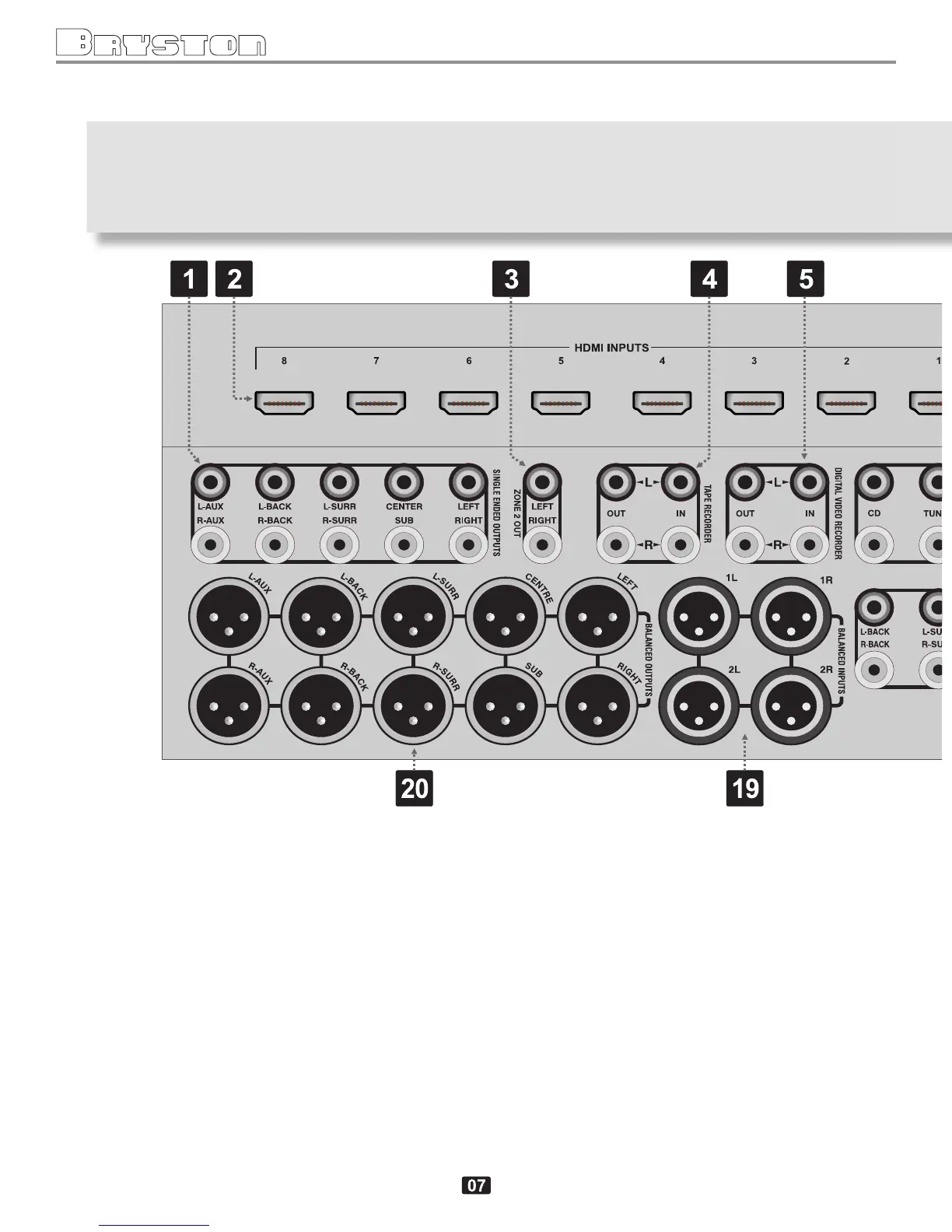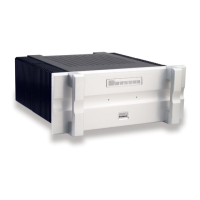REAR PANEL
1: SINGLE ENDED ANALOG OUTPUTS
2: HDMI INPUTS
3: ZONE-2, SINGLE ENDED, ANALOG OUTPUTS
4: 1st ANALOG TAPE LOOP IN/OUT CONNECTORS
5: 2nd ANALOG TAPE LOOP IN/OUT CONNECTORS
6: SINGLE ENDED ANALOG INPUTS
7: SPDIF INPUTS
8: DATA PLATE LABEL
9: CAUTION, RECYCLING & OTHER SYMBOLS
10: IEC-320 C14 POWER INLET
1: SINGLE ENDED ANALOG OUTPUTS
The SP3 offers both balanced (3 pin XLR male con-
nectors [pin 2+, pin 3-] and unbalanced (RCA/pho-
no jacks) output connectors.
2: HDMI INPUTS
Although the SP3 uses only the audio signals carried
on an HDMI cable, the video signals are routed to
the two parallel HDMI outputs from the selected
HDMI input.
3:
ZONE 2 SINGLE ENDED ANALOG OUTPUTS
A pair of RCA jacks that provide a second stereo sig-
nal path completely separate from the main output
with its own independently selected inputs
4: TAPE RECORDER TAPE LOOP
A conventional tape loop consisting of two pairs of
RCA jacks; one stereo pair of inputs and one stereo
pair of outputs. A stereo down-mix for the selected
source (or, in 2 Channel Bypass mode, the Left and
Right analog inputs directly) appear at the TAPE
OUTPUTS, unless the selected source is the TAPE
INPUT itself in which case the TAPE
OUTPUTS are
muted. The inputs can, of course, also be used as
just another pair of analog inputs, but at unity gain
only&novolumecontrol.
5:
DIGITAL VIDEO RECORDER TAPE LOOP
A second tape loop which functions just like the
TapeRecorderTapeLoop above.
