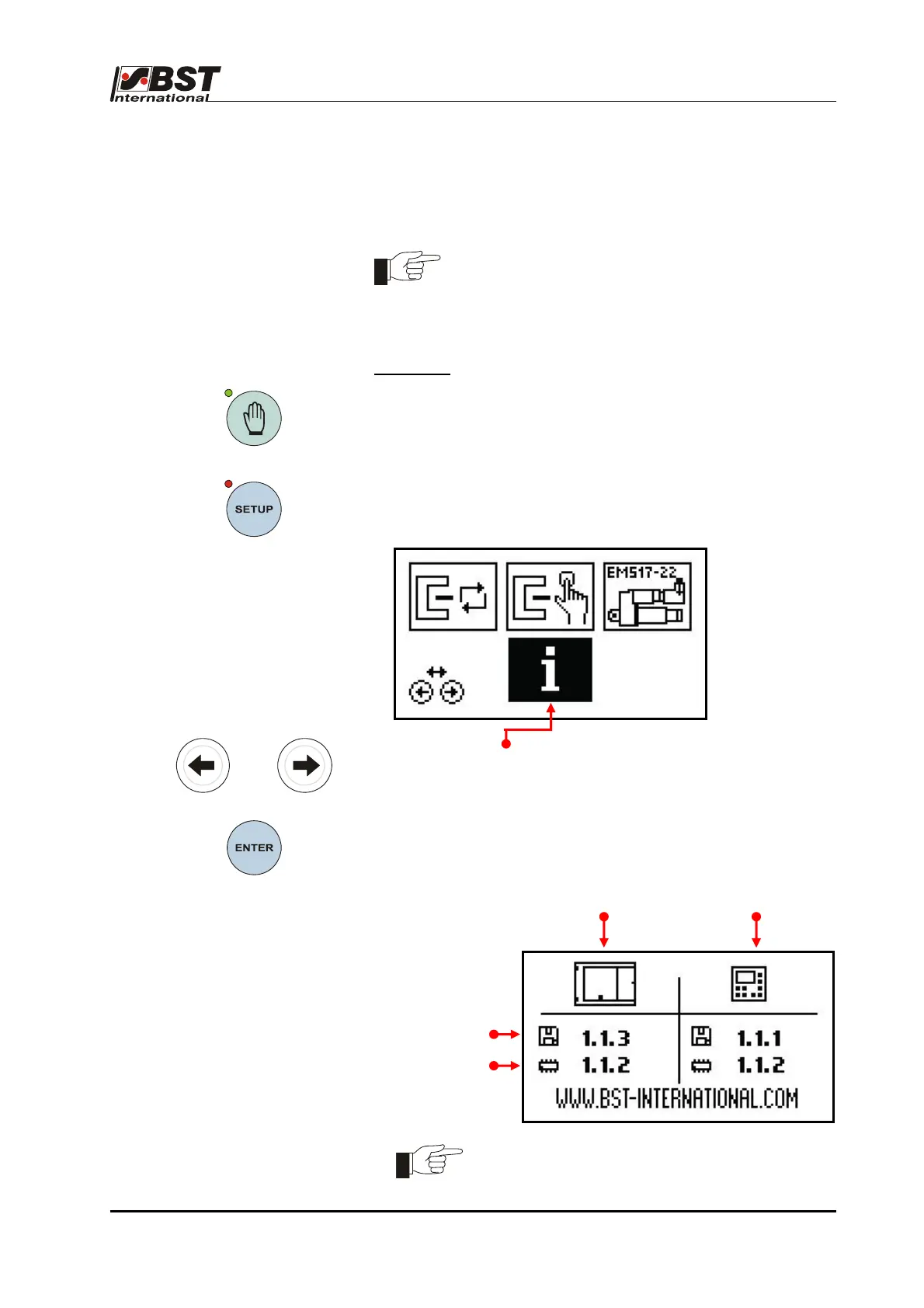Operation 7
19
ekr 500 web guiding controller EDV No.: MD.299.01.06 Chapter: 7
with removable control panel Date: 29.07.08 Page: 72/86
7.6 Display of system
information
Display of the installed hardware and firmware versions for the
controller and the control panel.
Where error messages or problems occur that
cannot be rectified by the customer alone, and
therefore require support from BST International GmbH,
please have the installed hardware and software
versions ready.
Procedure:
1. Press key “Manual mode“.
The controller changes to manual mode.
The LED of the key lights.
2. Press key “SETUP“.
The controller changes to setup mode.
The setup selection menu appears in the display.
3. Select the info symbol using the arrow keys.
The selected symbol will be displayed "inversely".
4. Press key “ENTER“.
The display shows the installed hardware and firmware
versions for the controller and the control panel.
The information display will be terminated
automatically after a pre-set time-out has
expired. The operating screen is displayed.
or
Firmware version
Hardware version
Controller Control panel
