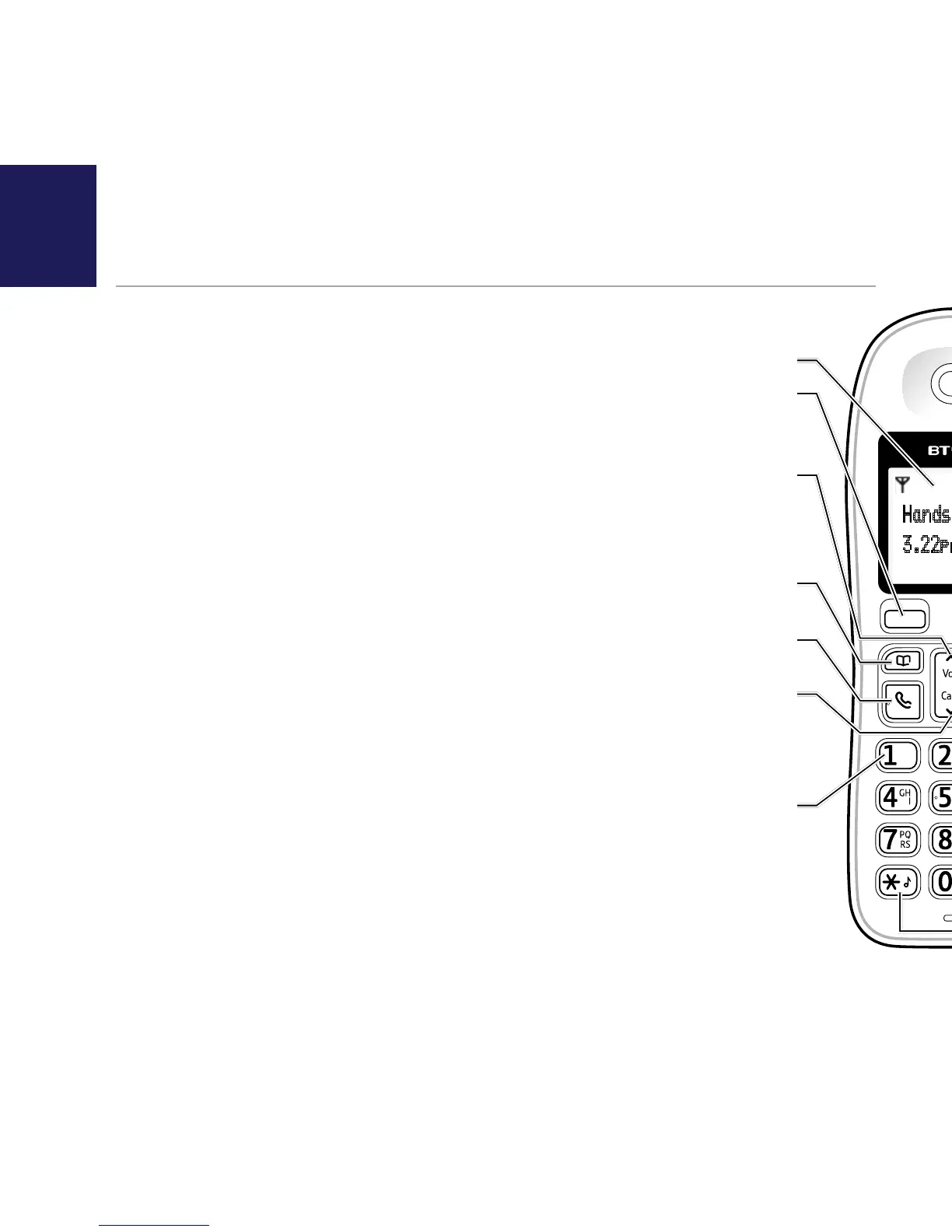If you need some help, call us on 0800 218 2182* or go to bt.com/producthelp
10 Getting to know your phone
Handset buttons
Home screen
Left option button
Press to enter the main menu, access sub menus and confirm
options shown on the display above the button.
Redial/Vol/Up
From the home screen, press to enter the redial list, see page 18.
In talk mode, press to increase the earpiece volume.
In menu mode, press to scroll up through the options.
Contacts
Press to access your stored Contacts.
Talk
From the home screen, press to make and receive calls, see page 16.
Calls/Down
From the home screen, press to enter the Calls list, see page 25.
In talk mode, press to decrease the earpiece volume.
In menu mode, press to scroll down through the options.
1 (Speed dial)
From the home screen, press and hold to dial BT 1571
or your network’s voicemail service.