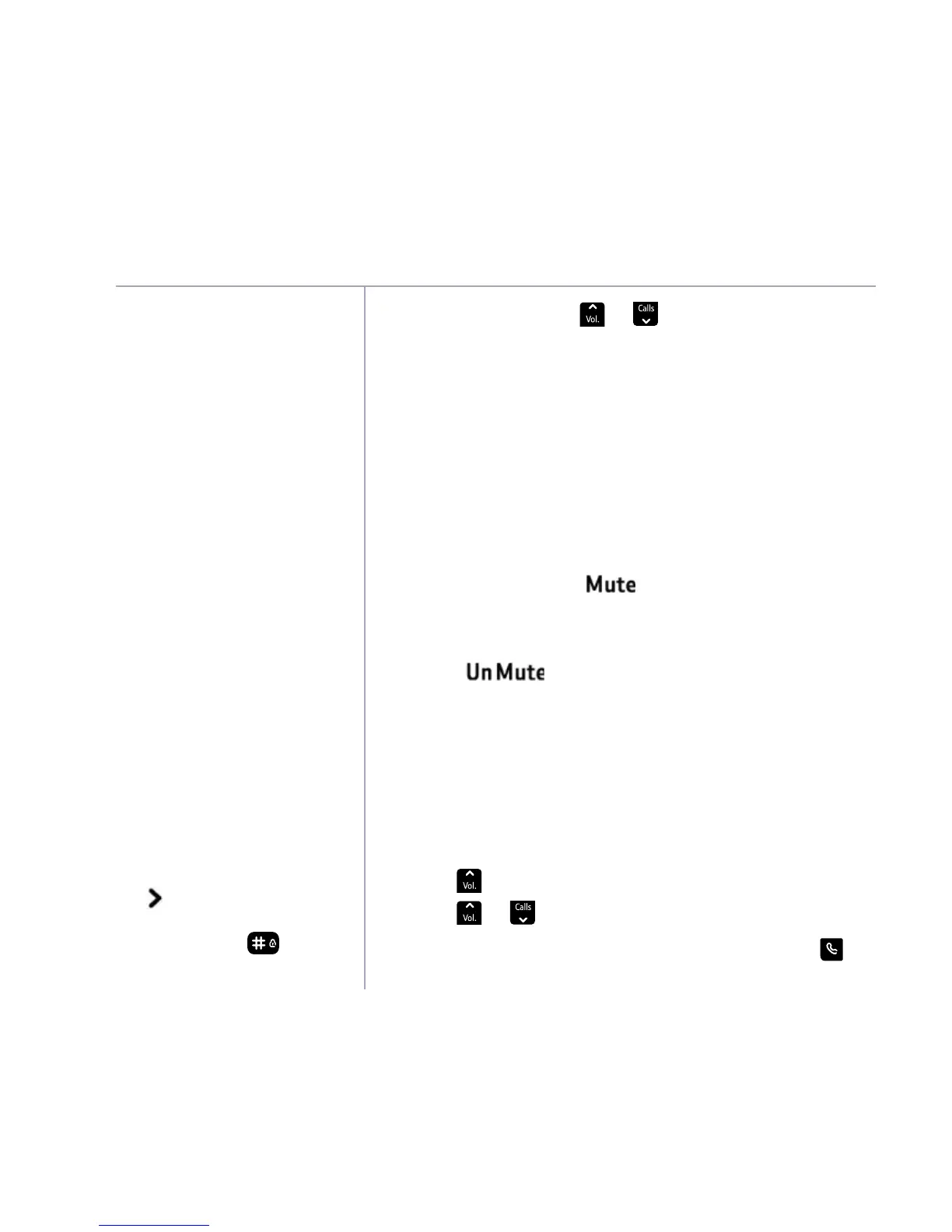Using the phone
If you need some help, call us on 0800 218 2182* or go to bt.com/producthelp
18
Numbers in the redial list are
arranged in date/time order
with the most recent at the top
of the list.
If a redial number is stored
in your Contacts, the name
will be displayed instead of
the number.
The
icon is displayed when
the number is too long to be
shown fully. Press to scroll
through the rest of the number.
1. During a call, press
Vol.
Calls
to increase or decrease
the volume. The first press will present the call
volume screen so you can see the current volume
level. Subsequent presses will change the volume,
you will hear the volume level with each press.
Mute
During a call, you can talk to someone nearby
without your caller hearing.
1. During a call, select
by pressing the Right
option button. The display shows
Mute
and your
caller can’t hear you.
2. Select
to return to your caller.
Redial
Telephone numbers that you have called are
saved in the Redial list. The Redial list holds up to
20 numbers.
View or dial a number in the redial list
1. Press
Vol.
to open the redial list.
2. Press
Vol.
Calls
to scroll through the list.
3. To dial a number, when it is highlighted, press
.