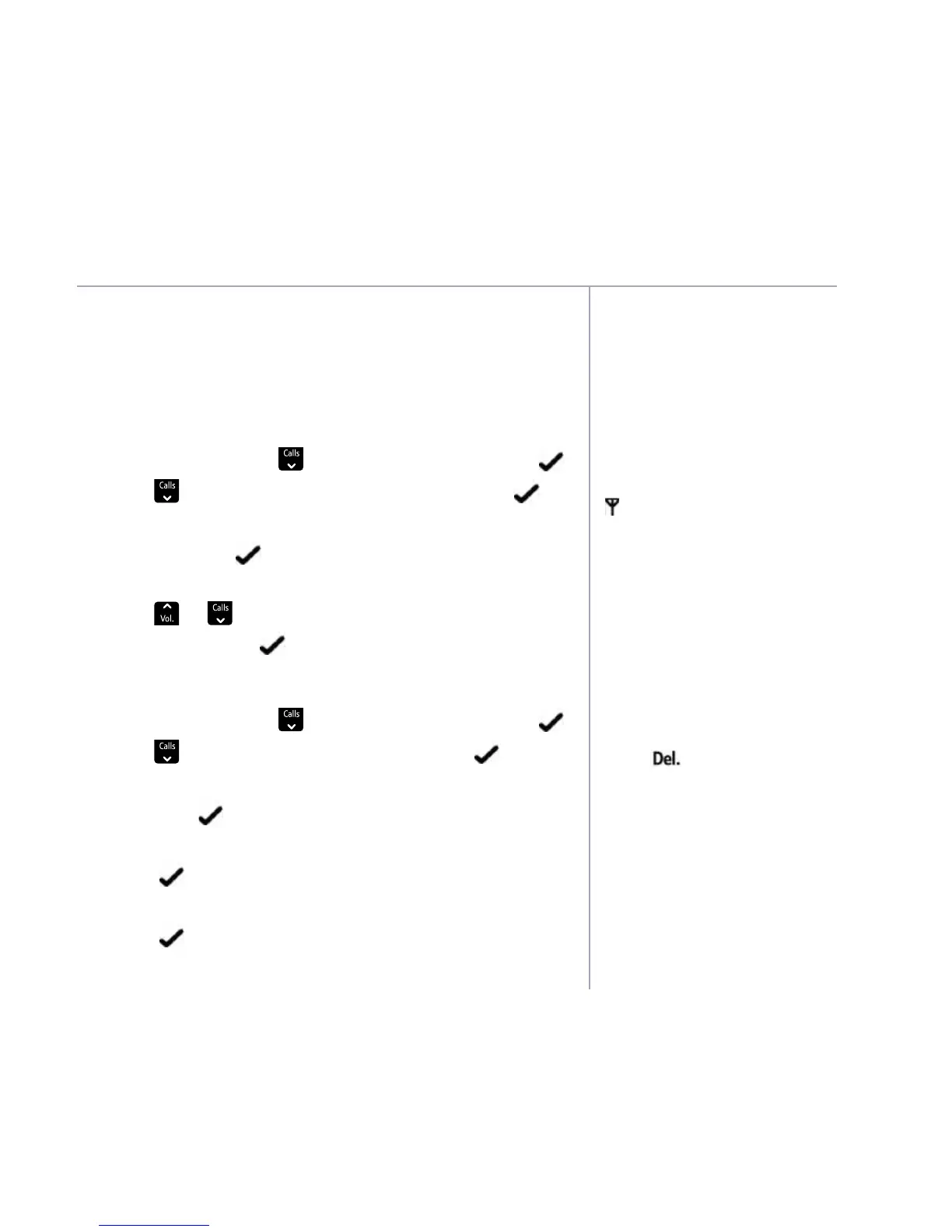If you need some help, call us on 0800 218 2182* or go to bt.com/producthelp
Base settings 35
The default 4 digit system PIN
is 0000.
You cannot delete the handset
you are using to carry out this
action.
Once a handset is deleted it
will be removed from the list
of registered handsets and the
icon will disappear from the
display and
Register
will
be shown.
The default 4 digit system PIN
is 0000.
If you enter a digit incorrectly,
select
to delete it.
Delete a handset
Deleting a handset will de-register it from the
BT1000 base station. For more information on
using additional handsets and to register a handset,
see page 40.
1. Select Menu, scroll
Calls
to display
Change
PIN
and select .
3.
Old
PIN?
is displayed. Enter the existing 4 digit PIN
and select
.
4.
New
PIN?
is displayed. Enter a new 4 digit PIN and
select
.
5.
Confirm?
is displayed. Enter the new PIN again and
select
. You will hear a confirmation tone.