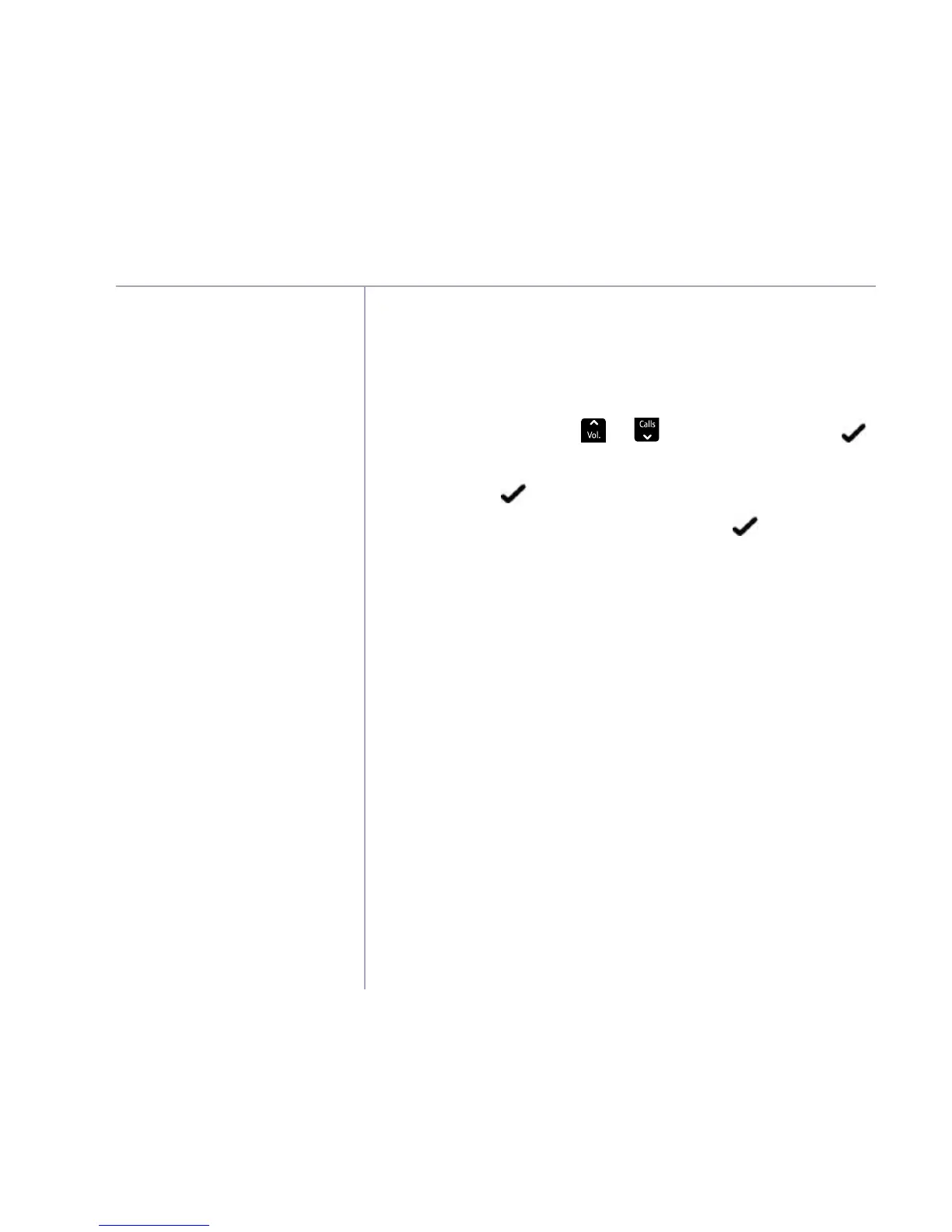Base settings
If you need some help, call us on 0800 218 2182* or go to bt.com/producthelp
36
The default 4 digit system PIN
is 0000.
If you enter a digit incorrectly,
select Del to delete it.
Reset your BT1000
You can reset your BT1000 back to the factory
default settings. All settings will be reset but it will
not delete your stored contact entries.
1. Select Menu, scroll
Vol.
Calls
to
Reset
and select .
2.
Enter
PIN
is displayed. Enter the 4 digit system PIN
and select
.
3.
Reset
settings?
is displayed, select to confirm.
The display will return to the idle screen and your
BT1000’s default settings will be restored.