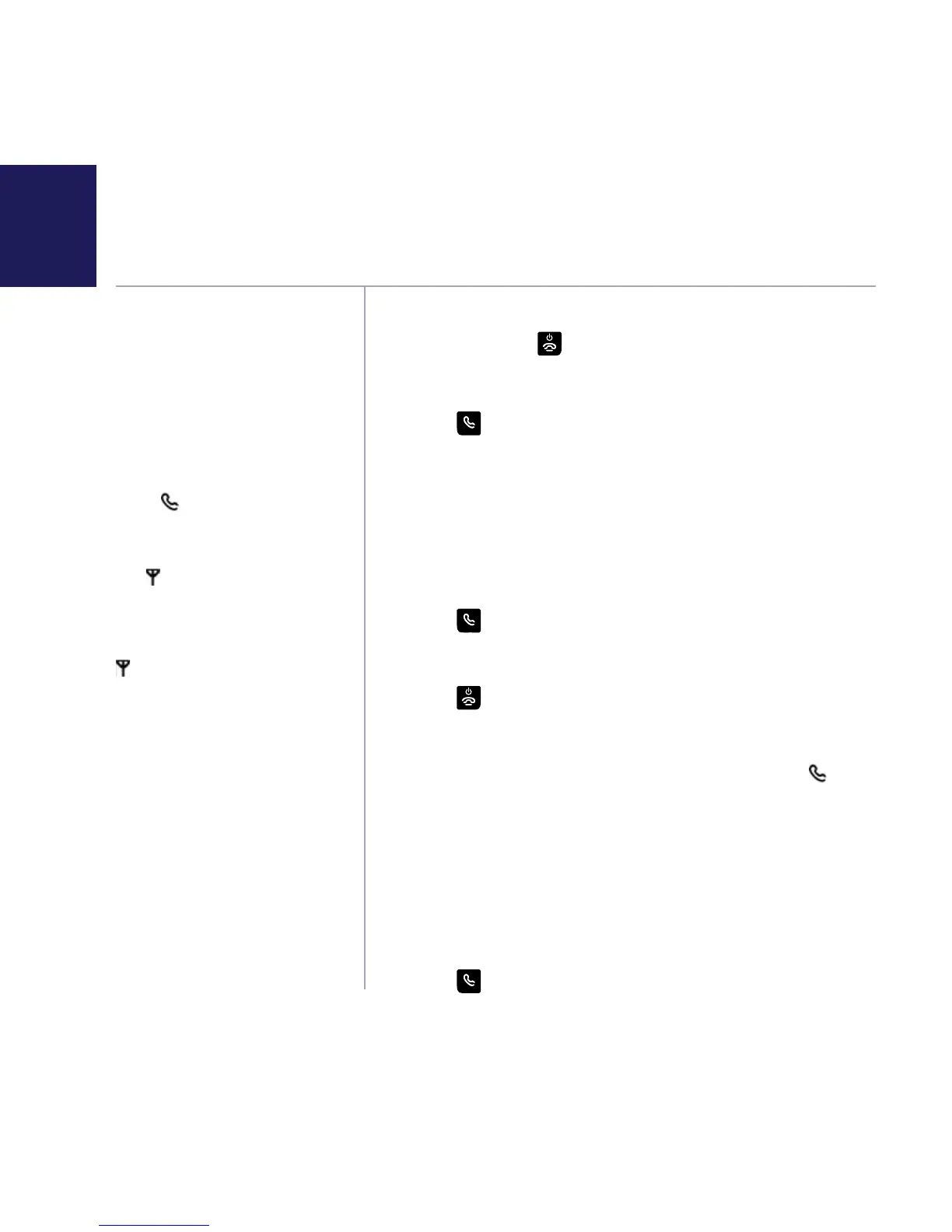If you need some help, call us on 0800 218 2182* or go to bt.com/producthelp
16
Call timer
Your handset will automatically
time your outgoing and
incoming calls. The handset
shows the length of time both
during and for a few seconds
after your call.
When you make a call, the
green
In use light on the
base comes on.
Out of range warning
The
icon on the display
indicates when you are in range
of the base. When the handset
is out of range of the base, the
icon flashes and the display
shows
Searching
. You need to
move back within range of the
base station.
If you move out of range when
you’re on a call, you’ll lose your
connection. The handset will
automatically re-connect to
the base when you move back
within range.
Switch the handset on or off
1. Press and hold
until the handset switches On/Off.
Make an external call
1. Press
.
2. When you hear the dial tone, enter the number.
Preparatory dialling
1. Enter the number first. If you make a mistake
select
Del.
by pressing the Right option button to
delete the last digit.
2. Press
to dial.
End a call
1. Press
.
Receive a call
When you receive a call the phone rings, the
icon will flash and Incoming call will be displayed.
The In use light on the base will also flash. If you’ve
subscribed to a caller display service, the display
shows the caller’s number if it’s available and also
the caller’s name if it matches an entry stored in
your contacts list.
1. Press
to accept the call.
Using the phone