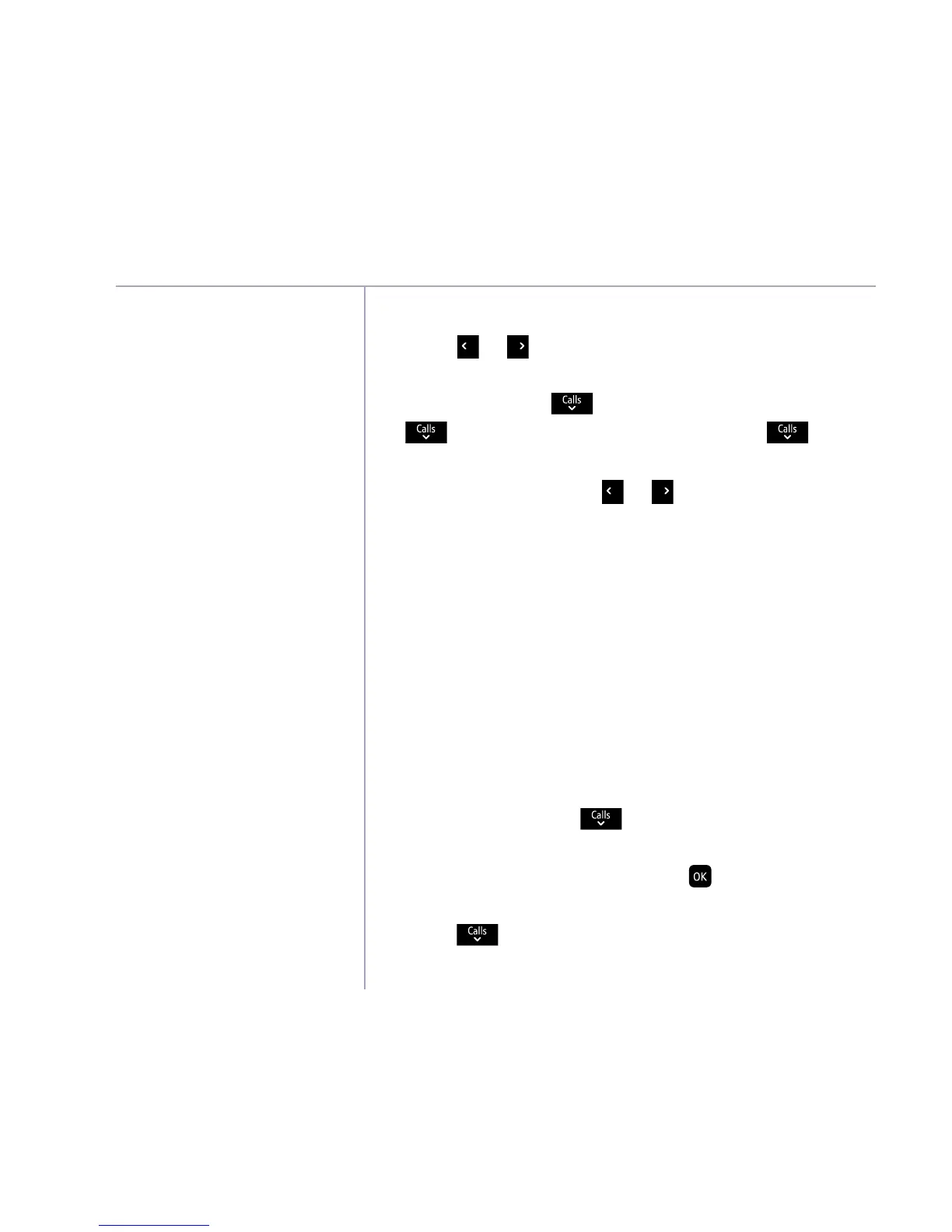Call control settings
If you need some help, call us on 0800 145 6789* or go to bt.com/producthelp
28
You can set Do not disturb to
on, off or you can set specific
times when the feature is on
and off. The default setting
is off.
When set to On, the idle screen
will display
DO NOT DISTURB
instead of the handset name.
Please note, other products
connected to the line are not
compatible with this feature
and will still ring.
For more information and
general advice on handling
unwanted calls please go to
bt.com/unwantedcalls
You must subscribe to a Caller
Display service from your
network provider for the block
nuisance calls feature to work.
Charges may apply.
Blocked will be displayed with
no backlight on the handset
when a blocked call is received.
The handset or base will
not ring.
3. Do Not Disturb is highlighted, press Select.
4. Press
or to select On, Off or Timed. If you
select Timed you need to select the on and off times
you want, press
and enter the on time, then
again and enter the off time. Press
to
highlight whether you want VIP calls to be Allowed
or Not Allowed using
or , then press Save. The
chosen setting will be displayed and you will hear a
confirmation tone.
Block nuisance calls
The BT6500 can block calls from certain call types,
e.g. international calls or from specific numbers
to help prevent nuisance calls. You can store up to
10 specific blocked numbers. Calls from numbers
stored in your blocked calls list cannot leave a
message on your answer machine but calls blocked
by call type can.
1. Select Menu, scroll
to Call control and
select Options.
2. Enter the access PIN and select
. Incoming calls is
displayed, press Select.
3. Press
to highlight Block calls and press Select.
You now have 2 choices: