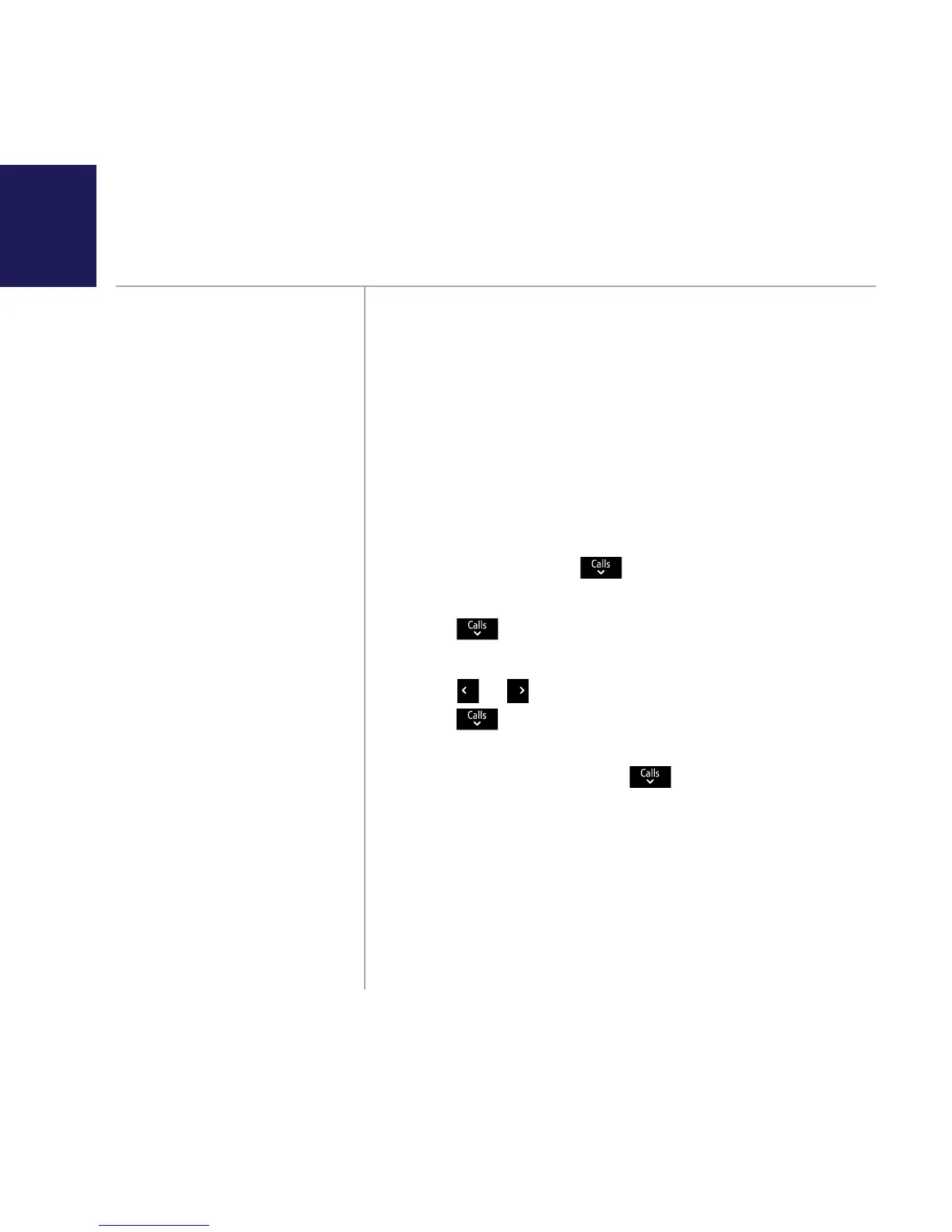If you need some help, call us on 0800 145 6789* or go to bt.com/producthelp
62 Clock/Alarm
The default time format is
12 hour.
You must enter the full date:
day, month and year.
If you didn’t set the time and date when you first
set-up your phone then you will need to do so
before you can set an alarm. The clock will also be
displayed on the handset screen in idle mode.
If you have subscribed to a Caller Display service the
time and month will be set when you receive your
first call but you will still need to set the year.
Set the time format (12 or 24 hour), time and date
1. Select Menu, scroll
to display Clock/Alarm and
press Select.
2. Press
to highlight Time and date and
press Select.
3. Press
or to display 12 hour or 24 hour then
press
and enter the digits for the time, (you
will also need to select AM or PM if you chose 12
hour format), then press
and enter the date.
Select Save.