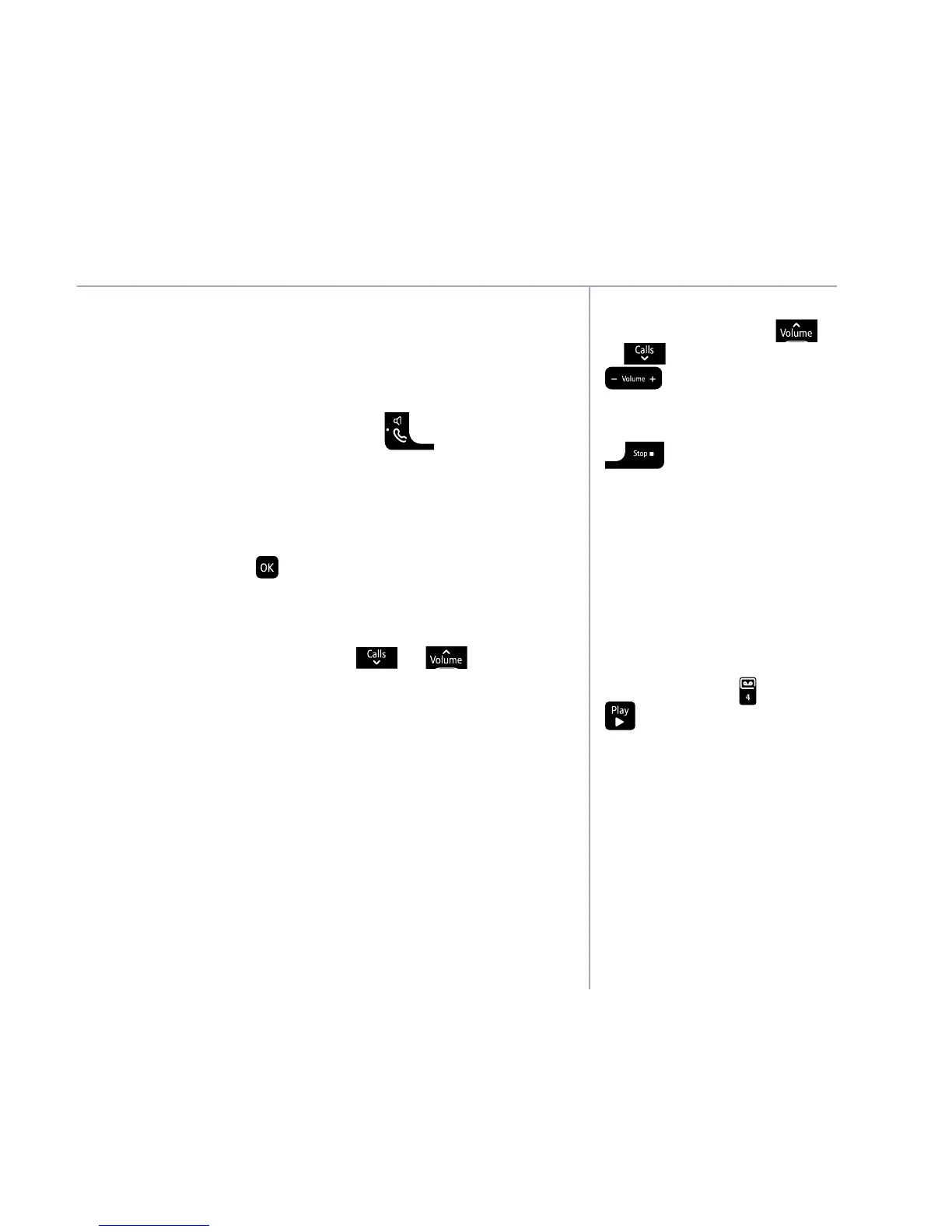If you need some help, call us on 0800 145 6789* or go to bt.com/producthelp
Answer machine 47
While screening, you can adjust
the volume by pressing
or on the handset or
on the base.
You can also stop a caller
leaving a message by pressing
on the base during
message recording. The
caller will hear, “Thank you
for calling”, and the call is
automatically ended.
When you receive new
messages you’ll be notified by
an answer phone icon displayed
on the home screen with the
number of messages displayed
underneath it e.g.
and the
button on the base will
flash. The number of messages
displayed includes all messages
stored, new and old (played).
When a message is deleted
the counter will be updated
accordingly. You can also set an
audible alert, see page 46.
Each message is played back
with the day, date and time it
was received announced.
Using call screening
When the phone rings, wait for the answer machine
to take the call. When the caller begins to leave a
message, the display will show Screening? If you
want to talk to the caller, press
to take the
call. This will stop the recording if it’s started.
Message playback using the handset
1. Highlight the answer phone icon on the home
screen and press
.
2. A list of your answer phone messages will be
displayed with the most recently received
highlighted at the top. (Use
or if you want
to scroll through the list).
3. To play your messages, select Options. Play all will
be highlighted, press Select.
4. As each message is played, the handset will display
the number or the name if you have Caller Display
and a name/number match and the time and date it
was received. If you have any old (already listened to)
messages these will be played after your new messages.