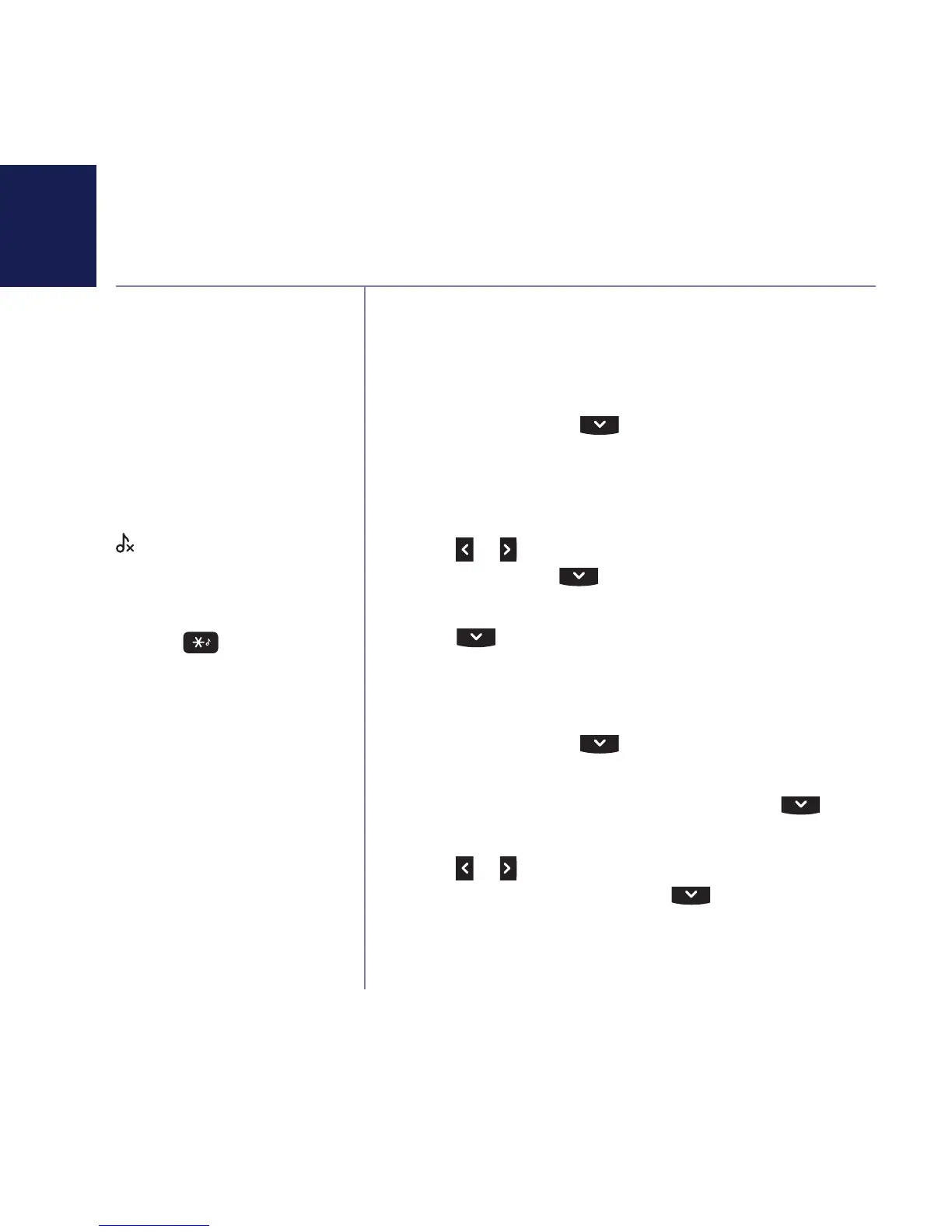If you need some help, call us on 0800 145 6789* or go to bt.com/producthelp
52
Choose from 20 handset
ringtones: 10 polyphonic
and 10 standard. The default
external ringtone is Melody
1 and the internal ringtone is
Melody 2.
There are 5 handset ringer
volume levels plus Ringer Off.
The default setting is Level 3.
If you turn the ringer off, the
icon will be displayed on the
home screen.
As a quick way to turn the
handset ringer off, press
and hold
.
There are two alert tones: voice
message (answer phone) and
text message tones. You can
turn these on or off, the default
setting is On. When the voice
message alert is set to On,
the base will beep at regular
intervals when you receive an
answer phone message. When
the text message alert is set
to On, the handset will beep
at regular intervals when you
receive a text message.
Handset settings
Set the handset ringtone for external or internal
calls and the ringer volume
1. Select Menu, scroll
to display Settings and
press Select.
2. Sounds is highlighted, press Select. Ringing is
highlighted, press Select.
3. Press
or to highlight the external melody you
want, then press
to select the internal melody
you want.
4. Press
again to select the volume level you want
and select Save to save your choices.
Turn the alert tones on or off
1. Select Menu, scroll
to display Settings and
press Select.
2. Sounds is highlighted, press Select. Press
to
highlight Alert tones and press Select.
3. Press
or to highlight On or Off for the Voice
message alert and then press
to highlight On or
Off for the Text message alert and select Save.
Settings
