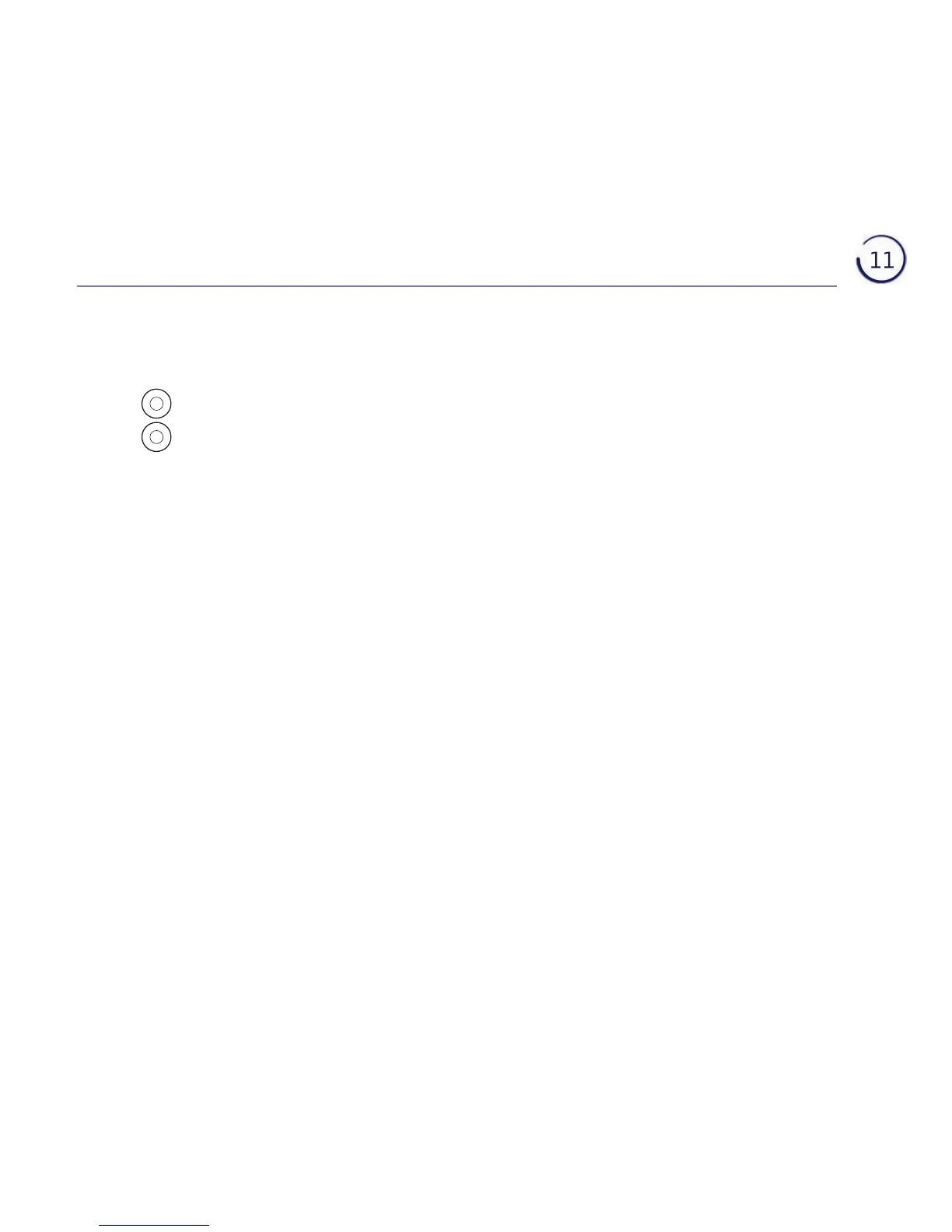If you chose not to use the set-up wizard to add a mobile, follow the
instructions below:
1. When you’re on the home screen of your phone, press Menu.
2. Use
to scroll through to Bluetooth on the main menu and press OK.
3. Use
to get to Pair new device and press Select.
