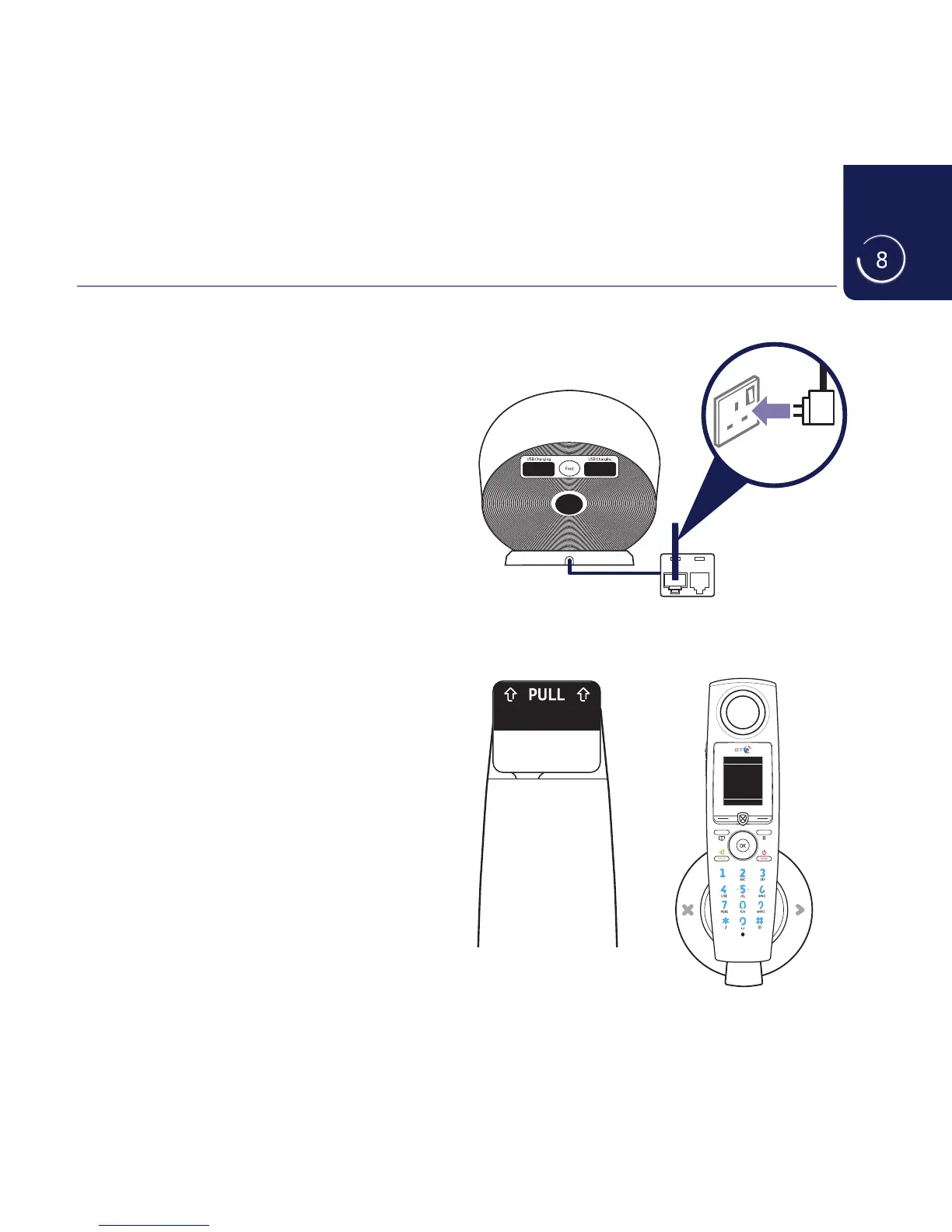Plug in
1. Plug the mains power adaptor into
the base.
2. Plug the other end into your wall
socket and switch it on.
but don’t plug the other end into the
wall socket yet.
Activate batteries and charge
1. Pull the plastic tab away from bottom
of the handset.
2. The BT logo, then the set-up
wizard will appear. Before you start
following it, place the handset on
the base to charge for 16 hours.
Quick set-up
Rechargeable batteries
already fitted
Remove this tab
and charge batteries
for 16 hours before use.
Set up
Please set the
time and date
to start using
your telephone
OK
