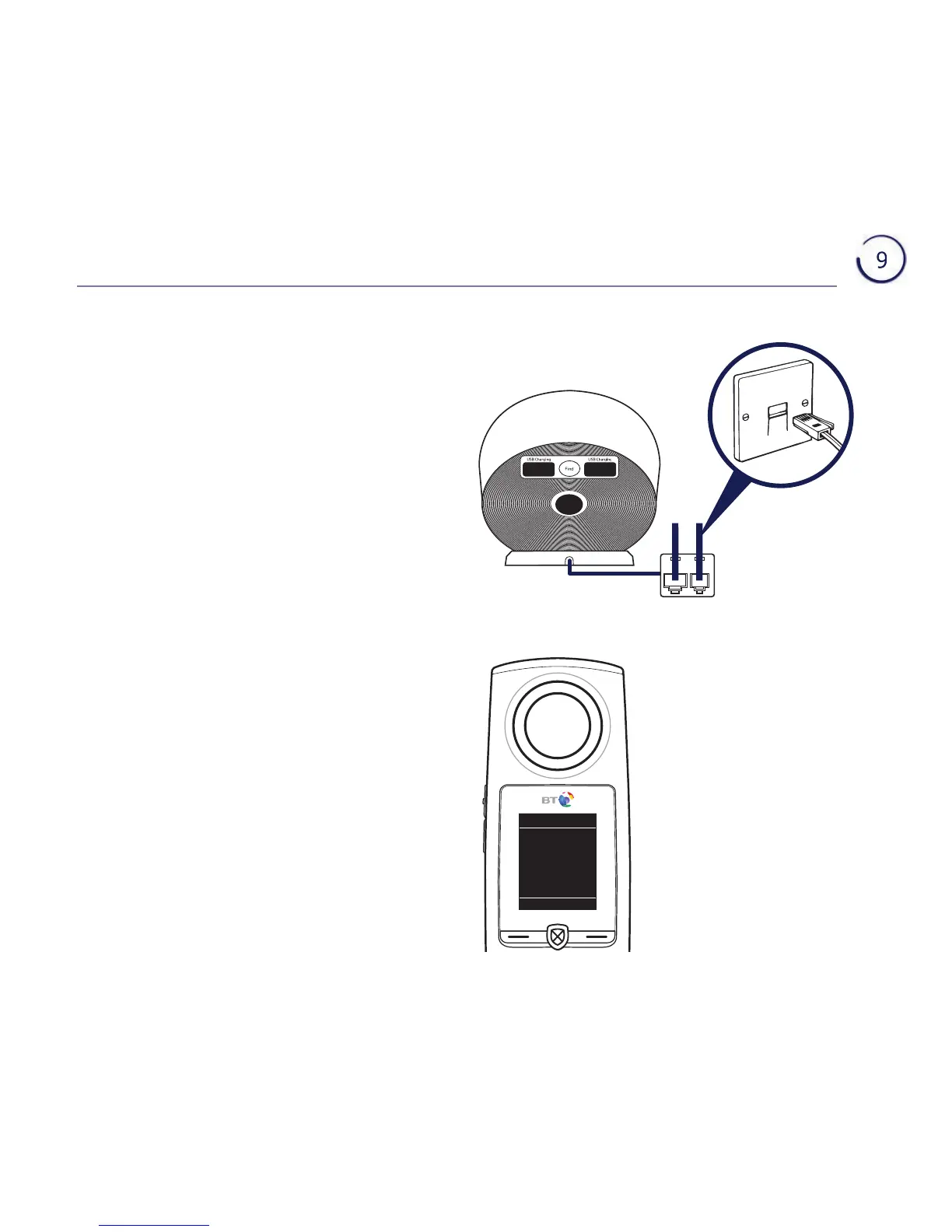3. Plug the phone line cord into the
phone socket.
Follow set-up wizard
The set-up wizard will show you
how to set the time and date,
record your outgoing message and
add some contacts.
It will also help you pair your mobile
with BT Halo
®
. Refer to the next page
for more details on this.
Follow the set-up wizard to get
yourself started.
Set up
Please set the
time and date
to start using
your telephone
OK
